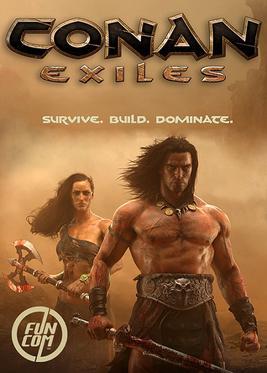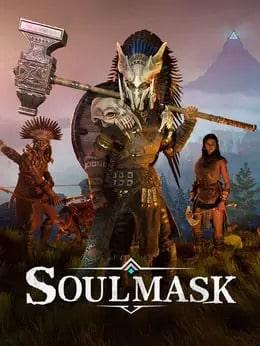Are you ready to dive into the savage world of Conan Exiles but want to take your experience to the next level? Setting up your own dedicated server might just be the game changer you’re looking for! Imagine having complete control over your gaming environment—customizing settings, managing players, and creating a unique atmosphere tailored to your vision. Whether you’re looking to host a private server for you and your friends or create a thriving community of fellow exiles, our dedicated server setup guide is here to help you every step of the way. Join us as we unravel the mysteries of server management, ensuring your journey through the brutal landscapes of Hyboria is not only thrilling but also uniquely yours! Ready to unleash your inner warlord? Let’s get started!
Understanding the Basics of Conan Exiles Dedicated Servers
Setting up a dedicated server for Conan Exiles can seem daunting at first, but it opens up a world of possibilities for your gaming experience. Dedicated servers allow you and your friends to enjoy a stable, customizable environment free from the limitations of public servers. Here’s what you need to know to get started.
Before diving into the setup process, ensure that you have the necessary components:
- A reliable server host: Whether it’s a local machine or a rented server, ensure it meets the game’s requirements.
- System specifications: Ideally, your server should have at least 8 GB of RAM, a multi-core CPU, and sufficient bandwidth.
- Network configuration: You’ll need to configure port forwarding on your router to allow external connections.
Once you have the essentials ready, it’s time to install the server software. The streamlined process is as follows:
- Download the Conan Exiles dedicated server files from Steam.
- Extract the files to your preferred directory.
- Modify the server configuration files to set your preferred settings, such as game mode, map, and player limits.
To enhance your server experience, consider implementing mods. These can add new features, improve gameplay mechanics, or even introduce entirely new content. However, when using mods, keep the following in mind:
- Ensure all players have the same mods installed to avoid compatibility issues.
- Regularly update mods to maintain server stability and performance.
- Backup your server files before adding new mods to prevent data loss.
For those looking to maximize performance and stability, monitoring your server’s health is crucial. Utilize tools like:
| Tool | Purpose |
|---|---|
| Task Manager | Monitor CPU and memory usage. |
| Network Monitor | Check bandwidth and connection quality. |
| Server Logs | Troubleshoot errors and performance issues. |
By understanding the basics of dedicated servers, you’re well on your way to creating an immersive and enjoyable gaming experience in Conan Exiles. Just remember to keep it fun, stay organized, and enjoy the journey of survival and exploration!
Choosing the Right Hosting Solution for Your Server
When embarking on your journey to set up a dedicated server for Conan Exiles, selecting the right hosting solution is crucial for a seamless gaming experience. The hosting environment you choose can greatly influence server performance, uptime, and player satisfaction. Here are some key factors to consider:
- Performance: Look for a hosting provider that offers high-performance hardware. This includes powerful CPUs and ample RAM, which are essential for handling multiple players and enhancing gameplay.
- Location: Choose a data center that is geographically close to your player base. This minimizes latency, ensuring smoother gameplay and faster response times.
- Scalability: As your community grows, your server needs may change. Opt for a solution that allows for easy upgrades in terms of resources—be it CPU, memory, or storage.
- Support: Reliable customer support is invaluable. Ensure your hosting provider offers 24/7 assistance, so you can resolve any issues quickly and keep your players engaged.
- Control and Flexibility: A good hosting solution should provide you with administrative access to customize your server settings and mods to enhance the gameplay experience.
Here’s a quick comparison of popular hosting options for your dedicated server:
| Hosting Provider | Performance | Support | Price (per month) |
|---|---|---|---|
| Provider A | High | 24/7 Chat | $30 |
| Provider B | Medium | Email Support | $25 |
| Provider C | Very High | 24/7 Phone | $45 |
the right hosting solution will not only enhance your server’s performance but also ensure that your players enjoy a reliable and exciting experience. By weighing the options and considering the factors outlined above, you can make an informed decision that aligns with your community’s needs and growth.

Step-by-Step Guide to Install Conan Exiles Dedicated Server
Installing a dedicated server for Conan Exiles opens up a whole new world of possibilities for players. Here’s how to do it step-by-step:
Before diving into the installation process, make sure you have the necessary prerequisites:
- Operating System: Windows or Linux (Ubuntu recommended)
- Admin privileges: Ensure you have administrative rights on your machine
- Network Configuration: Access to your router for port forwarding
First, you’ll need to download the Conan Exiles Dedicated Server files. You can do this through SteamCMD, a command-line tool that allows you to install and update dedicated servers for games.
- Download SteamCMD: Visit the official SteamCMD website and extract the files to a dedicated folder on your PC.
- Run SteamCMD: Open a command prompt in the SteamCMD folder and run
steamcmd.exe. - Install the server: Use the following command in SteamCMD:
force_install_dir ./ConanExiles/followed byapp_update 443030 validate.
Once you have the server files ready, it’s time to configure your server settings:
- Locate the configuration files: Navigate to the directory where you installed the server.
- Edit the
ServerSettings.inifile: Customize settings such as game mode, player limits, and server name. - Enable port forwarding: Open your router settings and forward the following ports: 7777 (UDP), 27000-27015 (UDP), and 8080 (TCP).
it’s time to launch your server:
- Start the server: Execute the
ConanSandboxServer.exefile with appropriate command-line arguments to specify your server settings. - Check for issues: Monitor the console output for any errors or warnings that may arise during startup.
- Join your server: Open Conan Exiles, head to the server list, and find your server by its name or IP address.
With these steps, your dedicated server will be up and running, allowing you and your friends to explore the vast world of Conan Exiles together. Enjoy crafting, building, and surviving in a fully customized environment!
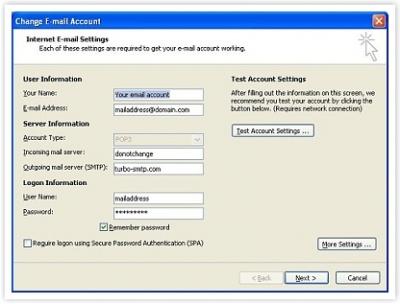
Configuring Server Settings for Optimal Gameplay
When it comes to running a dedicated server for Conan Exiles, the right configuration can make all the difference in your gameplay experience. Tweaking various settings not only enhances performance but also ensures that your players are engaged and having a great time. Here are some key areas to focus on:
- Server Tick Rate: Setting the server tick rate to an optimal level, generally around 30 to 60 ticks per second, can significantly improve responsiveness and reduce lag for players.
- Player Slots: Depending on your hardware, decide on the maximum number of players allowed on the server. Keeping it manageable will help maintain performance and ensure everyone has enough space to explore.
- Map Size: Utilize appropriate map sizes for the number of players. Smaller maps can lead to faster-paced gameplay, while larger maps are better for exploration and role-playing scenarios.
- Combat and Resource Respawns: Adjust these settings to control the frequency and fairness of resource gathering and combat, ensuring that players have sufficient opportunities without overwhelming them.
Another essential aspect of server configuration is the Game Mode. Depending on your vision for the server, you can choose between PvE, PvP, or a mix of both. Each mode requires different settings:
| Game Mode | Recommended Settings |
|---|---|
| PvE | Enable friendly fire, adjust thrall settings to prevent player kills, and increase resource yield. |
| PvP | Enable friendly fire, adjust building damage settings, and limit raid times for balanced gameplay. |
| RP | Focus on environmental settings, enable role-playing rules, and limit combat to enhance storytelling aspects. |
Additionally, consider implementing Mods that can enhance gameplay features. Mods can introduce new mechanics, improve user interfaces, or add entirely new content. However, ensure that all players are aware of and can access these mods to maintain a cohesive experience.
Lastly, periodic monitoring and adjustments are crucial. Gather feedback from your player community and keep an eye on server performance metrics. This will allow you to make necessary tweaks and keep the gameplay experience fresh and engaging.

Enhancing Security Measures for Your Dedicated Server
To safeguard your dedicated server, implementing robust security measures is essential. Given the increasing risk of cyber threats, it’s crucial to establish a fortress around your gaming environment. Here are some key strategies to enhance your server’s security:
- Keep Software Updated: Regularly update your server’s operating system and any software you use. This step patches vulnerabilities that could be exploited by attackers.
- Firewall Configuration: Utilize a firewall to filter incoming and outgoing traffic. Configure it to allow only the necessary ports for your server, blocking everything else.
- Use Strong Passwords: Ensure all accounts associated with your server have complex passwords. A good password should include a mix of uppercase letters, lowercase letters, numbers, and special characters.
- Implement DDoS Protection: Distributed Denial of Service (DDoS) attacks can cripple your server. Consider services that offer DDoS protection to mitigate this risk.
- Regular Backups: Schedule regular backups of your server data. In case of a breach, you can quickly restore your server to its previous state.
Another effective way to bolster security is by employing two-factor authentication (2FA) for accessing your server. This adds an extra layer of protection by requiring not just a password but also a second form of verification, such as a code sent to your mobile device. This way, even if someone manages to steal your password, they won’t be able to access your server without the second factor.
Monitoring your server’s logs is equally important. Regularly check access and error logs to identify any suspicious activity. Establish alerts for any unauthorized access attempts. This proactive approach allows you to respond promptly to potential threats before they escalate.
In addition, consider utilizing Virtual Private Networks (VPNs) for remote access to your server. A VPN encrypts your internet traffic, making it more difficult for attackers to intercept sensitive data. Always connect to your server through a VPN to ensure a secure connection.
| Security Measure | Description |
|---|---|
| Software Updates | Regularly update to patch vulnerabilities. |
| Firewall | Control incoming and outgoing network traffic. |
| Password Strength | Use complex and unique passwords for each account. |
| DDoS Protection | Implement measures to mitigate denial of service attacks. |
| Data Backups | Regularly back up data to restore after a breach. |
Customizing Your Game Experience with Mods and Plugins
If you’re looking to enhance your gaming experience on your Conan Exiles dedicated server, diving into the world of mods and plugins is the way to go. These tools can significantly alter gameplay, offering features that range from simple quality-of-life improvements to extensive content expansions. Whether you’re a casual player or a dedicated enthusiast, there’s a mod out there that can tailor the game to your liking.
To start customizing your server, you’ll want to explore the vast array of available mods. Popular mod repositories like the Steam Workshop and independent modding sites provide an easy way to browse and install modifications. Here are a few categories to consider:
- Gameplay Mods: Enhance mechanics, adjust difficulty, or add new crafting recipes.
- Graphical Enhancements: Improve textures, lighting, and overall visual fidelity.
- Quality of Life: Streamline inventory management, add mini-maps, or implement fast travel options.
Installing mods is a straightforward process, typically involving downloading the mod files and placing them in your server’s mod directory. Keep in mind that some mods require additional dependencies, so always check the mod’s description for any prerequisites.
In addition to mods, plugins can offer even more tailored experiences, particularly for multiplayer servers. They allow for server-side scripts that can enforce rules, manage player interactions, and even introduce mini-games. Here are a few popular plugin functionalities:
- Admin Controls: Fine-tune permissions and manage player access.
- Economy Systems: Create a trading system or currency for player interactions.
- Enhanced PvP Mechanics: Implement unique combat rules or tournaments.
| Mod/Plugin Type | Examples | Benefits |
|---|---|---|
| Gameplay Mods | Exiled Lands Enhanced, Immersive RP | Deepens gameplay mechanics and story immersion. |
| Graphical Mods | Better Sky, Improved Textures | Boosts visual appeal, leading to a more immersive experience. |
| Plugins | Admin Manager, PvP Rules | Streamlines server management and enriches player interactions. |
As you explore the modding landscape, be prepared for some trial and error. Not all mods or plugins will be compatible with each other, and it may take a bit of tweaking to get everything running smoothly. But once you find that perfect combination of mods and plugins, you’ll unlock a fresh, personalized Conan Exiles experience that keeps you and your friends coming back for more!
Managing and Maintaining Your Server Like a Pro
Once your dedicated server for Conan Exiles is up and running, the real work begins: managing and maintaining it. It’s essential to keep your server in optimal condition to provide you and your players with a seamless gaming experience. Here are some key strategies to help you manage your server like a pro:
- Regular Backups: Always back up your server data regularly. This ensures that you can quickly restore your server to a previous state in case of data loss or corruption. Consider scheduling automated backups at times when your server activity is low.
- Monitoring Performance: Use server monitoring tools to keep an eye on performance metrics such as CPU usage, memory usage, and network latency. This helps you identify potential issues before they affect gameplay.
- Update and Patch: Stay on top of updates and patches released by the game developers. These updates often include crucial security fixes, gameplay improvements, and new features that can enhance the experience for your players.
In addition to these strategies, it’s vital to engage with your player community. A thriving server has active players who can provide valuable feedback. Consider implementing:
- Feedback Mechanisms: Create channels for players to share their experiences, report bugs, or suggest features. This not only helps in maintaining the server but also fosters a sense of community.
- Events and Contests: Organize in-game events or contests to keep players engaged. This can significantly enhance player retention and attract new members to your server.
document your server’s configuration and any changes you make over time. This practice will not only help you track your server’s evolution but will also assist anyone else who may manage the server in your absence. Below is a simple table to help you keep track of your server settings:
| Setting | Value |
|---|---|
| Max Players | 40 |
| Server Name | Conan’s Realm |
| Ping Limit | 200 ms |
| Day/Night Cycle | 60 min |
By following these best practices, you’ll be well on your way to managing a dedicated server that keeps players coming back for more. Remember, a well-maintained server is key to creating an unforgettable gaming experience in Conan Exiles.

Troubleshooting Common Issues in Conan Exiles Dedicated Servers
Setting up a dedicated server for Conan Exiles can be a thrilling experience, but it’s not without its hiccups. Many players encounter common issues that can disrupt gameplay and server performance. Understanding how to troubleshoot these problems effectively can mean the difference between a smooth gaming experience and a frustrating one.
One frequent issue is server performance lag. This can manifest as delayed actions or stuttering gameplay. To address this, consider the following:
- Check your server’s hardware specifications. Make sure it meets or exceeds the recommended requirements for running Conan Exiles.
- Limit the number of players or NPCs to reduce server strain.
- Regularly restart the server to clear memory and optimize performance.
Another common issue is players being unable to connect to the server. This can be particularly frustrating and may arise from several factors:
- Ensure your server is online and not set to offline mode.
- Verify that the firewall settings on your host machine allow traffic for Conan Exiles.
- Check for any IP address changes, especially if you’re using a dynamic IP.
If you’re experiencing frequent crashes, it may be related to mods or server settings. Consider the following steps:
- Disable any newly added mods to identify if they’re causing instability.
- Review your server’s configuration files for any errors or conflicting settings.
- Consult the server logs for specific error messages that can guide you to the root cause.
Lastly, understanding how to manage server backups can save you from potential data loss. Implement a regular backup schedule using the following methods:
| Backup Method | Description |
|---|---|
| Automated Backup Software | Utilize software that schedules and performs backups without manual intervention. |
| Manual Backups | Regularly copy server save files to an external drive or cloud storage. |
| Version Control | Use versioning to track changes and recover from specific points in time. |
By being proactive and well-informed about these common issues, you can enhance your Conan Exiles dedicated server experience and keep your community engaged and satisfied.

Building a Community: Tips for Engaging Your Players
Creating a vibrant community around your Conan Exiles dedicated server is essential for player retention and engagement. A thriving community not only enhances the gaming experience but also fosters loyalty among your players. Here are some effective strategies to help you engage and build connections with your player base.
Firstly, consider establishing a Discord server or a dedicated forum where players can chat, share tips, and organize in-game events. This space allows for direct communication, making players feel more involved and valued. Regularly host Q&A sessions or game nights to keep the atmosphere lively and encourage participation.
Another great way to keep players engaged is by organizing community events. Whether it’s a building contest, PvP tournaments, or scavenger hunts, these activities can boost player interaction and collaboration. Make sure to offer enticing rewards, such as in-game items or recognition on your server. This not only motivates players to join but also fosters a sense of achievement and camaraderie.
Incorporating player feedback is crucial for building a strong community. Create a simple feedback form or a suggestion box on your Discord or forum, encouraging players to share their thoughts about the server. By actively listening and implementing their ideas, you show your dedication to improving the gaming experience. This transparency builds trust and makes players feel like they truly belong.
Lastly, keep your communication consistent and engaging. Post regular updates about server changes, new features, and upcoming events through social media platforms or your forum. Use eye-catching graphics or short videos to capture attention. A friendly tone and conversational style can make your announcements feel more personal, reinforcing the bond between you and your players.
| Engagement Strategy | Description |
|---|---|
| Discord Community | Create a space for players to chat and share experiences. |
| Community Events | Host fun in-game activities with rewards to encourage participation. |
| Feedback and Suggestions | Incorporate player ideas to improve the server experience. |
| Regular Updates | Keep players informed about changes and events with engaging posts. |

Future-Proofing Your Server: Updates and Scalability Considerations
When setting up a dedicated server for Conan Exiles, it’s crucial to consider how to keep your server relevant and efficient in the face of evolving player needs and game updates. Future-proofing your server involves a proactive approach to both updates and scalability, ensuring that you can adapt to changes without a hitch.
First and foremost, staying updated with the latest game patches is essential. Regular updates not only fix bugs but also introduce new content that keeps your players engaged. To simplify this:
- Monitor patch notes: Keep an eye on official communication from the developers.
- Schedule regular updates: Set aside time to implement updates, minimizing downtime for your players.
- Backup frequently: Before any update, back up your server data to prevent loss.
Scalability is another critical factor. As your player base grows, your server needs to handle increased demand effectively. Consider these aspects:
- Hardware upgrades: Invest in quality hardware that can be upgraded as needed, such as RAM and storage.
- Performance monitoring: Use monitoring tools to track server load and performance metrics.
- Load balancing: If your server sees significant growth, implementing load balancing can distribute traffic and enhance performance.
It’s also beneficial to establish a clear communication channel with your player community. This way, you can gather feedback on performance and gameplay experiences. Creating a simple feedback form can help you understand what your players want and where your server might need adjustments.
| Consideration | Action |
|---|---|
| Patch Management | Regular checks and updates |
| Server Hardware | Upgrade components as needed |
| Player Feedback | Establish communication channels |
By taking these steps, not only will you ensure that your dedicated server remains robust and attractive, but you’ll also create a thriving community that feels supported and engaged. The more prepared you are for future changes, the smoother your server’s operation will be, leading to a satisfying experience for all players involved.
Frequently Asked Questions (FAQ)
Q&A: Conan Exiles Dedicated Server Setup Guide
Q: Why should I set up a dedicated server for Conan Exiles instead of playing on official servers?
A: Great question! Setting up a dedicated server gives you full control over your gaming experience. You can customize game settings to suit your playstyle, manage player access, and create a unique environment for you and your friends. Plus, with a dedicated server, you won’t have to worry about lag or server downtime from official servers. It’s all about creating your own adventure!
Q: Is setting up a dedicated server complicated?
A: Not at all! While it may sound daunting, the setup process is pretty straightforward. With the right guide, you can have your server up and running in no time. We break everything down step-by-step, so even if you’re not tech-savvy, you can follow along easily. Plus, once you’ve done it once, you’ll feel like a pro!
Q: Do I need special hardware to run a dedicated server?
A: You don’t necessarily need a gaming rig, but there are some requirements to keep in mind. Your server should have a decent CPU and enough RAM to handle your expected player count. If you have a few friends joining you, a mid-range machine will do just fine. For larger groups, you might want to invest in more robust hardware. Don’t worry; we’ll walk you through the specifications you’ll need!
Q: How many players can I have on my dedicated server?
A: That depends on your server’s hardware and your internet connection. Typically, you can host anywhere from a handful to around 40 players comfortably. If you want a larger community, you might need to look into more powerful hardware or even renting a server from a hosting provider. The flexibility is one of the best parts of running your own server!
Q: Will I need to pay for a dedicated server, or can I host it from home?
A: You can absolutely host it from home! It’s often the most cost-effective solution, especially if you’re just starting out. However, keep in mind that hosting from home can put a strain on your internet connection. If you plan on having a lot of players or want a more stable experience, consider renting a server from a dedicated provider. It’s worth the investment for smoother gameplay.
Q: What about mods? Can I use them on a dedicated server?
A: Absolutely! One of the coolest perks of having a dedicated server is the ability to use mods. Whether you want to enhance gameplay, add new content, or improve server functionality, the modding community has something for everyone. Just remember, not all mods are compatible, so check the mod descriptions and community feedback before diving in.
Q: How do I ensure my server is secure?
A: Security is crucial, especially if you’re allowing others to join your server. Make sure to set up strong passwords, keep your server software updated, and regularly back up your data. Additionally, you can use tools and plugins that help manage player access and enforce rules within your server. We’ll provide tips on the best practices to keep your community safe!
Q: What’s the best way to promote my new dedicated server?
A: Getting the word out is key! Share your server details on Conan Exiles forums, social media groups, and gaming communities. Create an inviting atmosphere by engaging with players, hosting events, and fostering a friendly community. The more you interact and promote the server, the more players you’ll attract. We’ll even include some effective strategies to help you grow your player base!
Q: Is there a community of dedicated server owners I can tap into for support?
A: Definitely! The Conan Exiles community is full of passionate players and server admins. There are forums, Discord servers, and Reddit threads dedicated to sharing tips, troubleshooting issues, and collaborating with others. Joining these communities can provide you with valuable insights and support as you set up and run your dedicated server.
By following our Conan Exiles dedicated server setup guide, you’ll not only enhance your gaming experience but also create a vibrant community. So why wait? Dive in and start your adventure today!
Closing Remarks
As we wrap up this Conan Exiles dedicated server setup guide, we hope you feel empowered and ready to dive into the thrilling world of online survival with friends. Setting up your own dedicated server not only enhances the gaming experience but also gives you the freedom to create a realm that’s uniquely yours. Imagine crafting the perfect community, controlling the rules, and ensuring that your adventures are as epic as you dream them to be!
Remember, the journey doesn’t end here. Dive into forums, connect with fellow players, and continuously tweak your server to keep the experience fresh and exciting. Don’t hesitate to share your unique mods, server settings, or fun stories from your gameplay—after all, the Conan Exiles community thrives on collaboration.
So, what are you waiting for? It’s time to gather your friends, unleash your creativity, and conquer the Exiled Lands together. With your dedicated server up and running, the only limit is your imagination. Happy gaming, and may your adventures in Conan Exiles be legendary!