The Ultimate Dedicated Game Server Guide: Level Up Your Gaming Experience
Hey there, fellow gamer! Are you tired of lagging during those crucial moments or dealing with server downtime while your friends are ready to raid? If you’ve ever found yourself frustrated with the limitations of shared servers, then you’re in for a treat. Welcome to “The Ultimate Dedicated Game Server Guide”!
In this guide, we’re diving deep into the world of dedicated game servers—what they are, why they matter, and how you can set one up to elevate your gaming experience like never before. Whether you’re a casual player looking to host a weekend gaming session or a hardcore gamer ready to build a thriving community, setting up your own dedicated server can be a game changer.
Join us as we unpack everything from the basics of server architecture to advanced customization options that’ll have your friends begging to join your server. Ready to unleash your inner server admin? Let’s get started!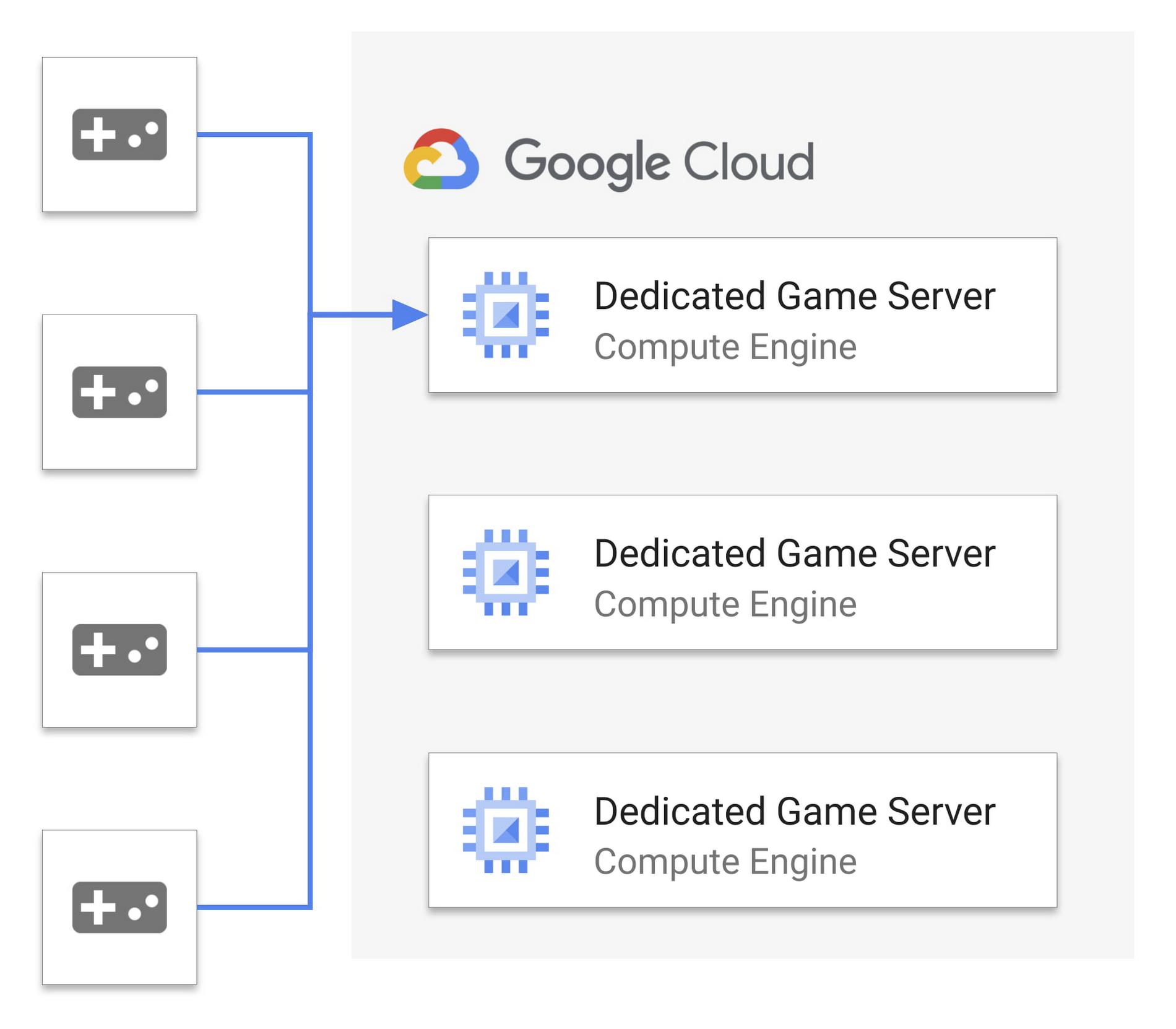
The Benefits of Choosing a Dedicated Game Server for Your Gaming Experience
When it comes to online gaming, the infrastructure behind your experience can make all the difference. Opting for a dedicated game server provides numerous advantages that can elevate your gameplay to new heights. With a dedicated server, you gain exclusivity—a private space where you can enjoy your favorite games without interference from other players. This means no lag spikes caused by excessive load, just smooth, seamless gameplay.
One of the most significant benefits is customizability. With dedicated game servers, you have the freedom to tailor the server settings to fit your gaming style and preferences. Want to adjust the difficulty level or tweak game mechanics? No problem! You can create a gaming environment that suits your needs perfectly, enhancing not only your enjoyment but also your performance.
Additionally, dedicated servers often come with improved security. Since you’re not sharing the hardware with others, the risk of DDoS attacks and other vulnerabilities diminishes significantly. You can game with peace of mind, knowing that your data and gameplay experience are protected from potential threats. This is particularly important in competitive gaming, where every second and every action counts.
Another noteworthy advantage is performance reliability. Dedicated servers typically offer higher bandwidth and lower latency, ensuring that your connection remains stable even during peak times. This reliability is crucial in fast-paced games where every millisecond can affect your success. When you’re in the heat of battle, the last thing you want is a sudden lag spike disrupting your flow.
Lastly, choosing a dedicated server fosters a sense of community and camaraderie among players. You can invite friends or build a community of like-minded gamers, creating an environment that encourages cooperation and competition alike. Investing in a dedicated server not only enhances your personal gaming journey but also helps cultivate a vibrant gaming community.

How to Choose the Right Game Server Provider for Your Needs
Choosing the right game server provider can feel overwhelming, especially with so many options available. However, the key is to identify your specific needs and match them with what each provider offers. Start by considering the type of game you want to host. Different games require different resources, and some providers specialize in certain genres. Whether you’re looking for a lightweight server for casual play or a robust server for competitive gaming, understanding the demands of your game is crucial.
Next, look into the performance and reliability of the server provider. Downtime can ruin gaming experiences, so check for the following:
- Uptime guarantees: Aim for providers that offer at least 99.9% uptime.
- Server locations: Choose a provider with data centers near your player base to reduce latency.
- Hardware specifications: Ensure they use high-quality hardware that can handle your game’s processing requirements.
Another important factor is customer support. A great server provider should offer 24/7 support through various channels, including live chat, email, and phone. Before making a commitment, consider reaching out with questions to evaluate their response time and helpfulness. Additionally, read reviews from other gamers to gauge their experiences with support services.
Lastly, consider the pricing structure and any potential hidden fees. Some providers may offer low initial costs but charge extra for essential features like backups, DDoS protection, or additional player slots. Here’s a quick comparison table to help you visualize some common pricing features:
| Provider | Monthly Cost | Free Trial | Support |
|---|---|---|---|
| Provider A | $15 | Yes (7 days) | 24/7 Chat |
| Provider B | $20 | No | Email Support |
| Provider C | $10 | Yes (14 days) | Phone Support |
By taking the time to evaluate these factors, you can choose a game server provider that not only meets your requirements but also enhances your gaming experience. Remember, investing a little extra time in research can lead to a smoother, more enjoyable gaming experience for you and your community.
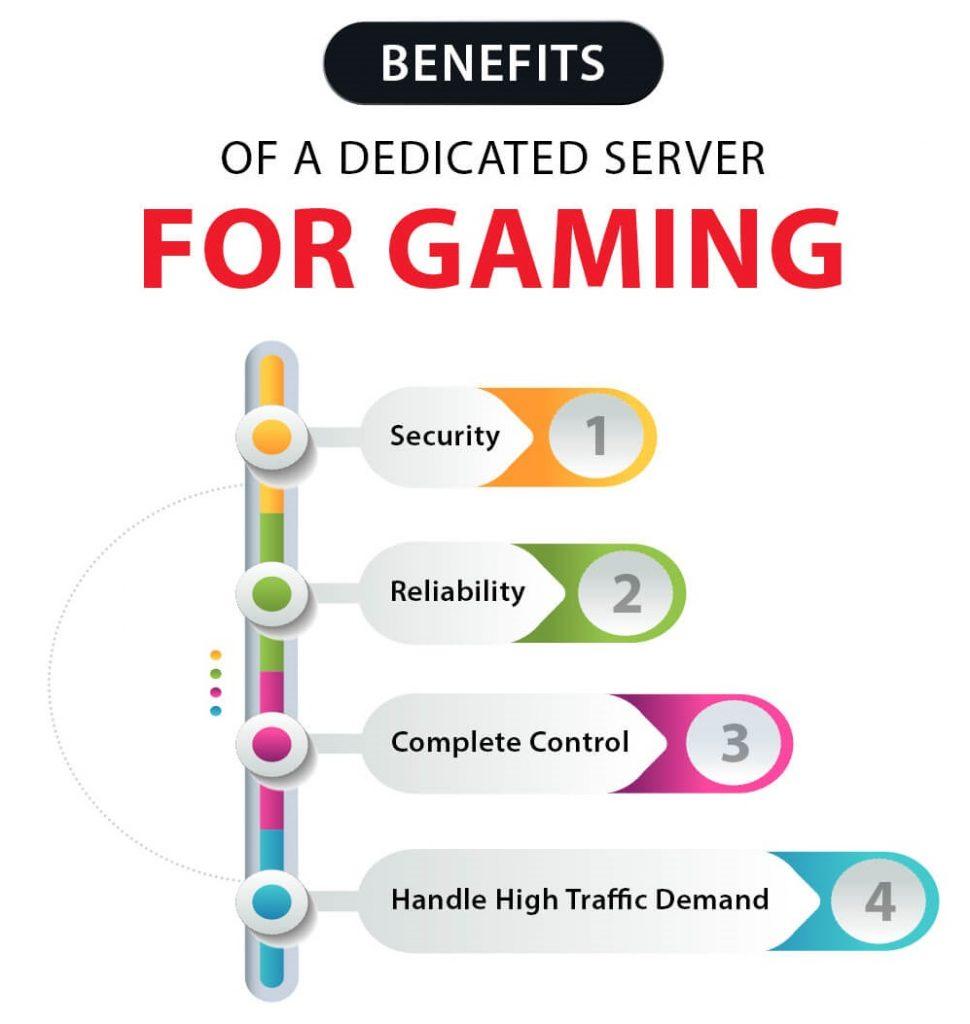
Key Features to Look for in a Dedicated Game Server
When diving into the realm of dedicated game servers, several features stand out as crucial for ensuring an optimal gaming experience. First and foremost, performance is key. Look for servers equipped with high-end processors and ample RAM to handle complex game mechanics and multiple players without lag. A server that can seamlessly manage resource-heavy games will keep your gameplay smooth and enjoyable.
Another important aspect to consider is customization. The best dedicated game servers allow you to tailor settings to your liking. This includes adjusting game rules, modifying game modes, or even installing custom mods. Having the ability to personalize your server enhances the gaming experience for both you and your players.
Scalability is also a significant factor. As your gaming community grows, so should your server capacity. Opt for a service that enables you to easily upgrade your resources, whether that’s increasing bandwidth, adding more game slots, or boosting storage. This flexibility ensures that your server can adapt to your needs without requiring a complete overhaul.
Don’t overlook the importance of security features. A dedicated game server should come equipped with robust security measures to protect against DDOS attacks and other forms of cyber threats. Look for providers that offer automatic backups, firewalls, and regular updates to keep your server safe and your data secure.
| Feature | Description |
|---|---|
| Performance | High-end CPUs and RAM for lag-free gaming |
| Customization | Ability to modify game settings and install mods |
| Scalability | Easy upgrades for growing player base |
| Security | Protection against cyber threats and data loss |
Lastly, customer support can make or break your experience with a dedicated game server. Choose a provider that offers 24/7 support, preferably with live chat options. Quick and reliable assistance can save you from headaches during crucial gaming moments, ensuring that technical issues are resolved promptly without interrupting gameplay.
Setting Up Your Dedicated Game Server: A Step-by-Step Guide
Setting up your dedicated game server can be an exciting venture, and it’s easier than you might think! With a few steps, you can create a gaming environment that not only provides superior performance but also offers unparalleled control over your gaming experience. Here’s how to get started:
- Choose Your Hardware: Start by selecting the right hardware that meets the demands of your game. Consider the following components:
- Processor (CPU): Look for a high-performance CPU suitable for real-time gaming.
- Memory (RAM): Aim for at least 16GB to ensure smooth gameplay.
- Storage: SSDs are preferred for faster load times.
- Network: A stable internet connection is crucial for a lag-free experience.
Once you’ve gathered your hardware, it’s time to pick an operating system. Most gamers prefer Linux for its flexibility and efficiency, but Windows is also a solid choice if you’re more comfortable with it. Make sure to download the latest version of your chosen OS to ensure optimal performance.
Next, installing your game server software is essential. Most games have dedicated server software available for download. Follow the installation instructions carefully! This usually involves:
- Downloading the server files from the official website.
- Extracting the files to your chosen directory.
- Configuring the server settings according to your preferences, such as player limits and game modes.
- Starting the server and ensuring it runs without errors.
To keep your server running smoothly, regular maintenance is key. Here’s a quick checklist:
| Task | Frequency |
|---|---|
| Update server software | Monthly |
| Check for hardware performance | Weekly |
| Monitor player feedback | Ongoing |
| Backup server data | Weekly |
promote your server! Share your server IP and details on gaming forums, social media, and within gaming communities. Building a lively player base can enhance your gaming experience significantly. With your dedicated game server set up, you’re ready to dive into countless hours of fun. Enjoy the adventure!
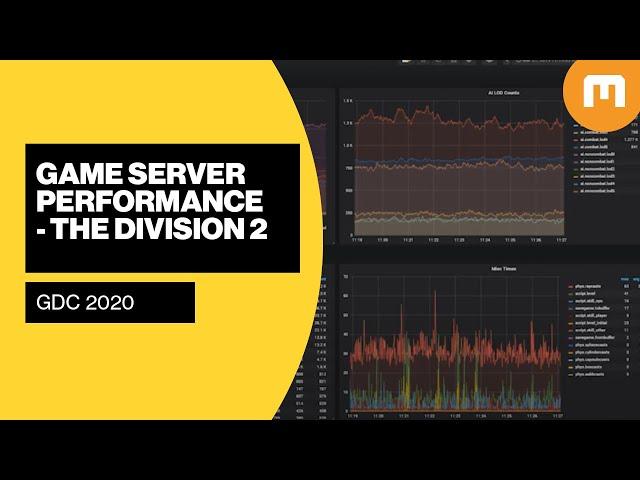
Optimizing Performance: Tips for Tuning Your Game Server
Tuning your game server for optimal performance can significantly enhance the player experience, keeping them engaged and satisfied. To get started, ensure you’re running the latest version of your game server software. Developers often release updates that fix bugs and improve performance, so staying current is crucial.
Next, consider the hardware specifications of your server. Higher CPU clock speeds and more RAM can directly affect how well your server handles multiple players and game processes simultaneously. Here are some hardware recommendations for a smoother experience:
- CPU: Aim for a multi-core processor with high single-thread performance.
- RAM: At least 8GB for smaller games; 16GB or more for larger multiplayer environments.
- Storage: SSDs will greatly reduce load times compared to traditional HDDs.
Network settings are equally important. A reliable internet connection with low latency and high bandwidth is vital for a responsive gaming environment. Consider the following:
- Ping: Aim for a ping time under 50 ms for the best experience.
- Bandwidth: Ensure your upload speed is sufficient to handle the number of players.
- Server Location: Choose a data center close to your player base to reduce latency.
Lastly, regularly monitor your server’s performance. Tools like server logs and performance metrics can help you identify bottlenecks. If you notice that the server is frequently overloaded, consider scaling up your resources or optimizing your game settings. Use the table below to visualize some key performance metrics:
| Metric | Ideal Value | Action If Exceeded |
|---|---|---|
| CPU Usage | Under 70% | Upgrade CPU or optimize code |
| Memory Usage | Under 75% | Add more RAM |
| Network Latency | Under 50 ms | Switch to a better hosting provider |
By focusing on these aspects, you can optimize your game server for peak performance, ensuring that your players enjoy a seamless and engaging gaming experience. Remember, a well-tuned server not only elevates gameplay but also helps retain players long-term.
Essential Security Practices to Protect Your Game Server
When it comes to managing a game server, ensuring security is paramount. An insecure server can lead to a range of issues, from unauthorized access to data breaches. To safeguard your gaming environment, it’s essential to implement robust security practices that can help maintain integrity and trust among players.
First and foremost, keeping your software up-to-date is crucial. Regular updates patch vulnerabilities that could be exploited by malicious actors. This includes not only the game server software but also the operating system and any plugins or mods you may be using. Make it a practice to check for updates weekly and apply them promptly.
Utilizing firewalls can act as your first line of defense. A firewall helps filter incoming and outgoing traffic, allowing only trusted connections. Configure your server’s firewall to only allow access to essential ports, and consider implementing additional measures such as IP whitelisting to restrict access further.
Another vital step is implementing strong password policies. Encourage your players and administrators to use complex passwords that include a mix of uppercase and lowercase letters, numbers, and special characters. Consider using tools like password managers to help generate and store these credentials securely. Moreover, enabling two-factor authentication (2FA) adds an additional layer of protection by requiring a second form of verification when logging in.
Lastly, regular backups are essential for recovering from any potential security incidents. Schedule automated backups of your game server data and configurations. Store these backups in a secure location, preferably off-site or using cloud storage solutions, to ensure that you can restore your server quickly in the event of a compromise.
| Security Practice | Description | Frequency |
|---|---|---|
| Software Updates | Apply patches and updates to software. | Weekly |
| Firewall Configuration | Filter traffic and restrict access. | Ongoing |
| Password Policies | Ensure strong, unique passwords are used. | As needed |
| Two-Factor Authentication | Require a second verification step. | Mandatory |
| Backups | Regularly back up data and configurations. | Daily/Weekly |
Managing Your Server: Best Tools and Software for Game Server Administration
When it comes to managing your game server, having the right tools and software can make all the difference. With a plethora of options available, it’s crucial to select solutions that not only streamline your operations but also enhance the gaming experience for your players. Below are some of the best tools and software that every game server administrator should consider.
Server Control Panels
Control panels are essential for managing your server efficiently. They simplify administrative tasks and allow you to focus on gameplay. Some popular choices include:
- cPanel: Known for its user-friendly interface, it provides easy management of server settings.
- Pterodactyl: An open-source option that’s favored for its flexibility and extensive plugin support.
- Multicraft: Specifically designed for game servers, it offers a comprehensive dashboard for monitoring performance.
Game-Specific Server Management Tools
Many games come with their own dedicated management tools, which can help you optimize performance and create a tailored gaming environment. Here are a few notable mentions:
- ARK Server Manager: Perfect for managing ARK: Survival Evolved servers, it provides intuitive configuration settings.
- RustAdmin: A powerful tool for Rust servers, allowing real-time player management and server statistics.
- Minecraft Server Software (Spigot, Bukkit, etc.): Essential for Minecraft, these platforms offer extensive customization through plugins.
Monitoring and Analytics Tools
To ensure your game server runs smoothly, you need solid monitoring and analytics tools. They can help you identify issues before they affect gameplay:
- GameTracker: Provides player statistics and server performance metrics.
- Pingdom: Monitors uptime and performance, alerting you to any potential problems.
- Prometheus: A powerful open-source monitoring solution for collecting and analyzing server metrics in real-time.
Backup Solutions
Don’t take chances with your game data! Implementing a robust backup solution is vital. Here are some reliable options:
- R1Soft: Offers continuous data protection and is suitable for large game server environments.
- Duplicati: A free and open-source option that provides encrypted backups to various storage services.
- Backblaze B2: Cost-effective cloud storage that’s perfect for saving game server backups securely.
By utilizing these tools and software, you can transform your server management experience. Each option has unique features tailored to various needs, so take the time to explore which ones align with your gaming goals. Your players deserve a seamless and enjoyable experience, and with the right resources, you can deliver just that.

Troubleshooting Common Issues with Dedicated Game Servers
Dedicated game servers can sometimes run into a variety of issues that can disrupt your gaming experience. Here are some common problems and tips to help you troubleshoot them effectively.
Connection Issues
- Ping and Latency: High ping times can lead to lag. Consider switching to a server geographically closer to your location to improve response times.
- Firewall Settings: Ensure that your firewall is not blocking the game server’s ports. You may need to configure your firewall settings to allow traffic.
- ISP Restrictions: Sometimes, your Internet Service Provider may throttle gaming traffic. Contact them to verify if this is the case.
Server Performance
- Resource Allocation: Check if your server has enough CPU and RAM allocated. Upgrading your server specs can significantly enhance performance.
- Overloaded Servers: If the server is experiencing high player counts, it may become sluggish. Consider optimizing performance or upgrading to a higher-capacity plan.
- Plugins or Mods: If you’re using plugins or mods, they can sometimes conflict with each other. Disable them one by one to identify the culprit.
Game-Specific Errors
- Crash Reports: Check the server logs for any crash reports. These logs can provide insights into what went wrong and how to fix it.
- Version Mismatches: Ensure that the game server version matches the client version. Update either the server or the client as necessary.
- Configuration Files: Double-check configuration files for any incorrect settings. A simple typo can lead to major issues.
| Issue Type | Potential Fix |
|---|---|
| High Latency | Choose a closer server location |
| Server Crashes | Review logs for errors |
| Performance Issues | Upgrade server resources |
| Plugin Conflicts | Disable plugins one by one |
By identifying and addressing these common issues, you can maintain an optimal gaming environment for you and your players. Remember, a proactive approach is always the best strategy when managing dedicated game servers.

The Future of Game Servers: What to Expect and Prepare For
As we look towards the horizon of gaming technology, the evolution of game servers is set to transform the landscape of online gaming. With players demanding more from their gaming experiences, dedicated game servers are at the forefront, promising enhanced performance, stability, and customization. Here are some emerging trends and features to keep an eye on:
- Cloud Gaming Integration: The rise of cloud-based solutions allows players to access high-quality gaming experiences without the need for expensive hardware. This means game servers will need to support high bandwidth and low latency to ensure smooth gameplay.
- Scalability: Future game servers will offer dynamic scalability, allowing them to handle varying player loads seamlessly. This is particularly important for games that experience spikes in player activity, such as during special events or updates.
- Machine Learning and AI: Incorporating AI into game server management will enhance player matchmaking, reduce latency, and optimize server performance, providing a more personalized gaming experience.
Security will also be a paramount concern as the gaming community continues to grow. Anti-cheat technologies and robust security measures will help protect players from malicious attacks and ensure a fair gaming environment. Here’s what to expect:
| Security Feature | Description |
|---|---|
| DDoS Protection | Prevents downtime by mitigating distributed denial-of-service attacks. |
| Encryption | Secures data traffic between players and game servers. |
| Regular Updates | Ensures that the latest security protocols are always in place. |
Moreover, with the increasing popularity of esports, dedicated game servers will need to cater to competitive gaming requirements. This involves providing features such as:
- Low Latency: Competitive gamers require extremely low latency for an optimal experience, pushing server technology to its limits.
- Customizable Game Modes: Allowing players to set their own rules and game variations will attract a broader audience.
- Robust Analytics Tools: Providing real-time data analytics for players and teams will help improve strategies and performance.
the future of game servers is bright and filled with innovative advancements. Players should prepare for a landscape where technology not only enhances their gaming experience but also fosters a secure, competitive, and personalized atmosphere. Adapting to these changes will be essential for both players and developers alike as we step into this exciting new era of gaming.
Frequently Asked Questions (FAQ)
The Ultimate Dedicated Game Server Guide: Q&A
Q1: What is a dedicated game server?
A: Great question! A dedicated game server is a powerful machine solely used to host a game, allowing players to connect and play in a stable environment. Unlike shared servers, where resources are divided among multiple users, dedicated servers offer exclusive access to hardware, resulting in improved performance, lower latency, and a more enjoyable gaming experience.
Q2: Why should I consider using a dedicated game server instead of a shared one?
A: If you’re serious about gaming, a dedicated server is a no-brainer! With a dedicated server, you’ll enjoy superior performance, customization options, and enhanced security. This means no lag during those crucial moments, the ability to tweak game settings to your liking, and reduced risk of downtime. Plus, you’ll have full control over mods and updates, making your gaming experience truly yours!
Q3: What are the key factors to consider when choosing a dedicated game server?
A: You’ll want to look at a few important factors:
- Performance: Check the server’s CPU, RAM, and bandwidth. More power means better gameplay.
- Location: A server close to you or your player base will reduce latency.
- Scalability: Choose a provider that allows you to upgrade easily as your gaming community grows.
- Support: Look for 24/7 customer support. Trust me, you’ll appreciate help when things go wrong!
- Pricing: Make sure it fits your budget, but remember, you often get what you pay for.
Q4: How do I set up my own dedicated game server?
A: Setting up a dedicated server can seem daunting, but it’s easier than you think! Here’s a quick rundown:
- Choose a Hosting Provider: Research and select a reliable dedicated server host.
- Select Your Game: Make sure the provider supports the game you want to host.
- Configure the Server: Follow the provider’s instructions to install the game and configure settings.
- Test Your Setup: Before inviting friends, test the server to ensure everything runs smoothly.
- Go Live: Once you’re satisfied, share the server details with your friends and let the gaming begin!
Q5: Are there any specific games that benefit more from dedicated servers?
A: Absolutely! Multiplayer games like “Minecraft,” “ARK: Survival Evolved,” “Counter-Strike: Global Offensive,” and “Call of Duty” thrive on dedicated servers. These games often require fast response times and low latency, which dedicated servers can provide. If you want to create a large community or run mods, dedicated servers are essential for a seamless experience.
Q6: Can I manage a dedicated game server myself?
A: Yes! In fact, managing your own dedicated server can be incredibly rewarding. You’ll have full control over mods, updates, and server settings. However, it does require some technical knowledge, so be prepared to do a bit of learning. If tech isn’t your thing, many hosting providers offer managed services, which can ease the burden while still giving you the benefits of a dedicated server.
Q7: What if I encounter issues with my dedicated server?
A: No worries! This is where your hosting provider’s support team comes in. Most reputable providers offer 24/7 support, so you can get help whenever you need it. Also, make sure to check their knowledge base or community forums. Often, other gamers have faced similar issues and can provide solutions.
Q8: Is setting up a dedicated game server worth the investment?
A: Absolutely! If you love gaming and want to create a custom experience for yourself and your friends, a dedicated game server is worth every penny. You’ll enjoy better performance, more control, and the ability to foster a thriving gaming community. Plus, there’s something incredibly satisfying about hosting your own server and watching your friends enjoy it!
Q9: Any final tips for someone looking to dive into dedicated game servers?
A: Definitely! Start small and gradually expand as you grow more comfortable. Experiment with different settings and mods to find what works for you and your community. Don’t hesitate to join online forums or communities related to your game to gather tips and tricks from fellow gamers. Most importantly, have fun with it! Your dedicated server can become a hub of creativity and excitement for all your gaming adventures.
Conclusion: If you’re ready to take your gaming to the next level, a dedicated game server is your ticket! Get started today, and experience all the benefits that come with hosting your own gaming paradise. Happy gaming!
Final Thoughts
And there you have it—the ultimate guide to dedicated game servers! We’ve journeyed through the ins and outs of setting up your very own gaming haven, from choosing the right hardware to optimizing your server for the best performance. Whether you’re a seasoned gamer looking to enhance your multiplayer experience or a newbie ready to dive into the world of dedicated servers, we hope you feel equipped and excited to take the plunge.
Remember, the right server can transform your gaming experience, offering you and your friends a stable, lag-free environment where you can unleash your competitive spirit or simply have fun. Don’t hesitate to experiment and tweak your setup as you go—every game and community is unique, and finding what works best for you is all part of the adventure.
So go ahead, gather your friends, set up your server, and start crafting unforgettable gaming moments. If you have any questions or want to share your experiences, drop a comment below—we’d love to hear from you! Happy gaming!


