Are you ready to take your online presence to the next level? Whether you’re dreaming of sharing your passion project, launching a small business, or showcasing your creative portfolio, hosting your own website is an exciting step in the digital world. But with all the jargon and technical terms floating around, it might feel a bit overwhelming—especially if you’re just starting out. Fear not! This guide is here to simplify the process for you. We’ll walk you through two popular methods for hosting a website: setting up your own server and using an external hosting service. No matter which route you choose, we’ll break it down into easy-to-follow steps, so you can feel confident and empowered every step of the way. So, let’s dive in and turn that great idea of yours into a reality!
Choosing Between a Personal Server and External Hosting Solutions
When it comes to deciding how to host your website, the choice between setting up a personal server and using external hosting solutions can feel overwhelming. Each option has its own set of advantages and disadvantages, making it essential to understand what each entails before making a commitment.
Opting for a personal server gives you complete control over your hosting environment. Here are some benefits of this approach:
- Full control: You can customize server configurations and software installations to suit your specific needs.
- Increased privacy: Hosting your own server means your data is not shared with third-party providers, enhancing security.
- Learning experience: Managing a server can be a valuable opportunity to develop technical skills.
However, running your own server comes with responsibilities and challenges:
- Maintenance: You are responsible for updates, backups, and troubleshooting issues.
- Cost: Initial setup can be expensive, especially if you require high-performance hardware.
- Technical knowledge: You need a solid understanding of server management and network configurations.
On the other hand, external hosting solutions provide a more user-friendly experience, especially for beginners. Consider the advantages:
- Ease of use: Many hosting providers offer one-click installations and user-friendly dashboards.
- Cost-effective: Shared hosting plans can be quite affordable, making them accessible for new website owners.
- Support: Most providers offer customer support to assist with technical issues, allowing you to focus on your content.
Yet, external hosting isn’t without its drawbacks:
- Limited control: You may find your customization options restricted based on the hosting plan.
- Shared resources: In shared hosting environments, other websites can impact your server’s performance.
- Security risks: Your data is stored on a third-party server, which could be a liability if compromised.
Ultimately, your choice depends on your specific needs, budget, and willingness to manage a server. If you want hands-on experience and have the technical skills, a personal server might be the way to go. Conversely, if you prefer to focus on building content rather than managing infrastructure, an external hosting solution could be the better option for you.
Understanding the Basics of Web Hosting for Newbies
When diving into the world of web hosting, it’s crucial to grasp the fundamentals that will set you on a path to success. At its core, web hosting is a service that allows individuals and organizations to make their websites accessible via the internet. Think of it as renting a space where you can store your website files, which will then be served to users when they type your domain name into their browsers.
There are primarily two routes you can take when it comes to hosting your website: self-hosting or using an external hosting provider. Both methods come with their distinct advantages and challenges. If you’re considering self-hosting, here are some important points to contemplate:
- Initial Cost: You will need to invest in hardware and software.
- Technical Knowledge: Managing your own server requires a good grasp of server configuration and maintenance.
- Complete Control: You have full access to your server settings and can customize everything to your liking.
On the flip side, opting for external hosting can simplify your experience significantly. Here’s what you should know:
- Ease of Use: Most hosting providers offer user-friendly interfaces that require little to no technical skills.
- Support Services: You typically gain access to customer support, which can help you troubleshoot issues as they arise.
- Scalability: As your website grows, you can easily upgrade your plan to accommodate more traffic.
To help you compare the options, here’s a simple table outlining key differences:
| Feature | Self-Hosting | External Hosting |
|---|---|---|
| Setup Time | Longer | Shorter |
| Cost | Higher Initial Investment | Monthly Subscription |
| Control Level | Full Control | Limited Control |
Ultimately, the choice between self-hosting and external hosting boils down to your specific needs, budget, and technical prowess. Taking the time to evaluate these options can save you headaches down the road and lead you to a successful online presence. Whether you decide to build your server or rely on a hosting provider, understanding the basics will empower you to make informed decisions as you embark on your web hosting journey.
Setting Up Your Own Server: Step-by-Step Guide
Setting up your own server can be a rewarding experience, especially if you’re looking to have full control over your website’s hosting environment. Whether you’re using a dedicated machine at home or a virtual private server (VPS) from a provider, the process involves several key steps. Here’s a straightforward guide to get you started:
- Choose Your Server Type: Decide whether you want a physical server or a cloud-based solution. A VPS often offers more flexibility without the need for hardware management.
- Select an Operating System: Popular options include Ubuntu, CentOS, and Windows Server. Your choice will depend on your comfort level and the software you plan to run.
- Install Required Software: Ensure you have a web server (like Apache or Nginx), a database server (like MySQL or PostgreSQL), and PHP or another server-side language, depending on your needs.
Once your server is set up, configuring it securely is crucial. Here are some essential tasks:
- Update Your Software: Regular updates safeguard against vulnerabilities.
- Set Up a Firewall: Use tools like UFW (Uncomplicated Firewall) or iptables to manage incoming and outgoing traffic.
- Create User Accounts: Avoid using the root account for daily tasks. Create limited access accounts for added security.
Next, you’ll want to configure your domain name and ensure that visitors can access your site. Here’s how:
| Step | Description |
|---|---|
| Purchase Domain | Use registrars like GoDaddy or Namecheap to buy your domain name. |
| Point Domain to Server | Update DNS settings to direct your domain to your server’s IP address. |
| SSL Certificate | Install an SSL certificate using Let’s Encrypt to ensure secure connections. |
consider automating tasks and monitoring server performance. Tools like cPanel or free alternatives such as Webmin can streamline management. Additionally, services like Uptime Robot can help you monitor your website’s availability. With these steps, you’re well on your way to hosting a successful website!
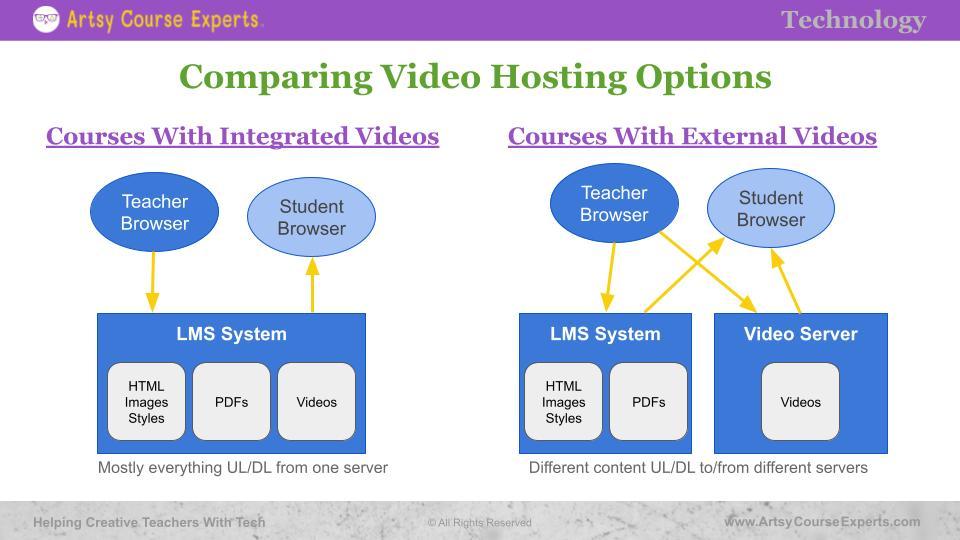
Exploring External Hosting Options: What You Need to Know
One of the biggest advantages of using an external host is cost-effectiveness. Many hosting services provide scalable plans that cater to various budgets, allowing you to choose a package that fits your needs without breaking the bank. Additionally, many providers offer free trial periods, enabling you to test the waters before making a commitment.
Furthermore, the reliability offered by these services is hard to beat. Most reputable external hosts promise 99.9% uptime guarantees, meaning your website will be live and accessible nearly all the time. This is crucial for maintaining your audience’s trust and ensuring a positive user experience. Moreover, these providers often have robust support systems in place, offering 24/7 customer support to assist you whenever issues arise.
When selecting an external hosting provider, consider the following factors:
- Bandwidth and Storage: Ensure the plan provides enough resources as your site grows.
- Security Features: Look for SSL certificates and malware protection for added safety.
- Scalability: Choose a provider that allows you to easily upgrade your plan as your needs change.
- User-Friendly Control Panel: A simple interface can save you time and effort in managing your site.
To give you a clearer picture, here’s a quick comparison of popular external hosting options:
| Hosting Provider | Starting Price | Uptime Guarantee | Support |
|---|---|---|---|
| Bluehost | $2.95/month | 99.9% | 24/7 Support |
| SiteGround | $3.99/month | 99.99% | 24/7 Support |
| HostGator | $2.75/month | 99.9% | 24/7 Support |
exploring external hosting options can empower you to launch your website with confidence. By carefully considering the features and services offered by various providers, you can set yourself up for success without the hassle of managing your own server. Dive into the world of external hosting, and you might find it’s the best decision you make for your website!

Key Features to Look for in a Hosting Service
- Uptime Guarantee: Look for a host that offers at least a 99.9% uptime guarantee. This ensures your website remains accessible to users without interruptions.
- Speed and Performance: Fast loading times are vital for user experience and SEO. Check the hosting service’s speed benchmarks and technologies they utilize, like SSD storage or CDN integration.
- Customer Support: Reliable, 24/7 customer support can save you from potential headaches. Ensure they provide multiple channels for assistance, such as live chat, email, and phone support.
- Scalability: Your website may grow over time, and your hosting solution should be able to grow with you. Look for easy upgrade options and plans that can accommodate increased traffic or resource needs.
- Security Features: Ensure that the hosting service offers robust security measures, including SSL certificates, firewalls, and regular backups to protect your data.
Another important aspect to consider is the type of hosting offered. Here’s a simple comparison of the most common hosting types:
| Hosting Type | Best For | Pros | Cons |
|---|---|---|---|
| Shared Hosting | Beginners | Cost-effective, easy to set up | Limited resources, slower speeds |
| VPS Hosting | Growing websites | More control, better performance | Higher cost, technical expertise needed |
| Dedicated Hosting | Large businesses | Full control, maximum performance | Very expensive, requires management skills |
| Managed WordPress Hosting | WordPress users | Optimized for WordPress, hassle-free | More costly than shared hosting |
Lastly, consider the hosting service’s pricing structure. Look for transparency in their pricing, avoiding any hidden fees or renewal rate surprises. Some hosts offer free domain registration or migration services, which can provide added value. Take your time to compare different providers and find the one that offers the best balance of features and affordability for your specific needs.

How to Register Your Domain Name Like a Pro
First and foremost, you’ll need to find a reputable domain registrar. Some of the most popular options include:
- GoDaddy
- Namecheap
- Bluehost
- Google Domains
When selecting a registrar, consider their customer support, pricing, and additional features such as domain privacy, which can keep your personal information safe from prying eyes.
Once you’ve chosen a registrar, it’s time to search for your desired domain name. Here are a few tips to keep in mind:
- Keep it short and simple—easy to spell and remember.
- Use keywords relevant to your niche for better SEO.
- Consider using a .com domain, as it’s the most recognized.
- Check for variations in case your first choice is taken.
After you’ve found the perfect name, you’ll need to complete the registration process. Most registrars will guide you through the steps, which usually include:
| Step | Description |
|---|---|
| 1. Create an Account | Sign up with your chosen registrar. |
| 2. Add Your Domain | Search and select your desired domain name. |
| 3. Fill in Details | Provide your contact information and choose privacy options. |
| 4. Payment | Complete your purchase through secure payment methods. |
Lastly, don’t forget to configure your domain settings after registration. Set up DNS records to point your domain to your hosting server, enabling visitors to find your site seamlessly. With your domain secured and configured, you are one step closer to establishing your online presence!

Installing and Configuring Your Website Software
Once you’ve decided whether to set up your own server or opt for an external hosting service, it’s time to get your website software installed and configured. This step is crucial because the right software will not only make your site functional but also ensure it runs smoothly and efficiently.
For beginners, using a content management system (CMS) like WordPress, Joomla, or Drupal is often the best choice. These platforms are user-friendly and come with a range of features that simplify the process of building and managing your website. Here’s a quick breakdown of what you should consider:
- WordPress: Ideal for blogs and simple websites, with a vast library of themes and plugins.
- Joomla: Good for more complex websites that require flexibility and scalability.
- Drupal: Best suited for advanced users needing high customization and powerful features.
After selecting your software, the installation process typically involves uploading the software files to your server. If you’re using a shared hosting service, most providers offer a one-click installation option through their control panel, making it incredibly easy. Here’s a simple table to outline the installation steps:
| Step | Description |
|---|---|
| 1 | Download the software from the official website. |
| 2 | Upload the files to your server using an FTP client. |
| 3 | Create a database and user in your hosting control panel. |
| 4 | Run the installation script by accessing your domain name. |
| 5 | Follow the on-screen prompts to complete the setup. |
Once installed, configuration is key to optimizing your site’s performance. Be sure to:
- Set up permalinks: This helps with SEO and makes your URLs more user-friendly.
- Install essential plugins: Consider security, SEO, and backup plugins to safeguard your website.
- Choose a theme: Pick a design that suits your brand and enhances the user experience.
- Customize settings: Adjust settings for reading, discussion, and media according to your needs.
Remember, your website is a reflection of you or your business. Taking the time to install and configure it properly will pay off in the long run, ensuring smooth operation and a pleasant experience for your visitors.
Enhancing Your Website’s Performance and Security
When it comes to hosting your own website, ensuring top-notch performance and robust security is crucial for success. Whether you opt for a self-hosted server or an external hosting provider, there are several strategies you can implement to enhance both aspects effectively.
Performance Optimization Techniques:
- Content Delivery Networks (CDN): Utilizing a CDN can significantly reduce load times by distributing your website’s content across multiple servers worldwide.
- Image Compression: Optimize images to minimize their size without sacrificing quality. This ensures faster loading speeds, enhancing user experience.
- Caching Mechanisms: Implement caching solutions like browser caching or server-side caching to speed up content delivery.
- Minification: Reduce the size of your CSS, JavaScript, and HTML files through minification to improve loading times.
Security Measures to Implement:
- SSL Certificates: Secure your site with HTTPS using SSL certificates, encrypting data between the user and your server.
- Regular Backups: Schedule frequent backups of your website to protect against data loss from cyberattacks or server failures.
- Firewalls and Security Plugins: Use firewalls and security plugins to help protect your site from malicious attacks.
- Two-Factor Authentication (2FA): Enforce 2FA on your site to add an extra layer of security for user logins.
The table below summarizes some popular hosting options and their associated benefits:
| Hosting Type | Performance | Security |
|---|---|---|
| Shared Hosting | Basic | Standard |
| VPS Hosting | Good | Enhanced |
| Dedicated Server | Excellent | High |
| Cloud Hosting | Scalable | Variable |
By incorporating these performance and security enhancements into your hosting strategy, you can create a website that not only attracts visitors but also keeps their data safe. Remember, a well-optimized site is a happy site, and your users will appreciate the fast load times and secure browsing experience.
Troubleshooting Common Hosting Issues for Beginners
Setting up a website can be exciting, but it often comes with its fair share of challenges, especially for beginners. Understanding common hosting issues can save you time and frustration. Here are some common problems you might encounter and tips on how to resolve them.
Website Downtime
Experiencing downtime is one of the most frustrating issues for any website owner. It can be caused by various factors, such as server overload, maintenance, or unexpected outages. To troubleshoot downtime, consider the following steps:
- Check Your Hosting Provider: Reach out to your hosting support to see if they’re experiencing any outages.
- Monitor Server Performance: Use uptime monitoring tools to keep tabs on your website’s performance.
- Optimize Your Site: Ensure your site is optimized to handle traffic spikes by using caching and content delivery networks (CDNs).
Slow Loading Times
Slow loading times can drive visitors away from your site. If your website feels sluggish, consider these troubleshooting steps:
- Evaluate Your Hosting Plan: Ensure that your hosting plan meets your website’s requirements. Upgrade if necessary.
- Optimize Images and Files: Compress images and minimize CSS and JavaScript files to improve loading speed.
- Utilize Caching: Implement caching solutions to serve cached versions of your website to visitors.
Domain and DNS Issues
Domain and DNS issues can prevent your website from being accessible. To tackle these problems, follow these suggestions:
- Verify Domain Registration: Ensure your domain is registered and hasn’t expired.
- Check DNS Settings: Confirm that your DNS records are correctly configured to point to your hosting server.
- Propagation Time: Remember that DNS changes can take up to 48 hours to propagate fully.
Security Concerns
Website security is paramount, particularly for beginners. If you notice any security issues, consider these measures:
- Install SSL Certificates: Secure your site with HTTPS by installing an SSL certificate.
- Keep Software Updated: Regularly update your CMS, plugins, and themes to prevent vulnerabilities.
- Implement Security Measures: Use firewalls and anti-malware tools for added protection.
By addressing these common issues proactively, you can ensure a smoother hosting experience and a more enjoyable journey in building your website. Keep these tips in mind, and your website will be up and running smoothly in no time!
Tips for Growing Your Online Presence After Launch
- Engage on Social Media: Use platforms like Instagram, Twitter, and Facebook to share your content. Make sure to interact with your audience by responding to comments and messages, creating polls, and sharing behind-the-scenes glimpses.
- Collaborate with Others: Partner with bloggers, influencers, or businesses in your niche. Guest posts, joint webinars, or social media takeovers can introduce your brand to new audiences.
- Optimize for SEO: Ensure your content is optimized for search engines. Use relevant keywords, meta descriptions, and alt tags for images to improve visibility and attract organic traffic.
- Leverage Email Marketing: Build an email list from day one. Send regular newsletters with updates, promotions, and valuable content to keep your audience engaged and encourage return visits.
- Utilize Content Marketing: Create high-quality, valuable content that answers your audience’s questions. Consider starting a blog or producing videos that relate to your niche, which can boost your site’s authority and drive traffic.
Tracking your efforts is just as crucial as implementing them. Use analytics tools to monitor your website traffic, user behavior, and engagement metrics. This data will help you understand what works and where you need to adjust your strategies.
Metrics to Watch
| Metric | Description |
|---|---|
| Traffic Sources | Understand where your visitors are coming from (social media, direct links, search engines). |
| Bounce Rate | The percentage of visitors who leave after viewing only one page; lower rates are better. |
| Average Session Duration | The average time visitors spend on your site, indicating engagement level. |
| Conversion Rate | The percentage of visitors who complete a desired action (like signing up or making a purchase). |
Consistency is key in growing your online presence. Stay active, keep your content fresh, and continuously seek ways to connect with your audience. Over time, these efforts will build a strong community around your brand.
Frequently Asked Questions (FAQ)
How to Host a Website for Beginners (Set Your Own Server or Use an External One)
Q&A
Q: Why should I host my own website instead of using an external service?
A: Great question! Hosting your own website gives you full control over your server environment, which means you can customize it to meet your specific needs. Plus, there’s a certain satisfaction in knowing that your site is running on your own hardware. However, it does come with added responsibilities like maintenance, security, and updates. If you’re tech-savvy and enjoy tinkering, you might find it rewarding!
Q: What’s the easiest way for a beginner to get started with web hosting?
A: If you’re just starting out and want to keep things simple, using an external hosting service is your best bet. Many providers offer user-friendly interfaces that allow you to set up your website in just a few clicks. You can choose from shared, VPS, or cloud hosting, depending on your needs and budget. It’s like renting an apartment compared to owning a house—less hassle and more support!
Q: What do I need to set up my own server?
A: Setting up your own server can be quite an adventure! You’ll need a decent computer or a dedicated server, an operating system (like Linux), and some software to run your web server (like Apache or Nginx). Don’t forget about security measures, like a firewall and SSL for encryption. It might sound daunting, but there are plenty of guides out there to help you through the process!
Q: Can I use my home internet connection to host a website?
A: Technically, yes! You can host a website on your home internet connection. However, there are some drawbacks. Most residential internet plans have bandwidth limitations and may not offer a static IP address, which is important for accessibility. Plus, if you have a power outage or internet interruption, your website goes down. It’s better suited for testing or personal projects rather than a professional site.
Q: What about domain names? How do I get one?
A: Ah, the domain name—the digital address of your website! You can purchase a domain name from registrars like GoDaddy, Namecheap, or even directly through your hosting provider. Just keep your desired name short, memorable, and relevant to your content. Once you buy it, you’ll need to point it to your server’s IP address, which can be done through the registrar’s settings.
Q: What’s the difference between shared hosting and VPS?
A: Shared hosting is like living in a crowded apartment—it’s affordable and easy, but you’re sharing resources with others, which can slow things down. VPS (Virtual Private Server), on the other hand, gives you your own dedicated space within a server, allowing for better performance and customization. It’s a great middle ground if you’re expecting more traffic but aren’t quite ready to manage a full dedicated server.
Q: How can I ensure my website is secure?
A: Security should be a top priority! Whether you’re using a self-hosted server or an external provider, make sure to implement SSL for encryption, keep your software updated, and regularly back up your data. Use strong passwords and consider additional measures like firewalls and security plugins. Think of it as putting locks on your doors and windows—better safe than sorry!
Q: What if I run into issues while hosting my website?
A: Don’t panic! If you’re using an external host, they often provide customer support to help you solve issues. If you’re hosting your own, online forums and communities are invaluable resources where you can ask questions and get advice from fellow tech enthusiasts. Remember, everyone starts somewhere, and troubleshooting is part of the learning process!
Q: Should I keep my website updated?
A: Absolutely! Keeping your website updated is crucial for security, performance, and user experience. Regularly update your content, plugins, and software to ensure everything runs smoothly. It’s like regular maintenance on your car; it helps prevent bigger issues down the road!
By exploring the pros and cons of hosting your own website versus using an external service, you can make the best choice for your needs. Whether you choose the DIY route or opt for a hosting provider, the important thing is to get started and enjoy the journey of building your online presence! Happy hosting!
Concluding Remarks
And there you have it! Whether you’ve chosen to set up your own server or opted for an external hosting service, you’re now equipped with the essential knowledge to host your very own website. It’s a thrilling journey, and each step you take is a leap into the vast world of the internet.
Remember, starting small is perfectly okay. You don’t need to have everything figured out right away. Experiment, learn, and grow as you go. The beauty of web hosting is that it’s customizable, just like your website. So, take your time, explore your options, and don’t hesitate to reach out to communities and forums for advice.
Ultimately, the goal is to create a space that reflects your passions, whether it’s a personal blog, a portfolio, or even an online store. So go ahead—take the plunge, host your website, and let your creativity shine. Happy hosting!



