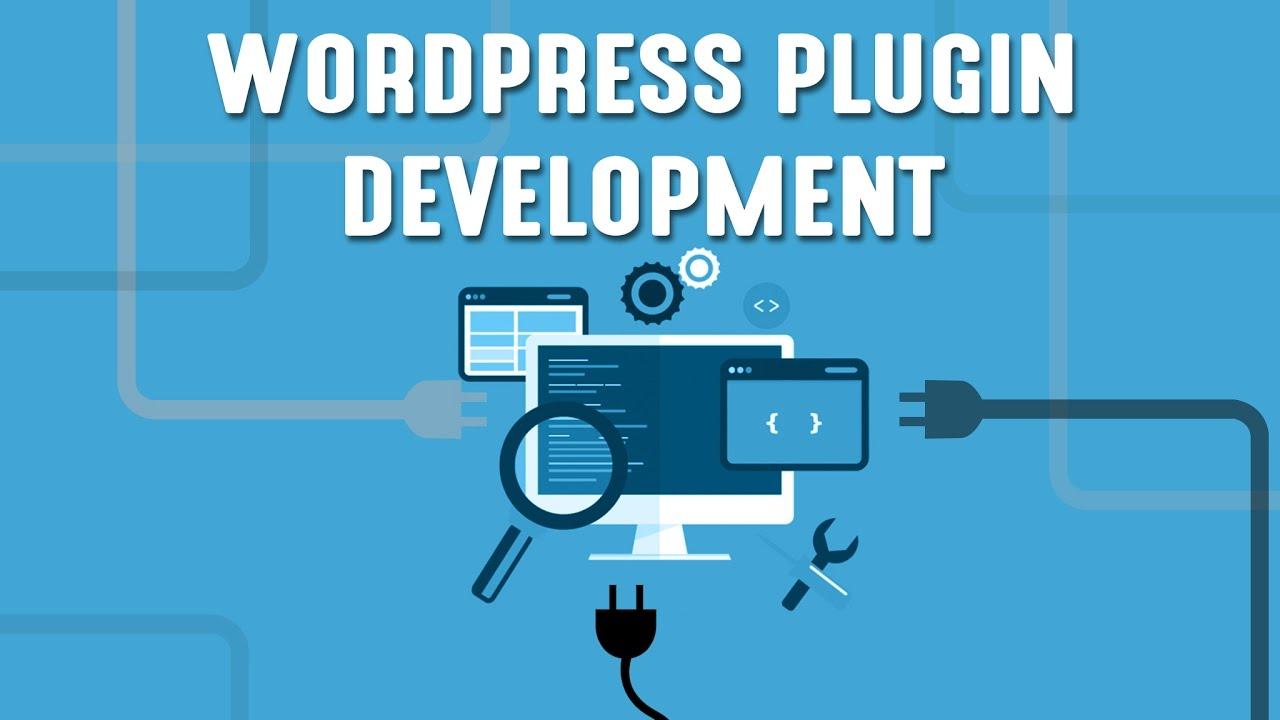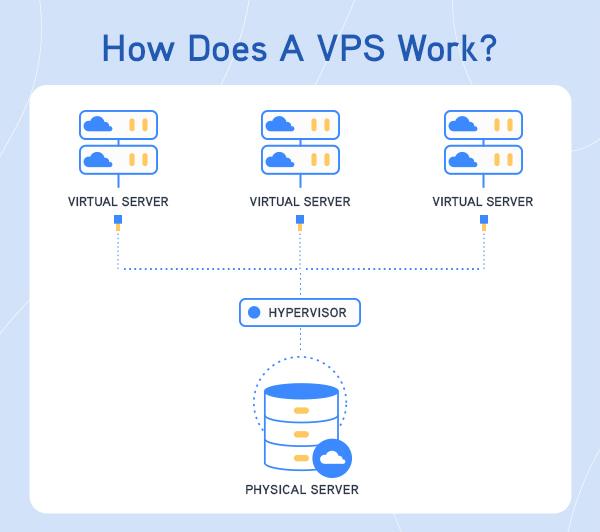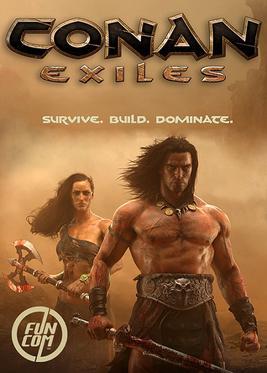My Journey to Creating a WordPress Plugin With ChatGPT: 120 Hours of Work, No Prior Experience
Have you ever looked at a tool, a website, or a plugin and thought, “I could make that”? I did. But there was one catch: I had zero experience in coding or web development. What began as a whimsical idea to create a WordPress plugin spiraled into a captivating 120-hour adventure filled with late-night brainstorming, moments of frustration, and bursts of creativity. In this article, I want to take you along on my journey, sharing not just the technical challenges I faced, but also the invaluable lessons I learned—thanks to the incredible capabilities of ChatGPT.
Whether you’re a complete novice like I was or someone with a bit of experience looking to dive deeper into the world of WordPress, I promise you’ll find inspiration here. If I can turn a dream into reality with the help of artificial intelligence, so can you! So grab a cup of coffee, settle in, and let’s explore how a simple idea can evolve into a fully functional plugin, and how the right tools can empower anyone—regardless of their background—to bring their visions to life.
My Unexpected Journey into WordPress Plugin Development
Embarking on this adventure into WordPress plugin development was nothing short of exhilarating. With no coding background and just a curiosity to learn, I dove headfirst into the world of PHP, JavaScript, and all things WordPress. It felt like stepping into a new universe where every line of code was a puzzle waiting to be solved. I was determined to create something that could help others, and that determination fueled my late-night coding sessions.
My first step was to gather resources. I quickly discovered a wealth of information available online, from tutorials to forums, each contributing to my understanding of how plugins function within the WordPress ecosystem. Some key resources included:
- The WordPress Codex: A comprehensive guide for developers.
- Online Courses: Platforms like Udemy and Coursera offered targeted learning paths.
- YouTube Tutorials: Visual learning helped me grasp complex concepts much faster.
With my resources in hand, I began sketching out my plugin idea. I wanted it to be user-friendly and solve a common problem. After brainstorming, I decided on a plugin that would enhance user engagement through customizable notifications. I created a simple wireframe, which was an eye-opening experience; seeing my ideas take shape on paper boosted my confidence immensely.
As I embarked on the actual coding, I faced numerous challenges. Debugging became my best friend. I learned to embrace the errors and see them as stepping stones rather than roadblocks. Each bug I fixed felt like a mini-victory, pushing me to keep going. To organize my progress, I created a table to track the hours spent on various tasks:
| Task | Hours Spent |
|---|---|
| Research and Planning | 20 |
| Coding Basics | 30 |
| Plugin Development | 50 |
| Testing and Debugging | 20 |
| Documentation | 10 |
After 120 hours of dedicated work, I finally had a working plugin. The moment I activated it on my WordPress site was surreal. The sense of accomplishment washed over me as I realized that my efforts had culminated in a tool that others could benefit from. This journey has not only equipped me with technical skills but has also ignited a passion for continuous learning and development in the tech world.
The Power of ChatGPT as My Coding Companion
Embarking on the adventure of creating a WordPress plugin with no prior coding experience felt like standing at the base of a mountain, looking up at its peak. When I first stumbled upon ChatGPT, I had no idea it would become my trusted companion throughout this journey. The power of this AI tool transformed not just my approach to coding, but my entire perspective on learning.
What made ChatGPT truly invaluable was its ability to break down complex concepts into bite-sized, understandable pieces. Whenever I encountered a coding challenge or a puzzling error, I simply turned to ChatGPT. It provided explanations that were not just technical, but also relatable, making it easier for me to grasp ideas like:
- PHP Basics: Understanding how WordPress interacts with PHP code.
- JavaScript Fundamentals: Making my plugin interactive and user-friendly.
- WordPress Hooks: Learning how to leverage actions and filters effectively.
Moreover, the ability to bounce ideas off ChatGPT was a game changer. I could propose features and get instant feedback. It felt like having a brainstorming partner who was always available. For example, when I wanted to implement a user-friendly settings page, ChatGPT guided me through:
| Feature | ChatGPT’s Suggestion |
|---|---|
| Settings Layout | Use `add_options_page` function for easy access. |
| Validation | Implement `sanitize_text_field` for security. |
What surprised me most was how ChatGPT could assist with debugging. Whenever I faced an error that seemed insurmountable, I would describe the problem, and it would suggest potential fixes or point me towards the right documentation. This not only saved me hours of frustration but also helped me understand the underlying issues better.
With each interaction, I was not just coding; I was learning. The supportive nature of this AI tool made the daunting task of plugin development feel achievable. As I reflect on those 120 hours of work, I realize that while I put in the effort, the true power of my journey was significantly amplified by having ChatGPT by my side. It’s not just a tool; it’s a companion that empowers creativity and fosters growth in the world of coding.
Navigating the Learning Curve: From Zero to Hero
Embarking on the journey of creating a WordPress plugin was like stepping into uncharted territory. With no prior experience and only a curious mind, I decided to dive into the world of development, armed with nothing but my laptop and a vision. Over the course of 120 hours, I transformed from a complete novice into a budding developer, navigating the complexities of coding and plugin architecture.
The first few weeks were challenging yet exhilarating. I spent countless hours:
- Learning the Basics: I immersed myself in PHP and JavaScript, the core languages for WordPress development.
- Exploring Documentation: The WordPress Codex and developer resources became my best friends, guiding me through every line of code.
- Engaging with the Community: I joined forums and online communities where I could ask questions, share my progress, and learn from others’ experiences.
As I delved deeper, I discovered the importance of using tools like ChatGPT. This AI companion helped me brainstorm ideas, troubleshoot issues, and refine my coding skills. Each interaction was like having a mentor at my fingertips, providing insights that turned frustration into clarity.
One pivotal moment was the realization that failure is part of the process. Debugging became a daily ritual, where I learned to embrace mistakes as opportunities for growth. I started to document my troubleshooting steps, which not only solidified my understanding but also turned into a valuable resource for future projects.
| Phase | Key Takeaway |
|---|---|
| Initial Learning | Foundation in PHP and JavaScript is crucial. |
| Community Engagement | Collaboration accelerates learning. |
| Debugging | Embrace mistakes; they are learning tools. |
Ultimately, the experience was about more than just writing code. It was a testament to perseverance, creativity, and the power of seeking help. By the end of this adventure, I not only created a functional plugin but also gained a newfound confidence in my abilities. This journey was not just about becoming a developer; it was about becoming a problem-solver and a lifelong learner.

Breaking Down the 120 Hours: Time Well Spent
Embarking on the journey to create a WordPress plugin from scratch was a challenge I never imagined I would tackle, especially with zero prior experience. Each hour spent was filled with exploration, learning curves, and a bit of trial and error. Here’s a breakdown of how I utilized those 120 hours to bring my vision to life:
- Research and Planning (30 hours): Before diving into coding, I dedicated a significant chunk of time to understand the WordPress ecosystem. This included:
- Exploring existing plugins to identify gaps and opportunities.
- Reading documentation on WordPress coding standards and best practices.
- Sketching out the core functionalities I wanted my plugin to have.
With a clear plan, I moved on to the development phase, where the rubber really met the road. This part was both exhilarating and daunting. I spent:
- Coding the Plugin (50 hours): This was where the magic happened. I focused on:
- Setting up the plugin structure and ensuring it adhered to WordPress standards.
- Implementing key features using PHP and JavaScript, which felt like learning a new language.
- Testing continuously to iron out bugs and improve the user experience.
Midway through the development, I realized the importance of feedback. Thus, I allocated time for:
- User Testing and Revisions (20 hours): Gathering feedback was crucial. I reached out to:
- Fellow developers for technical insights.
- Potential users for their perspective on usability and functionality.
- Based on their input, I made revisions that significantly enhanced the plugin’s performance.
I dedicated the last phase to:
- Documentation and Launch Preparation (20 hours): I knew a great plugin deserved great documentation. I focused on:
- Creating a user-friendly guide that covered installation and usage.
- Preparing marketing materials to promote the plugin in the WordPress community.
- Setting up support channels to assist users post-launch.
Through this entire process, I learned that time spent on planning, coding, and revising was not just about the hours but about the growth and skills acquired along the way. Each segment of work contributed not only to the plugin itself but also to my evolution as a developer. It was a rewarding experience that taught me that every hour invested can lead to something extraordinary.

Overcoming Challenges: Lessons Learned Along the Way
Embarking on this journey to create a WordPress plugin from scratch was nothing short of a rollercoaster ride. Armed with nothing but curiosity and a willingness to learn, I quickly realized that the path wasn’t going to be straightforward. As I dove into the world of coding, I faced a myriad of hurdles that initially seemed insurmountable. However, each challenge presented an opportunity to grow and adapt, helping me to develop a deeper understanding of both WordPress and programming principles.
One of the most significant obstacles was grappling with the technical jargon that often feels like a foreign language. Terms like PHP, JavaScript, and HTML were daunting at first. However, I learned to break these concepts down into bite-sized pieces. Here are some strategies that proved invaluable:
- Online Tutorials: Leveraging platforms like Codecademy and YouTube helped me grasp the basics quickly.
- Documentation Diving: The WordPress Codex became my go-to resource for understanding plugin development.
- Community Engagement: Joining forums and groups offered support and answers to my burning questions.
Debugging was another hurdle that tested my patience. Initially, every error message felt like a personal defeat. However, I learned that troubleshooting is an integral part of development. Each bug taught me something new, and over time, I became more adept at identifying and fixing issues. I started keeping a log of problems and solutions, which not only helped me but also became a useful reference for fellow developers. This approach allowed me to transform frustration into empowerment.
Working with ChatGPT added an exciting dimension to the process. At times, I felt overwhelmed by the sheer volume of information to digest. By utilizing AI, I was able to generate code snippets and receive instant feedback on my ideas. This collaboration provided a unique perspective and significantly sped up my workflow. Here’s a simple table highlighting how I integrated AI into my process:
| Task | AI Contribution |
|---|---|
| Generating Code | Instant snippets based on my requirements |
| Debugging | Suggestions for common errors |
| Idea Validation | Feedback on plugin features |
In reflecting on these challenges, I realize that the journey itself is as valuable as the destination. Each struggle has endowed me with skills and insights that extend beyond plugin development. It’s crucial to embrace the learning moments, as they will shape not only your project but also your approach to future endeavors. The blend of perseverance and curiosity has been my greatest ally, reminding me that every great accomplishment starts with the courage to begin, even when the odds seem stacked against you.
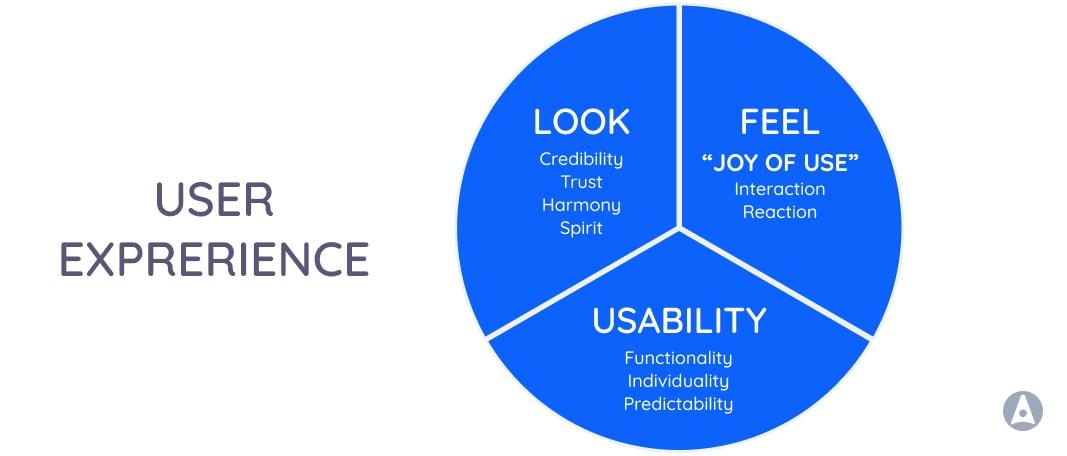
Designing a User-Friendly Experience: Best Practices
Creating a user-friendly experience is crucial when developing any digital product, including a WordPress plugin. Here are some best practices that can guide you on this journey:
- Understand Your Users: Conduct surveys or interviews to identify the needs and pain points of your target audience. Knowing who will use your plugin is essential for tailoring features that truly make a difference.
- Simplicity is Key: Aim for a clean and straightforward design. Avoid cluttering the interface with too many options. The more straightforward your plugin is, the easier it will be for users to navigate and utilize its functions.
- Consistent Design Elements: Maintain consistent colors, fonts, and button styles throughout your plugin. Users should feel familiar with the interface as they move from one section to another.
- Responsive Design: Ensure that your plugin works seamlessly on different devices. Whether users are on desktop or mobile, a responsive design will enhance their experience.
- Provide Clear Documentation: Users appreciate having access to well-structured guides and tutorials. Clear documentation can reduce frustration and help them maximize the potential of your plugin.
Additionally, consider incorporating user feedback into your design process. Creating a feedback loop will not only help you identify areas for improvement but also engage your users, making them feel valued and invested in your plugin’s evolution.
| Feature | User Benefit |
|---|---|
| Simplified Navigation | Reduces user frustration, leading to a better experience. |
| Intuitive Interface | Increases user efficiency and satisfaction. |
| Accessible Support | Users feel supported and are more likely to continue using your plugin. |
By focusing on these design principles, you not only enhance the functionality of your WordPress plugin but also build a lasting relationship with your users. Remember, a user-friendly experience can set your plugin apart in a crowded marketplace.

Testing and Debugging: Ensuring Quality Before Launch
As I dove deeper into the world of plugin development, I soon realized that writing code was just one piece of the puzzle. The real challenge lay in ensuring that my plugin functioned perfectly in the wild. Testing and debugging became my new best friends, and I approached them with the seriousness they deserved. I quickly learned that a robust testing strategy can save hours of frustration later on.
To kick off my testing phase, I implemented a few essential strategies:
- Unit Testing: I created tests for individual components of my plugin. This allowed me to verify that each piece worked as intended in isolation.
- Integration Testing: Once I had unit tests in place, I tested how different parts of the plugin interacted with each other. This was crucial to catch any unexpected behavior.
- User Acceptance Testing: I invited a small group of users to try out my plugin. Their feedback was invaluable in identifying usability issues I hadn’t foreseen.
Debugging was another skill I had to sharpen. Armed with tools like Query Monitor and Debug Bar, I began to unravel the mysteries of error messages and performance bottlenecks. Here’s a simple table summarizing some common debugging tools and their functionalities:
| Tool | Functionality |
|---|---|
| Query Monitor | Tracks database queries, hooks, and PHP errors in real-time. |
| Debug Bar | Provides a debug menu in the admin bar with useful information. |
| Log Viewer | Displays error logs directly in the WordPress dashboard. |
What I found most rewarding was the iterative nature of testing and debugging. Each round taught me something new about my code and the WordPress environment. The more I tested, the more I understood how users might interact with my plugin. This proactive approach not only boosted my confidence but also allowed me to deliver a product that I could be proud of.
Ultimately, the testing phase solidified my belief that quality should never be an afterthought. By dedicating time to thoroughly test and debug my plugin, I was not only protecting my hard work but also enhancing the user experience. In the fast-paced world of WordPress, a well-tested plugin can set you apart from the competition and create lasting value for users.
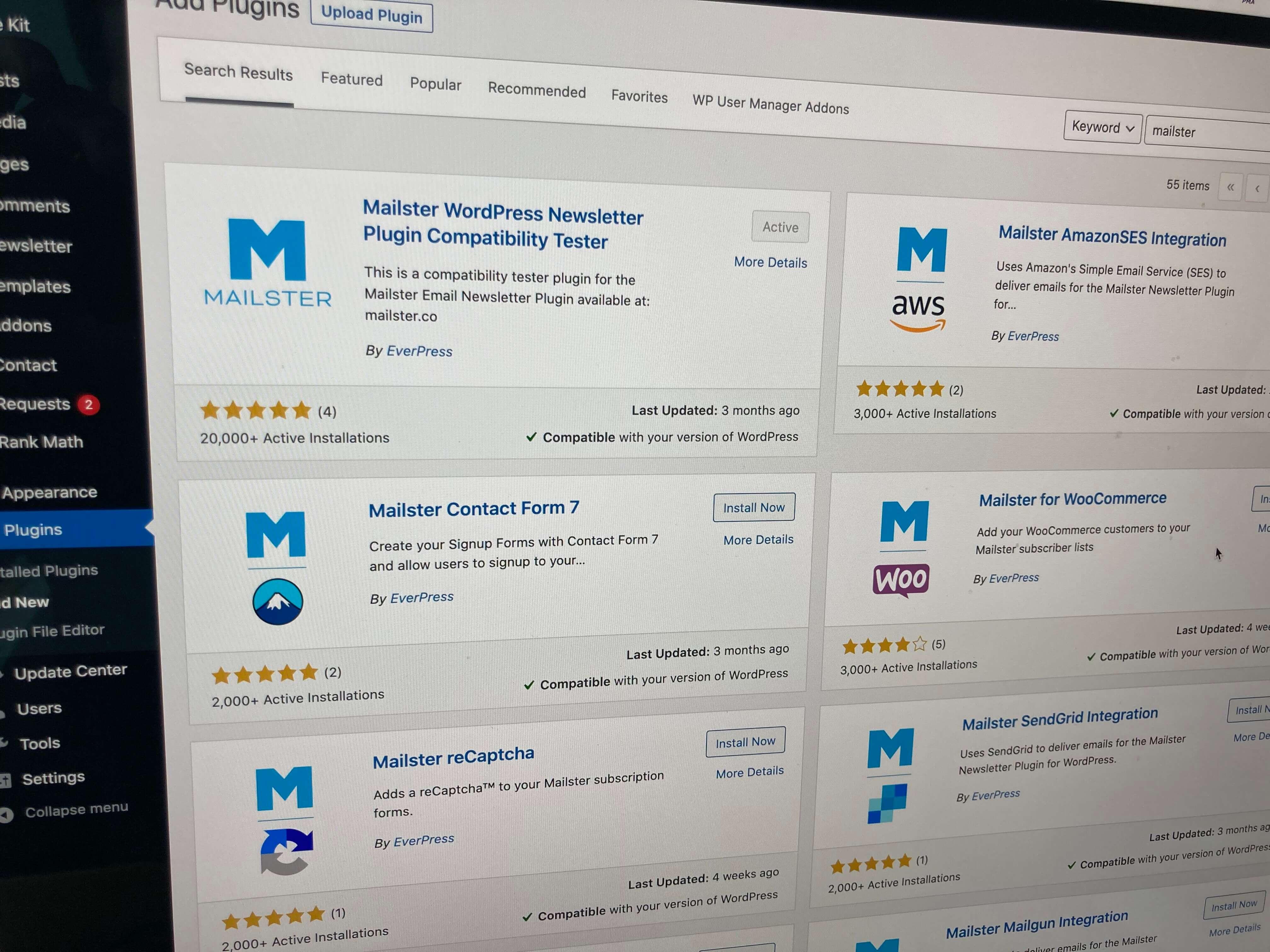
Marketing My Plugin: Strategies for Success
After dedicating 120 hours to designing and developing my WordPress plugin, I realized that the launch was only the beginning. To ensure my plugin reached its potential, I needed a solid marketing strategy. Here are some effective approaches I employed:
- Build an Engaging Website: A dedicated landing page was crucial. I showcased the plugin’s unique features and provided a seamless user experience. Clear calls-to-action guided visitors towards downloading or purchasing the plugin.
- Leverage Social Media: I utilized platforms like Twitter, Facebook, and LinkedIn to share updates, user testimonials, and engaging content related to my plugin. Joining relevant groups and forums helped me connect with potential users.
- Content Marketing: I started a blog where I shared tutorials, case studies, and tips related to my plugin’s functionality. This not only attracted organic traffic but also positioned me as a knowledgeable resource in my niche.
- Email Marketing: Building a mailing list allowed me to stay in touch with interested users. I sent regular newsletters featuring plugin updates, tips, and exclusive offers, which kept my audience engaged.
- Collaborate with Influencers: Partnering with bloggers and influencers in the WordPress community gave my plugin greater visibility. These collaborations helped validate my plugin and introduced it to a broader audience.
To measure the effectiveness of these strategies, I tracked several key metrics. Below is a simple overview:
| Metric | Before Marketing | After Marketing |
|---|---|---|
| Website Visitors | 200/month | 1200/month |
| Plugin Downloads | 50 | 500 |
| Email Subscribers | 20 | 250 |
As I navigated this journey, the importance of ongoing optimization became clear. I continually monitored user feedback and made improvements to both the plugin and the marketing strategies. Engaging with users through surveys and direct communication helped me refine my approach and better meet their needs.
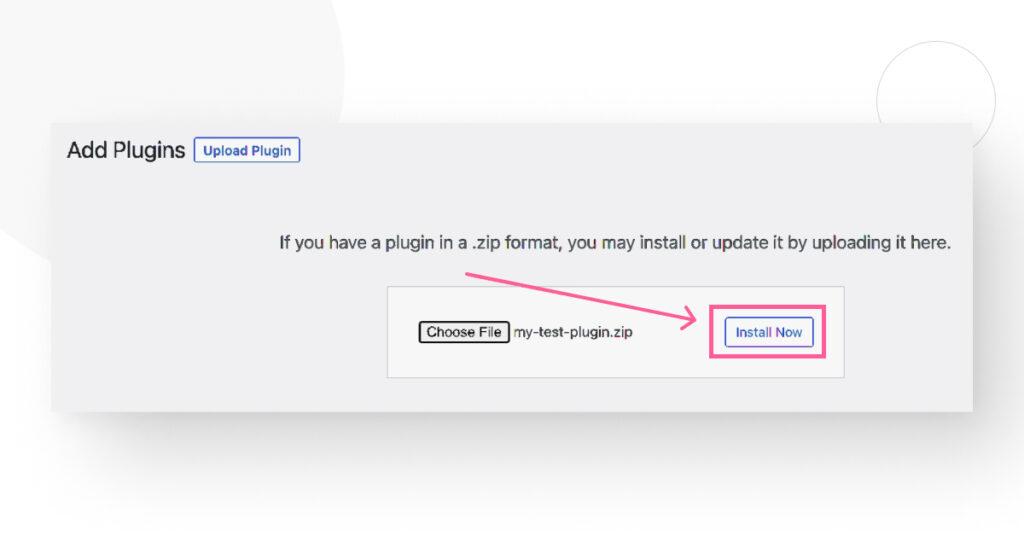
Reflections on the Journey: What I Wish I Knew Before
Looking back on my adventure into the world of WordPress plugin development, there are a few key insights I wish I had before I embarked on this journey. First and foremost, understanding the importance of planning cannot be overstated. I jumped straight into coding, but a clearer roadmap would have saved me countless hours and headaches. Taking the time to outline your objectives and functionalities can make all the difference.
Another crucial lesson I learned is the significance of community. Engaging with others who are on similar paths can provide invaluable support and resources. Platforms like Stack Overflow, WordPress forums, and social media groups became my lifeline. They not only offered answers to my technical questions but also connected me with fellow developers who shared their experiences. I wish I had reached out sooner; it would have alleviated so much frustration.
Additionally, I underestimated the power of documentation. Diving into the WordPress Codex and other resources felt overwhelming at times, but familiarizing myself with these materials from the start could have streamlined my learning process. The more I read, the more I realized how much I didn’t know, and having a solid grasp on the fundamentals would have boosted my confidence and efficiency.
| Lesson Learned | Impact |
|---|---|
| Planning is Essential | Saved Time and Effort |
| Engaging with Community | Access to Support and Resources |
| Importance of Documentation | Boosted Confidence and Efficiency |
I wish I had embraced the concept of iteration. My initial plugin version was a complex beast, and it took me a while to realize that simplicity often wins. Starting with a basic version and gradually adding features allowed me to gather feedback and adapt as I went along. It’s a lesson in humility: sometimes less is more, and a minimum viable product can lead to greater success down the line.
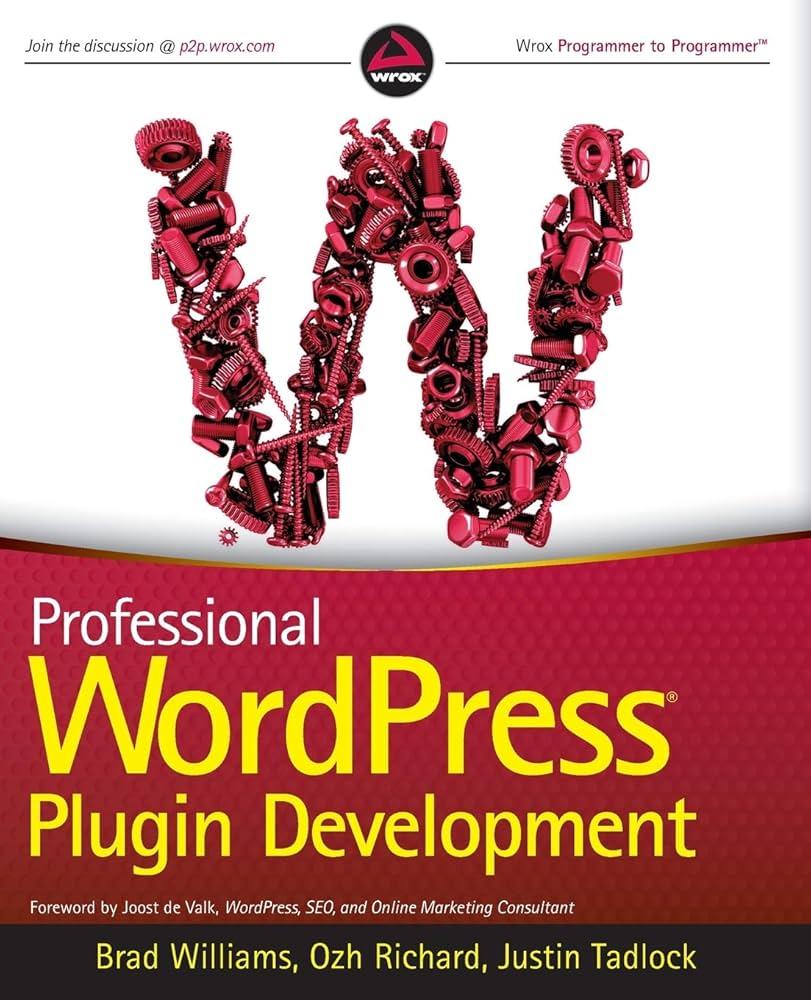
Encouraging Others: Your Path to Creating a Plugin
Embarking on the journey of plugin creation can be daunting, especially if you have no prior experience. However, if I can do it, so can you! My journey was filled with challenges, but it also opened doors to creativity and innovation. Here are some insights that can help you navigate your own path:
- Start with a Simple Idea: Your plugin doesn’t need to be complex. Think about a problem you or others face and how a plugin could solve it. My initial idea stemmed from a common issue I encountered while managing my WordPress site.
- Learn the Basics: Familiarize yourself with PHP, HTML, and CSS. Resources like online tutorials, forums, and documentation can be invaluable. I spent countless hours learning these languages, which laid the foundation for my plugin development.
- Utilize AI Tools: Tools like ChatGPT can be your best friend during this process. Whether you’re stuck on coding or need help brainstorming features, don’t hesitate to leverage AI to enhance your productivity.
- Seek Feedback: Don’t be afraid to share your plugin with friends or the community for feedback. Constructive criticism is essential for growth and improvement. It helped me refine my plugin significantly.
- Iterate and Improve: Once your plugin is live, keep an eye on user feedback and be prepared to make iterative changes. The journey doesn’t end with the launch—it’s just the beginning!
Throughout my 120 hours of work, I learned that persistence is key. Every line of code brings you closer to your goal, and every setback is a learning opportunity. Engage with online communities, attend webinars, and connect with other developers; these interactions can spark inspiration and motivation.
| Time Investment | Activity | Outcome |
|---|---|---|
| 20 hours | Researching plugin ideas | Identified a viable concept |
| 50 hours | Learning coding basics | Built a solid foundation |
| 30 hours | Coding the plugin | Created a functional prototype |
| 20 hours | Testing and refining | Launched a polished product |
Remember, every expert was once a beginner. Your journey may be challenging, but the satisfaction of seeing your plugin out in the wild is unmatched. So roll up your sleeves, dive into the process, and let your creativity shine!
Frequently Asked Questions (FAQ)
Q: What inspired you to create a WordPress plugin using ChatGPT?
A: Honestly, it all started with a simple question: “What if I could solve a problem with a plugin?” I was frustrated with some limitations I faced while working on my website, and I figured there must be a way to streamline the process. When I discovered ChatGPT, I realized I had access to a powerful tool that could help me learn and create, even with no programming background.
Q: Was it really 120 hours of work? What did that time involve?
A: Yes, it was around 120 hours! It sounds daunting, but I divided my time into manageable chunks. I started with research—understanding what a plugin is, how they work, and exploring the WordPress ecosystem. Then, I moved on to planning the features of my plugin and sketching out the design. Next came the actual coding and testing, which took the most time. ChatGPT was my constant companion during those hours, answering questions and helping me troubleshoot issues.
Q: How did you use ChatGPT in this process?
A: ChatGPT was like having a personal coding mentor! Whenever I hit a roadblock or didn’t understand something, I’d type my question, and it would provide detailed explanations or code snippets. It helped demystify complex concepts and made coding less intimidating for someone like me, with no prior experience. It was incredibly reassuring to have such a resource at my fingertips.
Q: Were there moments when you felt like giving up? How did you overcome those challenges?
A: Absolutely! There were times when the code just wouldn’t work, or I got stuck on a concept that felt out of reach. During those moments, I reminded myself of my goal: to create something useful. I took breaks, revisited my notes, and leaned on ChatGPT for support. I also joined online communities where I could share my struggles and get encouragement. That sense of community and the desire to see my project through kept me going.
Q: Do you think someone with no technical background can really create a plugin?
A: Definitely! If I can do it, anyone can. It requires patience and a willingness to learn, but resources like ChatGPT make it infinitely easier. The key is to break it down into smaller tasks and celebrate the little victories along the way. With determination and the right tools, you can create something amazing.
Q: What’s your biggest takeaway from this experience?
A: My biggest takeaway is that the only limit is your willingness to try. I started with no coding experience, but I emerged with not only a functional WordPress plugin but also a newfound confidence in my abilities. Plus, I learned that utilizing AI tools like ChatGPT can significantly enhance your learning curve and make the journey enjoyable. If you have an idea or a problem to solve, don’t hesitate—just dive in!
Q: Any final advice for aspiring plugin developers?
A: Absolutely! Start small, don’t be afraid to ask questions, and utilize the resources available to you, like ChatGPT. Remember, every expert was once a beginner. Embrace the learning process, and don’t be afraid to iterate on your ideas. The journey might be challenging, but it’s also incredibly rewarding. Just go for it—you might surprise yourself with what you can achieve!
The Conclusion
As we wrap up this journey together, I hope you’ve found inspiration in my experience of creating a WordPress plugin from scratch with ChatGPT as my trusty sidekick. It’s been a whirlwind of 120 hours filled with learning, challenges, and a few late nights, but the satisfaction of bringing my vision to life has been worth every moment.
If you’re sitting on the fence about diving into your own projects, let my story serve as a nudge. You don’t need to be a coding wizard or have a tech-savvy background to create something amazing. With the right tools, a bit of determination, and maybe a little help from AI, you can turn your ideas into reality.
Remember, every expert was once a beginner. So whether you’re looking to develop your first plugin, start a blog, or even just tinker with a website, take that leap. The community is here to support you, and who knows? Your journey might just start a ripple effect of creativity and innovation.
Thank you for joining me on this adventure! I can’t wait to see what you’ll create. If you have any questions or want to share your experiences, feel free to drop a comment below. Let’s keep the conversation going! Happy building!