Are you looking to create a website but feeling overwhelmed by your options? You’re not alone! With so many platforms out there, it can be tough to know where to start. Enter WordPress—the powerhouse behind nearly 40% of all websites on the internet. But what exactly is WordPress, and why has it become the go-to choice for bloggers, businesses, and creatives alike? In this article, we’re diving into the world of WordPress, exploring its features, benefits, and the myriad of ways it can be used to bring your online vision to life. Whether you’re a beginner or just curious about this popular platform, by the end, you’ll see why WordPress could be your ticket to a stunning, functional website that stands out from the crowd. Let’s get started!
Understanding the Basics of WordPress and Its Growing Popularity
WordPress has transformed the landscape of website creation and management, offering a user-friendly platform that caters to both novices and seasoned developers. At its core, WordPress is an open-source content management system (CMS) that allows users to build and maintain websites with ease. Its growing popularity stems from its flexibility and the vast array of features it provides, making it the go-to choice for millions worldwide.
One of the reasons behind WordPress’s success is its extensive customization options. Users can choose from thousands of themes and plugins that enhance functionality and design. Whether you’re looking to create a personal blog, an online store, or a corporate website, WordPress has something for everyone. Here are some popular uses:
- Blogging: WordPress started as a blogging platform, and it still excels in this area.
- Business Websites: Many companies use WordPress to create professional websites that showcase their services.
- E-commerce: With plugins like WooCommerce, you can easily set up an online store.
- Portfolio Sites: Artists and designers use WordPress to display their work.
Moreover, the community support surrounding WordPress is unparalleled. With a plethora of online forums, tutorials, and documentation, users can find help and resources to overcome any challenge. This strong community not only fosters a collaborative environment but also leads to constant improvements and updates to the platform. It’s a vibrant ecosystem ready to support users at any stage of their journey.
When it comes to performance and SEO, WordPress shines brightly. Built with best practices in mind, it allows users to optimize their content for search engines easily. Additionally, various plugins can further enhance SEO efforts, ensuring that your website ranks well and attracts traffic. The platform’s mobile responsiveness also plays a critical role, as it enables sites to be viewed seamlessly across devices.
| Feature | Description |
|---|---|
| Open-source | Free to use and modify, with a large community contributing to its development. |
| Customizable | Thousands of themes and plugins to tailor your site to your needs. |
| User-friendly | Intuitive interface that makes website management accessible to everyone. |
| SEO-friendly | Built-in tools and plugins to help you optimize your content for search engines. |

Exploring the Different Types of Websites You Can Create with WordPress
WordPress is not just a blogging platform; it’s a powerful content management system (CMS) that allows you to create a wide array of websites. Whether you’re a small business owner, an artist, or a developer, WordPress offers the flexibility to bring your vision to life. Let’s dive into some of the exciting types of websites you can create using this versatile platform!
1. Personal Blogs
Starting a personal blog is one of the most popular uses of WordPress. With its user-friendly interface and customizable themes, you can easily share your thoughts, hobbies, or travel experiences with the world. Choose from a variety of layouts to reflect your style and connect with like-minded individuals.
2. Business Websites
WordPress is an excellent choice for businesses of all sizes. You can create a professional website to showcase your products or services, share testimonials, and provide essential information to your customers. Plus, with the inclusion of plugins, you can integrate e-commerce functionality to sell directly from your site.
3. Portfolios
For artists, photographers, and designers, WordPress serves as a perfect portfolio platform. Utilize gallery plugins and creative themes to display your work beautifully. This will not only impress potential clients but also allow you to establish a strong online presence in your industry.
4. Online Stores
The WooCommerce plugin transforms your WordPress site into a fully functional online store. You can manage inventory, process payments, and create a seamless shopping experience for your customers. Here’s a quick comparison of key features:
| Feature | WooCommerce | Shopify |
|---|---|---|
| Customizability | High | Medium |
| Hosting | Self-hosted | Hosted |
| Transaction Fees | Depends on payment gateway | Variable |
5. Educational Websites
If you’re looking to offer courses or educational resources, WordPress has you covered. With plugins like LearnDash or LifterLMS, you can create an engaging e-learning platform. Build quizzes, manage student registrations, and track progress all in one place. It’s a fantastic way to share your knowledge and reach a broader audience.
The possibilities with WordPress are virtually endless. Whether you’re looking to launch a simple blog or a complex e-commerce site, you can find the right tools and resources within the WordPress ecosystem. So why wait? Start creating your dream website today!

A Deep Dive into WordPress Features: What Makes It Stand Out?
WordPress has gained immense popularity since its inception, and for good reason. This powerful platform offers an array of features that cater to both beginners and seasoned developers. One of the standout aspects of WordPress is its user-friendly interface. Even if you have no coding knowledge, you can easily create and manage your website with just a few clicks. The intuitive dashboard allows users to navigate through various options effortlessly, making website creation a breeze.
Another remarkable feature is the extensive library of themes and plugins. With thousands of free and premium themes available, you can customize the look and feel of your site to match your brand. Plugins, on the other hand, add functionality without the need for complex coding. Whether you need an SEO tool, a contact form, or an eCommerce solution, WordPress has a plugin for that:
- SEO Optimization: Plugins like Yoast SEO help you enhance your site’s visibility on search engines.
- E-Commerce: WooCommerce transforms your website into a fully functional online store.
- Security: Tools like Wordfence provide essential security features to safeguard your site.
Moreover, WordPress is inherently SEO-friendly. It generates clean and readable URLs, which search engines prefer. Additionally, it allows for easy integration with various SEO plugins that further enhance your site’s performance. This makes it an excellent choice for anyone looking to boost their online presence and attract more visitors.
Let’s not forget about the strong community support that surrounds WordPress. With millions of users and developers, finding help, tutorials, and resources is never a challenge. Whether you encounter a problem or seek to learn new tricks, you can find an abundance of forums and blogs dedicated to helping you succeed with WordPress.
WordPress is highly scalable. Whether you’re starting with a personal blog or a large enterprise site, WordPress can grow with you. Its architecture allows for easy updates and modifications, ensuring that your website can adapt to your evolving needs without a complete overhaul. This flexibility is a significant advantage, making WordPress a go-to solution for businesses of all sizes.
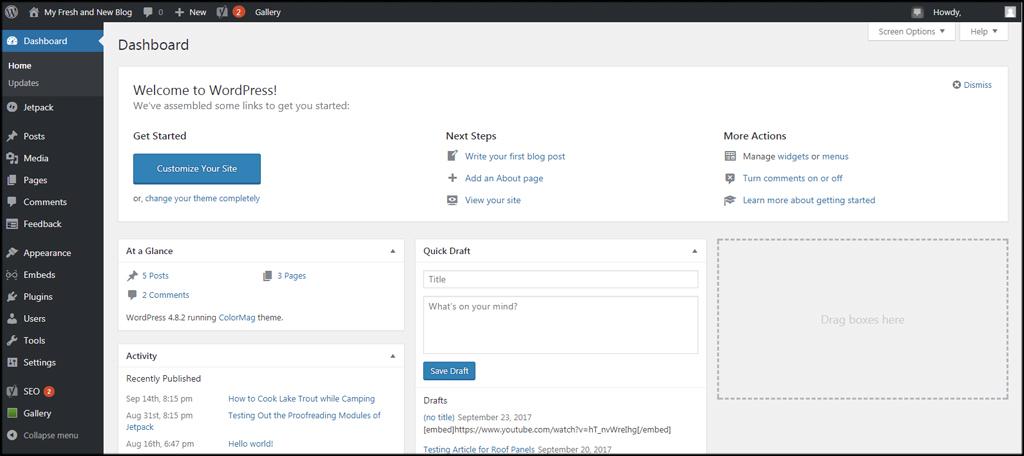
The Benefits of Using WordPress for Your Online Presence
When it comes to establishing a robust online presence, WordPress stands out as a go-to platform for businesses, bloggers, and creatives alike. One of the main advantages of using WordPress is its user-friendly interface. Even if you don’t have a background in web development, you can easily create and manage your website with just a few clicks. This accessibility enables users to focus more on content creation rather than getting bogged down by technical details.
Another significant benefit of WordPress is its vast library of themes and plugins. With thousands of options available, you can customize your site to fit your brand’s personality and functionality needs. Whether you’re looking for a sleek portfolio layout, an e-commerce solution, or a simple blog design, WordPress has you covered. Some popular plugins include:
- Yoast SEO: Enhance your content’s visibility on search engines.
- WooCommerce: Set up an online store effortlessly.
- Jetpack: Improve site performance and security.
WordPress also excels in terms of SEO-friendliness. Built-in features and plugins allow you to optimize your content effectively, helping your site rank higher on search engines. This means more visibility, which can translate to increased traffic and potential revenue.
Security is another critical factor, and WordPress takes this seriously. Regular updates and a wide range of security plugins ensure that your site remains protected against potential threats. You can also implement measures such as two-factor authentication and SSL certification to bolster your site’s security further.
| Feature | Benefit |
|---|---|
| User-Friendly Interface | Easy navigation for beginners |
| Customizable Themes | Aligns with brand identity |
| SEO Tools | Improves online visibility |
| Security Options | Protects against cyber threats |
Lastly, the WordPress community is a vibrant ecosystem filled with resources, tutorials, and forums. This support network ensures that you’re never alone on your journey to building a successful online presence. Whether you have questions or need tips, the community is always there to lend a helping hand.
Navigating the WordPress Ecosystem: Themes and Plugins That Enhance Functionality
When it comes to building a website with WordPress, selecting the right themes and plugins is crucial for enhancing functionality and user experience. The beauty of WordPress lies in its flexibility, allowing users to customize their sites to meet specific needs. Themes dictate the visual layout of your site, while plugins add features and capabilities that can transform a simple blog into a robust online store or a powerful portfolio.
Choosing the right theme can set the tone for your entire website. Here are some features to consider when selecting a theme:
- Responsive Design: Ensures your site looks great on all devices.
- Customization Options: Allows you to tailor colors, fonts, and layouts without coding.
- SEO Optimization: Built-in features that help your site rank higher in search engines.
- Support and Updates: Regular updates and dedicated support can save you time and hassle.
On the other hand, plugins are where you can truly expand the capabilities of your WordPress site. They can be as simple as adding a contact form or as complex as integrating an entire eCommerce solution. Some popular types of plugins include:
- SEO Plugins: Enhance your content for better search visibility.
- Security Plugins: Protect your site from vulnerabilities and attacks.
- Performance Optimization: Improve loading speeds and overall site performance.
- Backup Plugins: Ensure your data is safe with regular backups.
For those looking to get a clearer picture of how themes and plugins can work together, here’s a quick comparison table of some popular choices:
| Theme | Best For |
|---|---|
| Astra | Lightweight and customizable for any niche |
| Divi | Users who want a visual editor for design |
| OceanWP | eCommerce sites with extensive support |
By thoughtfully selecting a combination of themes and plugins, you can create a WordPress site that not only looks impressive but also functions seamlessly. Whether you’re a blogger, a business owner, or an artist showcasing your portfolio, the right tools can make all the difference in how your audience engages with your content.

SEO and WordPress: How to Optimize Your Site for Success
To truly unlock the potential of your WordPress site, understanding the intersection of SEO and WordPress is crucial. WordPress is not just a powerful content management system (CMS); it’s also a robust platform for optimizing your site to rank better in search engines. By leveraging its built-in features and plugins, you can enhance your site’s visibility and attract more visitors. Here’s how you can make the most of it:
- Choose SEO-Friendly Themes: Begin with a well-coded theme that is optimized for search engines. Look for responsive designs that adapt to mobile devices, as Google prioritizes mobile-first indexing.
- Utilize SEO Plugins: Incorporate plugins like Yoast SEO or All in One SEO Pack to help you optimize your content easily. These tools provide valuable insights on keyword usage, readability, and meta tags.
- Optimize Permalinks: Customize your URL structure to be user-friendly and descriptive. This not only aids search engines in understanding your content, but also improves user experience.
Content is king in the world of SEO. Ensure that your posts are engaging, informative, and keyword-rich, without overstuffing. By incorporating relevant keywords naturally into your headings, subheadings, and body text, you can effectively signal to search engines what your pages are about. Remember, high-quality content encourages longer dwell times, which positively impacts your rankings.
| SEO Factor | Description |
|---|---|
| Keyword Optimization | Incorporate targeted keywords to improve content relevance. |
| Backlink Building | Increase authority by acquiring links from reputable sites. |
| Image Alt Text | Use descriptive alt tags to enhance image search visibility. |
Don’t overlook the importance of technical SEO. Regularly check your site’s loading speed, mobile-friendliness, and site structure. Tools like Google PageSpeed Insights can help identify areas for improvement. Additionally, implementing schema markup can enhance your search engine listings with rich snippets, making your content stand out even more.
monitor your progress using analytics tools. Google Analytics and Google Search Console are invaluable for tracking performance metrics, user behavior, and identifying opportunities for further optimization. By consistently refining your SEO strategy, you can ensure that your WordPress site not only achieves better rankings but also delivers a top-notch user experience.
Choosing the Right Hosting for Your WordPress Site
When it comes to establishing your WordPress site, one of the first and most crucial decisions you’ll make is selecting the right hosting provider. The performance, security, and scalability of your website greatly depend on the hosting solution you choose. Therefore, taking the time to evaluate your options is essential for ensuring a smooth experience for both you and your visitors.
Here are some key factors to consider:
- Speed & Performance: A fast-loading website is crucial for retaining visitors. Look for hosting providers that offer solid-state drives (SSDs) and optimized server configurations to enhance your site’s speed.
- Security Features: Given the increasing number of cyber threats, choose hosting that includes robust security measures such as SSL certificates, firewalls, and regular backups.
- Customer Support: Reliable customer support can save you a lot of headaches. Opt for hosting services that offer 24/7 support through multiple channels, including chat, email, and phone.
- Scalability: As your site grows, your hosting needs may change. Look for a provider that allows easy upgrades to accommodate increased traffic and resource demands.
To help you visualize some hosting options, here’s a quick comparison of popular hosting services tailored for WordPress:
| Hosting Provider | Starting Price | Key Feature |
|---|---|---|
| Bluehost | $2.95/month | Free Domain for First Year |
| SiteGround | $3.99/month | Exceptional Customer Support |
| WP Engine | $20/month | Managed WordPress Hosting |
| A2 Hosting | $2.99/month | Turbo Boost Options for Speed |
Lastly, consider your own technical expertise. If you’re new to web development or prefer to focus on content creation rather than technical setup, managed WordPress hosting might be the best route. This option typically includes automatic updates, enhanced security, and easy backups, allowing you to concentrate on building your site rather than maintaining it.
the right hosting can make a significant difference in your WordPress website’s success. By weighing these factors and exploring various options, you’ll be well-equipped to make a choice that aligns with your goals and needs, setting the stage for a thriving online presence.
Common Mistakes to Avoid When Using WordPress
When diving into the world of WordPress, it’s easy to overlook some fundamental aspects that can lead to frustration later on. Many users, both beginners and seasoned developers, often make the same mistakes that can affect their website’s performance and user experience. Here’s what to watch out for:
- Neglecting Regular Updates: One of the most common pitfalls is failing to keep WordPress core, themes, and plugins updated. Not only do these updates often contain important security patches, but they also introduce new features and improvements that can enhance your site’s functionality.
- Ignoring SEO Best Practices: Setting up your site without considering search engine optimization can hinder your visibility online. Make sure to utilize SEO plugins, create optimized content, and set up permalinks correctly to give your site the best chance of ranking well.
- Using Too Many Plugins: While plugins can add great functionality, overloading your site with them can lead to performance issues. Choose only the essential plugins that fulfill your needs and regularly review your choices to ensure they’re still relevant.
- Overlooking Backup Solutions: Many users forget to implement a reliable backup strategy. Regular backups can save you from losing your site’s data due to hacks, crashes, or accidental deletions.
- Not Optimizing Images: Large image files can slow down your website significantly. Always optimize your images for the web to improve loading times and enhance the user experience.
Here’s a quick reference table summarizing essential maintenance tasks for your WordPress site:
| Task | Frequency |
|---|---|
| Update WordPress Core | As needed |
| Update Plugins and Themes | Monthly |
| Backup Site | Weekly |
| Check for Broken Links | Quarterly |
| Optimize Database | Every 3 months |
Lastly, ensure you have a solid hosting provider that understands WordPress. Poor hosting can lead to downtime, slow speeds, and security vulnerabilities. Investing in a reliable host will pay off in the long run, providing a smoother experience for you and your visitors.

Tips for Maintaining Your WordPress Site and Keeping It Secure
Maintaining your WordPress site is crucial not just for performance, but also for security. A well-maintained site not only runs smoothly but also helps in building trust with your visitors. Here are some essential tips to keep your site in peak condition:
- Regular Updates: Always keep your WordPress core, themes, and plugins updated. This ensures you have the latest features and security patches.
- Use Strong Passwords: Ensure that all users on your site utilize strong passwords. Consider using a password manager for added security.
- Implement a Backup Strategy: Regularly back up your site. Use reliable plugins to automate the backup process, ensuring you can restore your site quickly if needed.
- Monitor User Activity: Keep an eye on the activities of users with admin permissions. Use plugins that can log user actions for better oversight.
- Install a Security Plugin: Make use of security plugins that can scan for vulnerabilities, malware, and unauthorized access attempts.
It’s also important to optimize your WordPress database regularly. A cluttered database can slow down your site. Use plugins to clean up post revisions, spam comments, and transients. This not only improves performance but also contributes to security.
| Maintenance Task | Frequency |
|---|---|
| Update WordPress Core | As Needed |
| Update Themes & Plugins | Weekly |
| Database Optimization | Monthly |
| Backup Site | Weekly |
| Security Scan | Monthly |
Lastly, consider using SSL encryption to secure your data and boost SEO rankings. An SSL certificate encrypts communications between users and your site, providing an added layer of security that visitors will appreciate. These small yet impactful measures can significantly enhance your site’s security and performance, ensuring that your WordPress experience is nothing short of exceptional.

Why WordPress Is the Best Choice for Beginners and Experts Alike
When it comes to choosing a platform for creating a website, WordPress stands out as a top contender for both beginners and seasoned web developers. Its user-friendly interface empowers newcomers to dive into the world of website creation without feeling overwhelmed. With a straightforward dashboard, anyone can navigate through various features, from crafting posts to managing media files, making it a breeze to get started.
For those who are more experienced, WordPress provides a robust framework that allows for extensive customization. Developers can tap into the platform’s vast ecosystem of plugins and themes, enabling them to modify websites according to specific needs. This flexibility means that whether you’re building a simple blog or a complex e-commerce site, WordPress has the right tools at your disposal. Here are some compelling reasons why it appeals to both ends of the spectrum:
- Open Source: WordPress is free to use and modify, encouraging creativity and innovation.
- Large Community Support: With millions of users around the globe, help is always just a forum post away.
- SEO Friendly: Built-in features and various plugins make optimizing for search engines easy.
- Responsive Design: Most themes are mobile-friendly, ensuring your site looks great on all devices.
Additionally, the learning curve is gentle but rewarding. Beginners can start with basic functionalities, gradually exploring more advanced capabilities as their skills grow. Meanwhile, experts can leverage the platform’s advanced features, such as custom post types and REST API integrations, to develop sophisticated applications that can cater to specific business needs.
To illustrate the versatility of WordPress, consider the following table that highlights common uses:
| Website Type | Features |
|---|---|
| Blog | Simple posting, comments, and social sharing |
| Business Site | Service listings, contact forms, and portfolios |
| E-commerce | Product catalogs, shopping carts, and payment gateways |
| Portfolio | Image galleries, project showcases, and testimonials |
In essence, WordPress is not just a tool; it’s a gateway to creativity and innovation. Its ability to cater to both novices and experts ensures that anyone can create a stunning and functional website tailored to their specific goals, making it undeniably the best choice in the digital landscape.
Frequently Asked Questions (FAQ)
Q&A: What is WordPress and What Is It Used For?
Q1: What exactly is WordPress?
A: Great question! WordPress is a powerful content management system (CMS) that allows you to create and manage websites easily. Think of it as a user-friendly platform that lets anyone, even those without any coding experience, build a professional-looking site. It started as a blogging tool, but over the years, it has evolved into a versatile platform suitable for all kinds of websites.
Q2: Who can use WordPress?
A: The beauty of WordPress is that it’s for everyone! Whether you’re a blogger, a business owner, an artist, or even a developer, WordPress has something to offer. It caters to hobbyists, small businesses, large corporations, and even educational institutions. If you want to establish an online presence, WordPress is a fantastic choice.
Q3: What types of websites can I create with WordPress?
A: You can create just about any kind of website with WordPress! Some popular options include personal blogs, business websites, portfolios, online stores (using WooCommerce), forums, and even membership sites. The possibilities are practically endless! Plus, with thousands of themes and plugins available, you can customize your site to fit your unique needs.
Q4: Is WordPress easy to use for beginners?
A: Absolutely! One of the main attractions of WordPress is its ease of use. You don’t need to be tech-savvy to get started. With a straightforward interface, you can add pages, posts, images, and more with just a few clicks. Plus, there’s a wealth of tutorials, forums, and support communities out there to help you along the way.
Q5: What are themes and plugins, and why are they important?
A: Think of themes as the wardrobe for your website—they dictate how your site looks. There are thousands of free and premium themes available, so you can pick one that reflects your brand or style. On the other hand, plugins are like special tools that add functionality to your site. Need an SEO tool? There’s a plugin for that. Want to add a contact form? There’s a plugin for that too! They allow you to enhance your site without any coding knowledge.
Q6: Is WordPress secure?
A: WordPress takes security seriously! While no platform can guarantee complete safety, WordPress is constantly updated to fix vulnerabilities. Plus, there are numerous security plugins and practices you can adopt to protect your site. Regular backups and using strong passwords are just a couple of ways to keep your site secure.
Q7: Do I need to know how to code to use WordPress?
A: Not at all! WordPress is designed to be accessible to everyone, and you can create a stunning site without writing a single line of code. However, if you have coding skills, you can customize your site even further. But for most users, the built-in tools and resources will be more than enough.
Q8: How much does it cost to use WordPress?
A: The cost of using WordPress can vary depending on your needs. The basic software is free, but you’ll need to pay for web hosting and a domain name. Depending on your choices, you could launch a website for as little as $5 to $20 a month. If you opt for premium themes or plugins, those might come with additional costs. However, many quality options are available for free!
Q9: Why should I choose WordPress over other website builders?
A: WordPress stands out for its flexibility and scalability. While other website builders might be simpler, they often limit your customization options in the long run. With WordPress, you have complete control over your site’s design and functionality. Plus, it has a strong community, extensive resources, and is trusted by millions of websites worldwide. It’s a reliable choice that grows with your needs!
Q10: How do I get started with WordPress?
A: Getting started is as easy as pie! First, you’ll need to choose a hosting provider that supports WordPress. Many offer one-click installations. Next, pick a domain name that reflects your site’s purpose. Once that’s set up, you can install WordPress, select a theme, and start creating! Remember, there’s tons of support available to guide you through each step.
WordPress is a fantastic option for anyone looking to create a beautiful, functional website. With its user-friendly interface and extensive features, it’s the perfect tool to bring your online vision to life! So why wait? Dive into the world of WordPress today!
Concluding Remarks
And there you have it! WordPress is more than just a blogging platform; it’s a versatile powerhouse that can cater to nearly any online need you might have. Whether you’re building a personal blog, launching an e-commerce site, or creating a portfolio to showcase your work, WordPress has the tools and flexibility to help you succeed.
With its user-friendly interface and an abundance of themes and plugins, anyone—regardless of technical skill—can create a stunning website that truly represents their brand. Plus, the vibrant community behind WordPress means you’re never alone on your journey. There are countless resources, forums, and tutorials at your fingertips.
So, if you’re considering starting a website or blog, why not give WordPress a try? It’s not just a platform; it’s a gateway to creativity, business growth, and online presence. Dive in, explore, and unleash your potential with WordPress today! Happy building!

