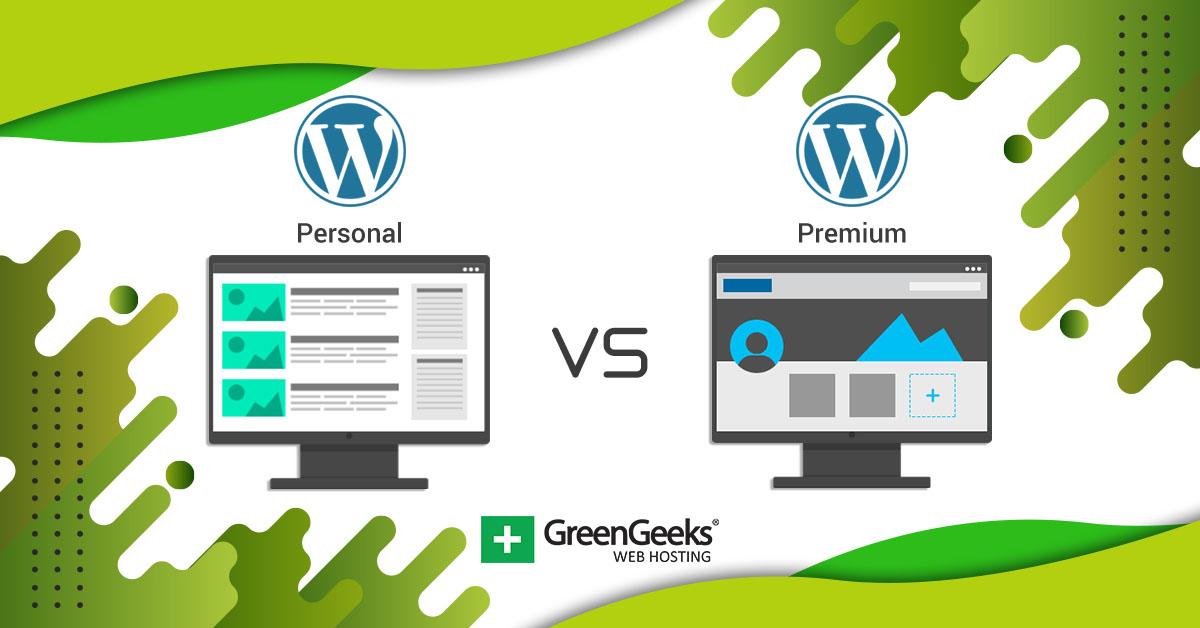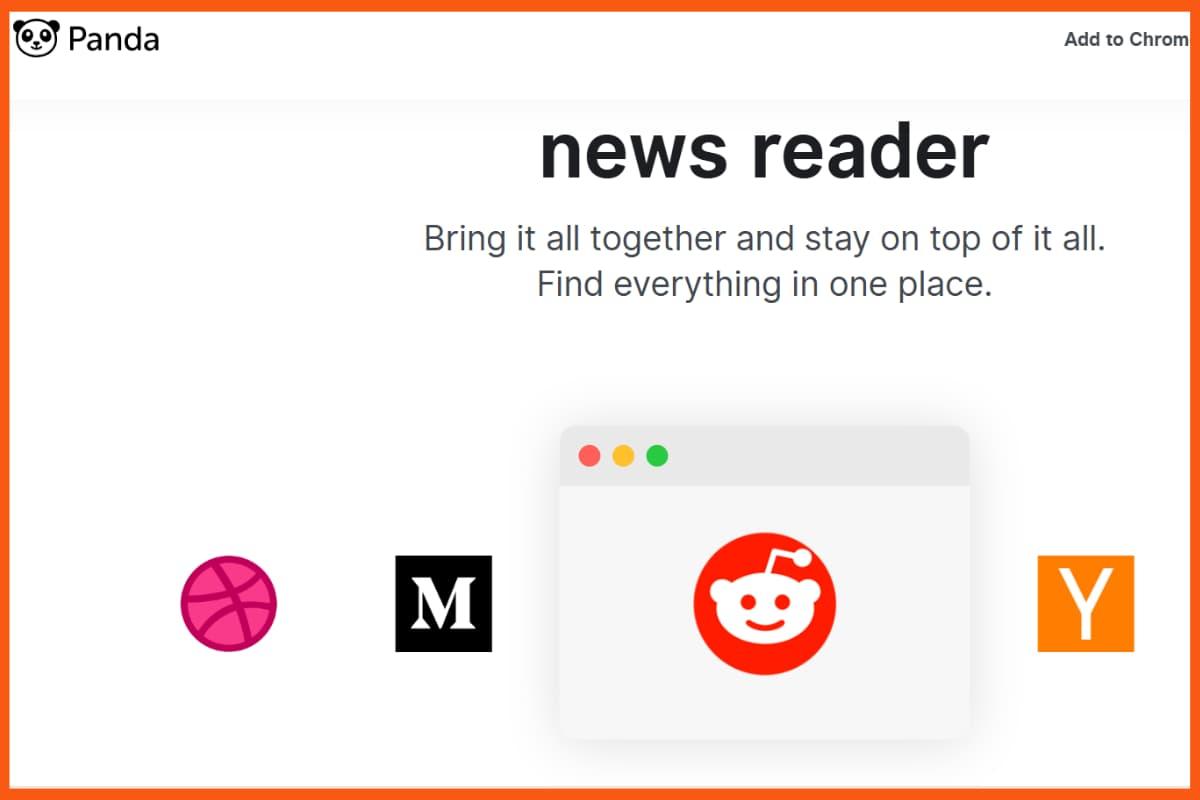Introduction:
Are you ready to dive into the world of blogging or website creation but feeling a bit overwhelmed by the choices? You’re not alone! With so many options available, it can be tricky to decide whether to go with WordPress.com or a self-hosted WordPress.org site. Both paths have their perks, but which one is right for you? In this article, we’ll break down the differences between these two popular WordPress plans in a simple and straightforward way. Whether you’re dreaming of starting a personal blog, an online portfolio, or even a fully-fledged e-commerce site, understanding your options can set you on the right track. So grab a cup of coffee, sit back, and let’s explore the ins and outs of WordPress plans to help you make an informed decision that aligns with your goals and vision!
Understanding the Basics of WordPress.com and Self-Hosted WordPress
When considering the best platform for your website, understanding the differences between WordPress.com and self-hosted WordPress (WordPress.org) is essential. Each option has its unique set of features, limitations, and target users. Let’s break down the basics to help you make an informed choice.
WordPress.com is a hosted service that provides a streamlined experience for users who want a quick and easy way to set up a blog or website without having to deal with the technical aspects of web hosting. Some key characteristics include:
- Ease of Use: Perfect for beginners; no technical skills required.
- Free Plan Available: You can start for free, but with some limitations.
- Built-in Hosting: You don’t need to worry about finding a hosting provider.
- Limited Customization: Options for themes and plugins are restricted unless you upgrade.
On the other hand, self-hosted WordPress gives you full control over your website. You download the WordPress software and install it on your own web server, which allows for greater flexibility and customization. Here are some advantages:
- Full Customization: You can choose from thousands of themes and plugins to tailor your site.
- Complete Control: Manage your website’s functionality and appearance as you see fit.
- Monetization Freedom: You can run ads and generate revenue without restrictions.
- Advanced Features: Options for SEO, eCommerce, and more are virtually limitless.
| Feature | WordPress.com | Self-Hosted WordPress |
|---|---|---|
| Cost | Free with limitations; paid plans available | Hosting costs; software is free |
| Customization | Limited | Unlimited |
| Control | Moderate | Full |
| Ads | Cannot run ads on free plan | Free to run any ads |
Ultimately, the decision between WordPress.com and self-hosted WordPress boils down to your specific needs, preferences, and level of technical expertise. If you’re looking for convenience and ease of use, WordPress.com might be the way to go. However, if you desire complete control and the ability to grow and expand your website freely, self-hosted WordPress is the better choice.
![]()
Key Differences Between WordPress.com and Self-Hosted WordPress
When it comes to choosing between WordPress.com and self-hosted WordPress, understanding the key differences can significantly impact your website’s success. Here are some crucial distinctions to consider:
- Hosting: WordPress.com provides hosting for you, meaning you don’t have to worry about finding a hosting provider. In contrast, self-hosted WordPress requires you to secure your own web hosting service, giving you more control over your site’s performance and uptime.
- Customization: With self-hosted WordPress, the sky’s the limit in terms of design and functionality. You can install any theme or plugin you desire. WordPress.com, however, offers limited customization options unless you opt for a premium plan, which can restrict your creativity.
- Monetization: If you’re looking to monetize your site through ads or affiliate marketing, self-hosted WordPress is the clear winner. On WordPress.com, you can only run ads if you subscribe to a Business plan or higher, which may not be ideal for everyone.
- Cost: While WordPress.com offers a free plan, it comes with limitations and WordPress branding. Self-hosting typically involves costs for hosting, domain registration, and premium themes or plugins, but these costs often pay off in flexibility and control.
| Feature | WordPress.com | Self-Hosted WordPress |
|---|---|---|
| Hosting | Included | Requires separate hosting |
| Customization | Limited | Fully customizable |
| Monetization | Restricted | Full control |
| Cost | Free/Premium plans | Hosting fees apply |
Ultimately, the choice boils down to your goals and technical comfort level. If you prioritize ease of use and don’t need extensive customization, WordPress.com might suit you well. However, if you want complete control over your website, self-hosted WordPress is worth the investment. Carefully weighing these differences will guide you toward making the best decision for your online presence.
Deciding Factors: Who Should Choose WordPress.com?
When it comes to choosing a platform for your website, it’s essential to consider your specific needs and goals. WordPress.com is a fantastic choice for certain users, particularly those who prioritize ease of use and quick setup without the technical burden of self-hosting. Here are some key factors that may guide your decision:
- Beginners and Non-Technical Users: If you’re just starting out and don’t have much experience with website building or coding, WordPress.com offers a user-friendly interface that allows you to launch your site quickly. You won’t need to worry about hosting, maintenance, or security updates.
- Budget-Friendly Options: For those on a tight budget, WordPress.com provides free plans and affordable premium options. This is ideal for hobbyists or small businesses that want a functional website without breaking the bank.
- Content Focused: If your primary goal is to create and share content—like a blog, portfolio, or personal site—WordPress.com is tailored for that. It provides built-in features for blogging, media management, and social sharing, allowing you to focus on your writing.
- Less Maintenance Hassle: With WordPress.com, you don’t have to deal with technical issues such as backups, updates, or security patches. This is perfect for those who prefer to dedicate their time to content creation rather than site management.
However, if you foresee needing more control over your website’s functionality and design, you might want to explore self-hosting options. It’s crucial to weigh your priorities and consider how you envision your site evolving in the future.
| Factor | WordPress.com | Self-Hosted WordPress |
|---|---|---|
| User-Friendliness | Easy setup, no coding needed | Requires some technical knowledge |
| Cost | Free & affordable premium plans | Variable, depending on hosting provider |
| Customization | Limited themes & plugins on free plans | Full control over themes & plugins |
| Maintenance | Managed by WordPress.com | You handle all aspects |
Choosing WordPress.com can empower users who want to focus on creating content and engaging with their audience without the complexities of web management. If this sounds like you, then WordPress.com might be the perfect solution to help you establish your online presence effortlessly.
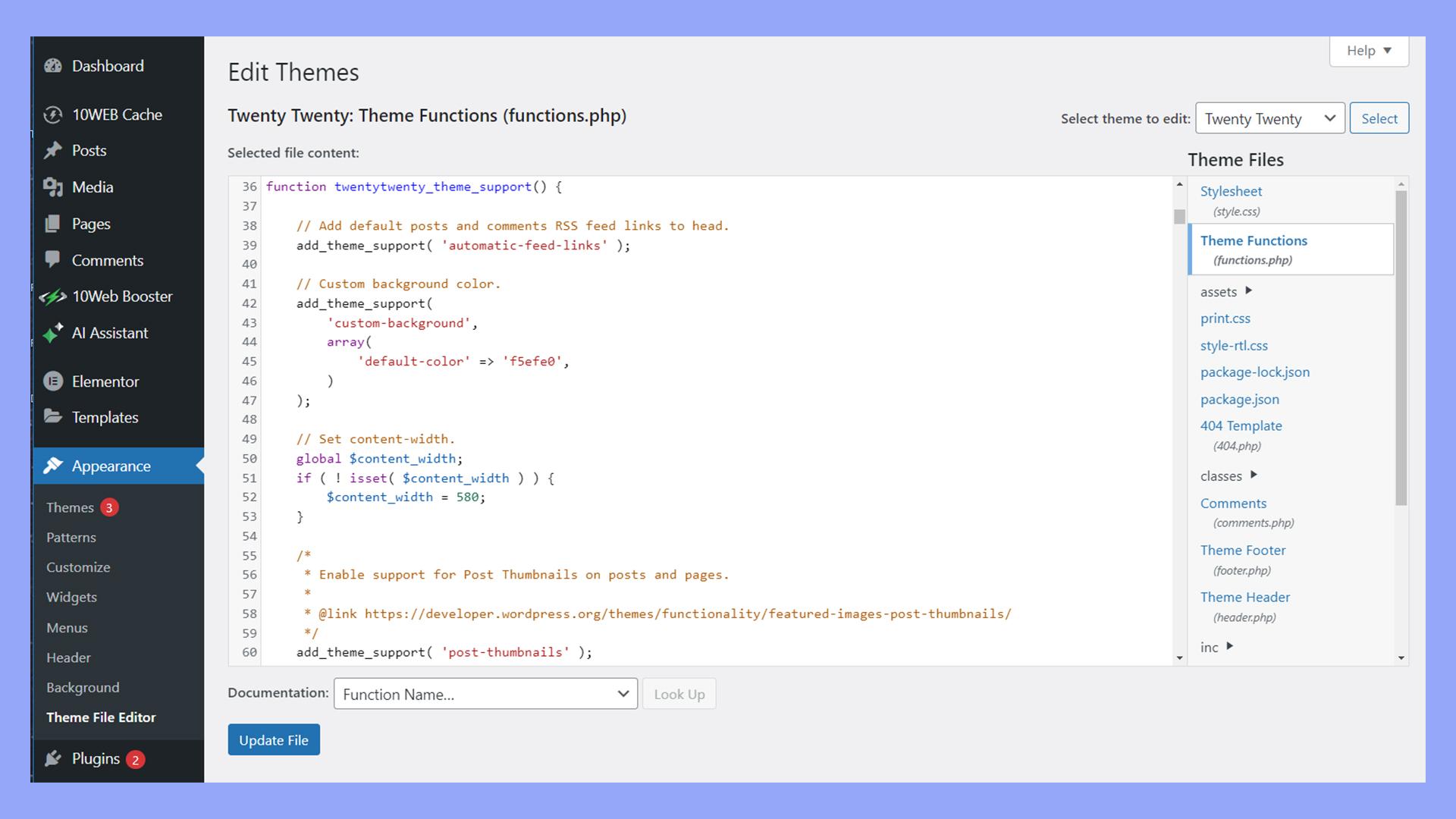
Unleashing Your Creativity: Benefits of Self-Hosted WordPress
Choosing to go with a self-hosted WordPress site opens up a world of possibilities for those looking to truly express themselves online. Unlike its .com counterpart, self-hosted WordPress gives you the freedom to mold your website into whatever you envision. With complete control over themes, plugins, and customization options, you can create a unique online presence that stands out in a sea of sameness.
One of the standout advantages is the ability to customize your site extensively. Whether you want to tweak colors, add custom fonts, or implement unique layouts, self-hosted WordPress allows you to play with code or employ powerful page builders without any restrictions. This level of flexibility means you can create an aesthetic that resonates with your brand and audience.
Moreover, there’s a treasure trove of plugins at your disposal. From SEO tools to social media integration, the right plugins can enhance functionality and improve user experience. Imagine adding features like e-commerce capabilities, membership options, or even interactive elements that engage your visitors. The possibilities are limited only by your imagination!
Another crucial benefit is the potential for monetization. On a self-hosted site, you can easily set up e-commerce platforms, display ads, or offer premium content without adhering to the restrictions imposed on WordPress.com. This freedom can turn your creative outlet into a viable source of income, allowing you to pursue your passions while building a business.
let’s not overlook SEO advantages. A self-hosted site allows for better optimization of your content, giving you more control over your site’s SEO dynamics. You can implement best practices that can lead to improved search engine rankings and better visibility online, driving traffic to your creations.
| Feature | Self-Hosted WordPress | WordPress.com |
|---|---|---|
| Customization | Unlimited | Limited |
| Plugins | Full access | Restricted |
| Monetization | Yes | No (unless on a Business plan) |
| SEO Control | Complete | Minimal |
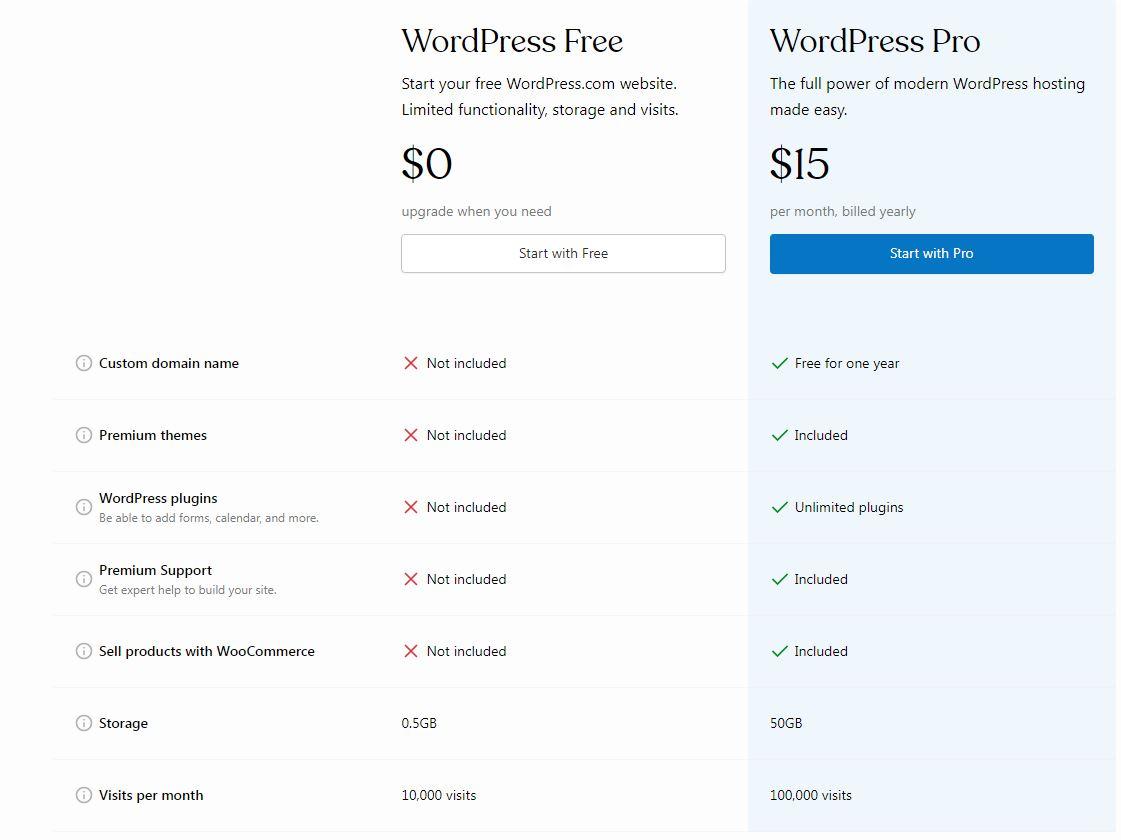
Cost Breakdown: What You Really Pay for WordPress Plans
When considering a WordPress plan, understanding the true costs involved can help you make an informed decision. Whether you opt for WordPress.com or a self-hosted solution, each approach comes with its own set of expenses that can add up quickly. Let’s dive into the various factors that contribute to the overall cost.
For WordPress.com users, the pricing structure is straightforward, but it can become complex depending on the features you need:
- Free Plan: Limited features, no custom domain, and WordPress branding.
- Personal Plan: A modest monthly fee that includes a custom domain and email support.
- Premium Plan: Enhanced customization options, monetization tools, and advanced design features come at a higher price.
- Business and eCommerce Plans: These options unlock additional capabilities like installing plugins and accepting payments, but they come at a premium cost.
In contrast, a self-hosted WordPress site grants more flexibility but requires a more intricate cost breakdown:
| Expense Item | Estimated Cost |
|---|---|
| Hosting Provider | $3 – $50/month |
| Domain Registration | $10 – $20/year |
| SSL Certificate | Free – $100/year |
| Premium Themes | $30 – $100 (one-time) |
| Plugins (if needed) | Free – $300/year |
While self-hosting may appear cheaper at first glance, the hidden costs can surprise you, especially if you need to invest in security measures, backups, and ongoing maintenance. It’s essential to budget accordingly to avoid any unexpected expenses down the line.
Ultimately, the choice between WordPress.com and self-hosted WordPress often boils down to how much control you desire over your site and how much you’re willing to spend. Remember, investing in the right plan from the start can save you money and headaches in the long run.
Customization and Control: Why Self-Hosted WordPress Wins
When it comes to building a website, having the power to customize every aspect can make all the difference. Self-hosted WordPress gives you a treasure trove of options that are simply not available on WordPress.com. From themes and plugins to custom code, the ability to mold your site to fit your unique vision is unparalleled.
Here are some of the key advantages of going self-hosted:
- Unlimited Plugin Options: With self-hosted WordPress, you can install any plugin you desire, enhancing your site’s functionality without restrictions. Whether it’s an e-commerce solution, SEO tools, or social media integrations, the choice is yours.
- Complete Theme Control: Choose from thousands of themes or create your own from scratch. Self-hosting allows for deeper customization, ensuring your site stands out from the crowd.
- Advanced Customization: Access to the code means you can tweak anything from CSS to PHP, giving you the flexibility to create a truly unique user experience.
- Full Ownership: You own your data. No restrictions on content or monetization methods. This control is crucial for serious bloggers and businesses alike.
Furthermore, when you self-host, you have the freedom to define your site’s functionality and appearance without limitations. Need to implement a specific feature? No problem! Want to tweak the design to fit your brand identity perfectly? Go ahead! The possibilities are endless.
To illustrate the differences, consider the following table comparing the key features of WordPress.com and self-hosted WordPress:
| Feature | WordPress.com | Self-Hosted WordPress |
|---|---|---|
| Customization | Limited | Unlimited |
| Plugin Installation | No | Yes |
| Themes | Limited Selection | Any Theme |
| Monetization Options | Restricted | Fully Customizable |
This level of customization and control is especially important if you’re serious about your online presence. With self-hosted WordPress, the sky’s the limit; you can create a site that not only looks good but also performs optimally, reflecting your brand’s personality and objectives.
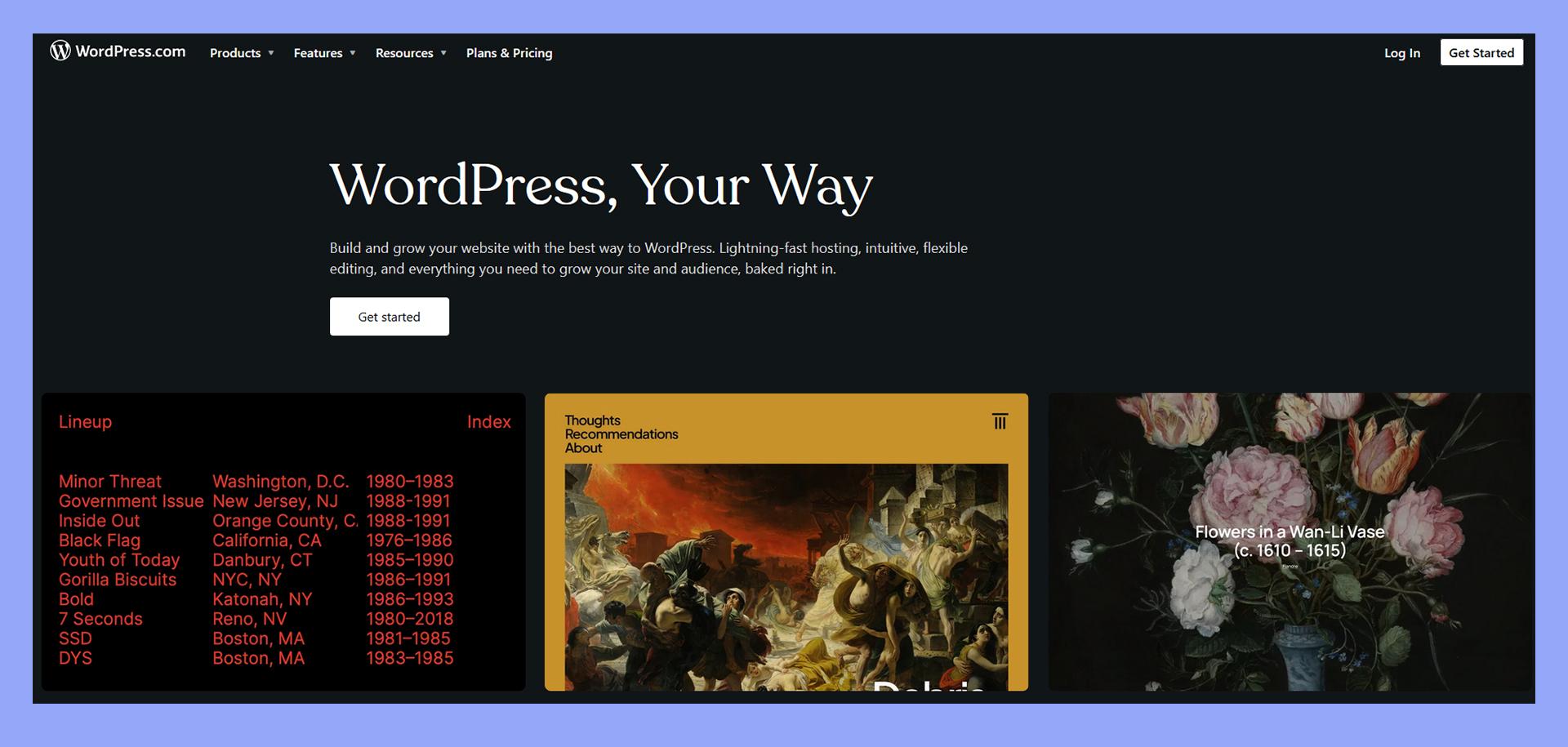
SEO Advantages: Boosting Your Visibility with Self-Hosted WordPress
When it comes to enhancing your online presence, self-hosted WordPress stands out as a powerful solution. One of the key benefits of using a self-hosted platform is the level of control it grants you over your website’s SEO. Unlike WordPress.com, where your options may be limited depending on the plan you choose, self-hosted WordPress allows you to customize every aspect of your site to align with best practices in search engine optimization.
Here are some notable SEO advantages of using self-hosted WordPress:
- Full Control Over SEO Plugins: With self-hosted WordPress, you can install advanced SEO plugins like Yoast SEO or All in One SEO Pack. These tools offer comprehensive features to optimize your content, manage meta tags, and create XML sitemaps.
- Custom Permalinks: You can create custom permalink structures that not only improve readability but also enhance your ranking potential on search engines. A clean and descriptive URL can make a significant difference in click-through rates.
- Themes and Speed Optimization: Self-hosted WordPress allows you to choose themes optimized for speed and mobile responsiveness. A faster website improves user experience and is favored by search engine algorithms.
- Control of Site Architecture: You can design your site’s architecture to create a logical structure, which aids search engines in crawling and indexing your pages more effectively.
Moreover, self-hosted WordPress enables you to implement advanced strategies that are crucial for ranking higher in search results:
| Strategy | Benefit |
|---|---|
| Content Optimization | Targeting keywords effectively to attract organic traffic. |
| Link Building | Creating internal and external links to boost authority. |
| Schema Markup | Enhancing search result listings with rich snippets. |
By choosing self-hosted WordPress, you’re not just selecting a platform; you’re opting for an SEO powerhouse tailored to your needs. With the freedom to implement your own SEO strategies and the ability to adapt and evolve as search algorithms change, the opportunities to increase your visibility are virtually limitless. Empower your website with the tools it needs to shine in the crowded online space.

Support and Maintenance: What You Can Expect from Each Option
When choosing between WordPress.com and self-hosted WordPress, understanding the support and maintenance that comes with each option is crucial for your website’s longevity and success. Each choice has its unique offerings that cater to different needs and levels of expertise.
With WordPress.com, the support system is more structured and user-friendly, especially for beginners. Users benefit from:
- 24/7 Customer Support: Access to a team of experts ready to assist with any issues that may arise.
- Automatic Updates: The platform takes care of software updates and security patches, ensuring your site runs smoothly without you lifting a finger.
- Community Forums: Engage with fellow users to share advice and solutions. It’s a supportive environment where users help each other out.
On the flip side, if you choose a self-hosted WordPress site, you’ll experience a different type of support, which can be both empowering and challenging. Here’s what to expect:
- Flexible Support Options: You can choose your hosting provider, which may offer varying levels of customer support, from basic to premium services.
- Manual Updates: While this offers you control over when and how updates are applied, it also means staying vigilant about keeping your site secure and up to date.
- Extensive Resources: There are countless tutorials, forums, and communities online where you can seek help, but finding the right advice can sometimes be overwhelming.
In terms of maintenance, here’s a quick comparison:
| Feature | WordPress.com | Self-Hosted WordPress |
|---|---|---|
| Software Updates | Automatic | Manual |
| Security Monitoring | Included | Self-Managed |
| Backup Services | Regularly Scheduled | Requires Configuration |
| Technical Support | 24/7 Support Team | Varies by Host |
Ultimately, your choice will depend on how much effort you want to invest in managing your website. If you prefer a hands-off approach, WordPress.com is likely the better option. However, if you’re eager to learn and want complete control, self-hosted WordPress allows you to tailor your site to your specific needs while also challenging you to take on more responsibility.

Making the Right Choice for Your Online Presence
When it comes to establishing your online presence, choosing the right platform is crucial. Both WordPress.com and self-hosted WordPress (WordPress.org) offer unique advantages that cater to different needs and goals. Understanding these differences will empower you to make a decision that aligns with your vision.
With WordPress.com, you can get started quickly and focus on creating content without worrying about technical details. Here are some key features:
- Easy Setup: No need to deal with hosting providers or software installations.
- Maintenance-Free: Automatic updates and backups are handled for you.
- Free Plan Available: A basic plan allows you to dip your toes in without financial commitment.
However, if you’re looking for more control and customization, a self-hosted WordPress site might be the way to go. Consider the following benefits:
- Complete Control: You can customize your site’s design and functionality with themes and plugins.
- Monetization Options: You can run ads, sell products, and utilize affiliate marketing without restrictions.
- Advanced Features: Access to custom code and third-party integrations enhances functionality.
To help clarify your choice, here’s a simple comparison:
| Feature | WordPress.com | Self-Hosted WordPress |
|---|---|---|
| Cost | Free to $45/month | Hosting fees + domain costs |
| Customization | Limited | Unlimited |
| SEO Control | Basic | Advanced |
| Support | Community support | Self-directed + paid support |
Ultimately, the right choice depends on your specific needs. If you’re just starting out or prefer a hassle-free experience, WordPress.com may be ideal. On the other hand, if you aim to build a robust, personalized site with extensive capabilities, a self-hosted solution will provide the flexibility you need. Make a decision that fits your goals, and you’ll be well on your way to a successful online presence.
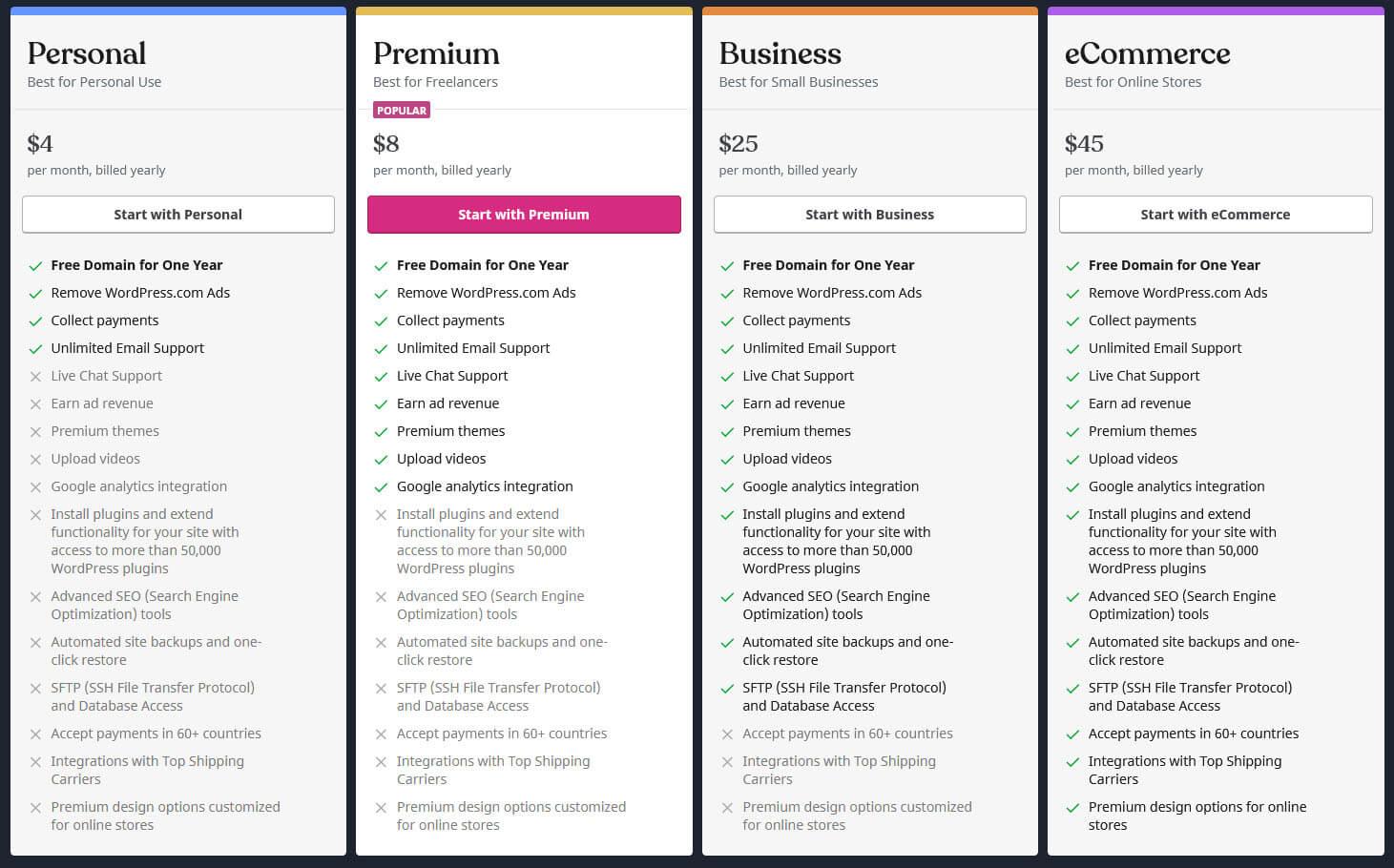
Final Thoughts: Choosing the Perfect WordPress Plan for Your Needs
Choosing the right WordPress plan is crucial for setting the stage for your online presence. With two primary options—WordPress.com and self-hosted WordPress—it’s essential to weigh the pros and cons of each to find what aligns best with your goals. If you envision a site that you control completely, self-hosting might be your best bet. On the other hand, if you prefer a more hands-off approach, consider the convenience of WordPress.com.
Here are some key factors to consider:
- Control and Customization: Self-hosted WordPress offers you full control over your website, allowing for custom themes, plugins, and advanced SEO options. WordPress.com, however, has limitations on customization unless you opt for higher-tier plans.
- Ease of Use: If you’re a beginner, WordPress.com provides an easy onboarding experience with guided setup and managed updates, making it less daunting to get started.
- Cost: While self-hosted WordPress has upfront costs like hosting fees and domain registration, it can be more cost-effective in the long run. WordPress.com offers free plans but charges for advanced features, which can add up.
A comparison table can also help clarify your options:
| Feature | WordPress.com | Self-Hosted WordPress |
|---|---|---|
| Cost | Free to Premium Plans | Hosting + Domain Fees |
| Customization | Limited | Extensive |
| Maintenance | Managed by WordPress | User-Managed |
| Monetization | Limited Options | Full Freedom |
Ultimately, the choice hinges on your specific requirements. If you desire a tailored experience with the freedom to innovate, self-hosted WordPress can empower your creativity. Conversely, if you want a simpler, more streamlined approach that lets you focus on content creation rather than technicalities, WordPress.com could be the ideal choice. Evaluate your long-term goals, budget, and desired level of involvement to make an informed decision that sets you up for success.
Frequently Asked Questions (FAQ)
WordPress Plans Explained: WordPress.com or Self-Hosted?
Q&A
Q: What’s the main difference between WordPress.com and self-hosted WordPress?
A: Great question! The primary difference lies in the hosting. WordPress.com is a fully managed platform where your site is hosted for you, while self-hosted WordPress (often referred to as WordPress.org) allows you to download the software and host it on your own server. This means with self-hosted WordPress, you have complete control over your site.
Q: Which option is better for beginners?
A: If you’re just starting out and want a hassle-free experience, WordPress.com might be the way to go. It’s user-friendly and takes care of all the technical details for you. However, if you’re willing to learn a bit and want more flexibility, self-hosted WordPress could be a great investment in your skills and website.
Q: Are there any hidden costs with WordPress.com?
A: Yes, while WordPress.com offers a free plan, there are limitations. If you want a custom domain name, remove ads, or unlock premium themes, you’ll have to pay for one of their paid plans. With self-hosted WordPress, costs can vary based on your hosting provider and any premium themes or plugins you choose, but you have more control over your expenses.
Q: Can I monetize my website on WordPress.com?
A: You can, but with restrictions. On the free plan, you can’t run ads or use affiliate links. You’ll need to upgrade to a Business plan or higher to monetize effectively. With self-hosted WordPress, you have the freedom to use ads, affiliate links, or any other monetization strategies without limitations.
Q: What about customization?
A: Customization is one of the biggest perks of self-hosted WordPress! You can choose from thousands of themes and plugins to tailor your site exactly how you want. WordPress.com offers some customization options, but they are limited, especially on the free and lower-tier plans.
Q: Which option is better for SEO?
A: Self-hosted WordPress generally gives you more control over your SEO setup. You can install powerful SEO plugins like Yoast SEO, customize your URLs, and optimize your site to your heart’s content. WordPress.com has basic SEO tools, but they don’t offer the same level of flexibility.
Q: What if I start on WordPress.com and want to switch later?
A: It’s definitely possible, but the process can be a bit tricky. You’ll need to export your content from WordPress.com and then import it into your self-hosted site. While it can be done, it’s often smoother to start with self-hosted WordPress if you anticipate growth or the need for more control down the line.
Q: Can I use my own domain with WordPress.com?
A: Yes, but you’ll need a paid plan to do so. The free plan only allows a WordPress.com subdomain (like yoursite.wordpress.com). In contrast, with self-hosted WordPress, you can choose and use any domain name you want right from the start.
Q: What’s the bottom line? Which should I choose?
A: If ease of use, no technical headaches, and getting started quickly is your priority, go for WordPress.com. However, if you’re looking for control, customization, and the potential for growth and monetization, self-hosted WordPress is the way to go. Think about your goals for the website, and choose the option that aligns best with those aspirations. You won’t regret investing the time to learn self-hosted WordPress if you’re serious about your online presence!
Ready to dive in? The world of WordPress awaits!
Future Outlook
choosing between WordPress.com and a self-hosted WordPress.org site really boils down to your needs, goals, and level of comfort with technology. If you’re looking for a hassle-free experience where you can start blogging or sharing content right away, WordPress.com might be your best bet. It’s user-friendly and takes care of the technical bits so you can focus on what you love—creating!
On the other hand, if you’re ready to take full control of your website, explore endless customization options, and don’t mind getting your hands a bit dirty, self-hosted WordPress.org is the way to go. It offers the freedom and flexibility to build the site of your dreams, exactly the way you envision it.
Ultimately, both options have their merits, and the right choice depends on your specific situation. So take a moment to reflect on your goals, your budget, and your willingness to learn. Whichever path you choose, you’re embarking on an exciting journey into the world of online publishing. Happy blogging!