Are you looking to supercharge your WooCommerce store and give your sales a noticeable boost? If so, you’re in the right place! Imagine this: a customer is already excited about their chosen product, and just a few clicks later, they’re tempted by that perfect complementary item you’ve showcased. That’s the magic of upselling! In this article, we’re going to explore how to effectively create upsells in WooCommerce that not only enhance the shopping experience but also drive your revenue to new heights. Whether you’re a seasoned store owner or just starting out, mastering the art of upselling can transform casual browsers into loyal buyers. So, let’s dive into the strategies and tools you need to make your upselling efforts a resounding success!
Understanding the Power of Upselling in WooCommerce
Upselling is an art that, when mastered, can significantly enhance your WooCommerce store’s profitability. At its core, upselling is about guiding customers toward purchasing more expensive or additional items that complement their initial choices. This not only increases the average order value but also elevates the shopping experience, making it more tailored and satisfying for your customers.
To effectively implement upselling in WooCommerce, consider showcasing related products directly on the product detail pages. By using the built-in functionalities of WooCommerce, you can easily select products that pair well with what the customer is viewing. For instance:
- Accessory Suggestions: If a customer is looking at a camera, suggest lenses, bags, or memory cards.
- Extended Warranty: Offer a warranty or protection plan for electronics.
- Subscription Services: For consumables, propose a subscription option for regular deliveries.
Another powerful strategy is to utilize dynamic pricing. By offering discounts on the upsell items when purchased together, you can create a sense of urgency and value. For example, if a customer adds a pair of shoes to their cart, displaying a discounted matching belt can entice them to complete the purchase. Here’s a simple table to illustrate potential upsell pairings:
| Product | Suggested Upsell | Discount Offer |
|---|---|---|
| Smartphone | Wireless Charger | 10% Off |
| Running Shoes | Performance Socks | Buy One Get One 50% |
| Laptop | Mouse & Keyboard Set | 15% Off |
Ensure your upselling efforts are not intrusive or overly aggressive. Customers appreciate suggestions that feel relevant and helpful rather than pushy. A well-placed prompt can make customers feel like you genuinely care about enhancing their purchase experience. Additionally, consider employing personalized recommendations based on browsing history or previous purchases to make the upselling even more effective.
Lastly, remember to track the performance of your upselling strategies. Analyzing customer behavior and sales data can help you tweak your offerings and presentation. This will ensure that you’re not only meeting customer needs but also maximizing your sales potential. With the right approach, upselling can transform your WooCommerce store from a simple retail platform into a customer-centric experience that drives loyalty and increases profits.
Identifying the Right Products for Effective Upsells
When considering upsells, it’s essential to pinpoint products that not only complement each other but also enhance the overall shopping experience for your customers. An effective upsell strategy revolves around identifying items that resonate well together, creating a natural connection that encourages buyers to add more to their carts.
Here are some strategies to help you identify the right products for upselling:
- Complementary Products: Look for items that enhance or complete a purchase. For example, if a customer buys a camera, suggest lenses, tripods, or camera bags. This approach adds value and improves customer satisfaction.
- Bundled Offers: Create bundles of related products at a special price. This not only encourages higher spending but also simplifies decision-making for the customer, making them more likely to buy.
- Frequent Purchases: Analyze your sales data to identify products that are often bought together. Use this information to create upsells based on real consumer behavior.
- Seasonal or Trendy Items: Keep an eye on seasonal trends or popular items in your niche. Offering related upsells can tap into current customer interests, increasing the likelihood of additional purchases.
Consider using a table to illustrate potential upsell combinations based on customer purchases. This visual aid can help in making strategic decisions:
| Purchased Item | Suggested Upsell | Reason for Upsell |
|---|---|---|
| Smartphone | Screen Protector | Protects investment |
| Running Shoes | Moisture-Wicking Socks | Enhances comfort |
| Cookware Set | Spice Rack | Completes kitchen setup |
Lastly, don’t overlook the importance of customer feedback. Engaging with your audience through surveys or reviews can provide insights into what products they might find appealing as upsells. This data-driven approach can help refine your strategy, ensuring that your recommendations not only make sense but also resonate with your customers, ultimately driving sales and enhancing their shopping journey.
Crafting Compelling Product Descriptions that Sell
When it comes to selling products online, the description is your chance to make a lasting first impression. A well-crafted product description not only informs potential buyers but also persuades them to take action. Here are some essential elements to consider when creating descriptions that convert:
- Know Your Audience: Understanding your target market is crucial. Tailor your description to address their needs, desires, and pain points. Use language that resonates with them.
- Highlight Benefits Over Features: While it’s important to mention the features, focus on how your product can improve the customer’s life. Explain the value they will receive.
- Use Sensory Language: Engage your audience’s senses by using descriptive words that evoke imagery. For instance, instead of saying “comfortable shoes,” you might say “shoes that cradle your feet like a gentle hug.”
- Create a Story: Narratives can be powerful. Share a brief story about the product’s creation, its journey, or how it has made a difference in someone’s life.
Formatting is another critical aspect. Break up the text with bullet points, headers, and short paragraphs to enhance readability. Consider using bold text to highlight key phrases or features that you want to stand out. This not only draws attention but also makes it easy for skimmers to grasp the essential details quickly.
| Feature | Benefit |
|---|---|
| Durable Material | Lasts longer, saving you money |
| Eco-friendly | Good for the planet, feel guilt-free |
| Customizable Options | Express your unique style |
don’t forget to include a strong call to action. Phrases like “Buy now to experience the difference!” or “Join thousands of satisfied customers today!” can motivate hesitant shoppers to make a purchase. By crafting product descriptions that are not just informative but also compelling, you are setting the stage for successful upselling opportunities.

Leveraging Bundled Products for Maximum Impact
Bundled products are a fantastic way to enhance customer experience and increase your average order value. By offering related items together, you not only simplify the shopping process for your customers but also encourage them to explore products they may not have considered. This strategy leverages the power of suggestion, making it easier for shoppers to see the value in purchasing more.
When creating bundles, think about complementary items that naturally fit together. For example, if you sell cameras, consider bundling a camera with a memory card, a bag, and a cleaning kit. Customers are often looking for convenience, and providing these packages not only saves them time but also can save them money, creating a win-win situation.
Utilizing WooCommerce, you can easily set up bundled products. Here are some key pointers:
- Identify top-sellers: Start with your best-selling products and find complementary items to pair them with.
- Highlight the savings: Clearly show the combined price and the individual price to illustrate the discount your bundle offers.
- Use visuals: Attractive images of the bundled items can significantly enhance the appeal. Don’t shy away from using mockups or lifestyle images that capture the essence of using all the products together.
To make your bundles even more enticing, consider introducing limited-time offers or exclusive bundles that can only be purchased during specific sales events. This strategy not only creates urgency but also encourages customers to buy more to take advantage of the deal.
| Product Bundle | Individual Price | Bundle Price | Savings |
|---|---|---|---|
| Camera Essentials | $300 | $250 | $50 |
| Outdoor Adventure Kit | $150 | $120 | $30 |
| Home Office Setup | $200 | $160 | $40 |
By strategically bundling products and clearly communicating the benefits to your customers, you can create a shopping experience that not only drives sales but also fosters customer loyalty. Shoppers appreciate value, and when they find it in your offerings, they are more likely to return for future purchases.

Utilizing WooCommerce Plugins to Enhance Upselling
When it comes to maximizing your sales potential in WooCommerce, leveraging plugins specifically designed for upselling can make a significant difference. These tools not only streamline the upselling process but also enhance customer experience by providing personalized recommendations. With the right plugins, you can turn casual browsers into loyal customers who are eager to spend more.
Here are some popular plugins that can help you effectively implement upselling strategies:
- WooCommerce Boost Sales: This plugin automatically suggests related products based on customer purchase behavior, making it easier for you to upsell relevant items.
- CartFlows: Known for its sales funnel capabilities, CartFlows allows you to create targeted upsell offers at various stages of the purchasing process.
- YITH WooCommerce Frequently Bought Together: This plugin helps you showcase products that are often bought together, encouraging customers to add more items to their cart.
Implementing these plugins is straightforward, and many come with customization options to match your brand’s aesthetic. For example, you can adjust the appearance of upsell recommendations to align with your site’s design, ensuring that they are visually appealing without being intrusive.
Key Features to Look For
| Plugin | Key Feature | Benefit |
|---|---|---|
| WooCommerce Boost Sales | Automatic product suggestions | Increases average order value effortlessly |
| CartFlows | Customizable sales funnels | Tailored upsell strategies for different customer segments |
| YITH Frequently Bought Together | Bundled product offers | Encourages bulk purchasing |
Moreover, many of these plugins come with analytical tools that track the performance of your upsells. This data can provide insights into what works best for your audience, allowing you to refine your approach continually. By monitoring your upselling strategies, you can adapt and evolve your offerings to meet customer needs better, ultimately driving more sales.

Creating an Eye-Catching Upsell Display on Your Store
Designing an upsell display that captivates your customers is crucial for maximizing sales. The key is to create an engaging presentation that not only highlights the benefits of additional products but also encourages impulse buying. Here are some effective strategies to consider:
- Visual Hierarchy: Use size, color, and placement to draw attention to your upsell items. Larger images or bold colors can make your upsells pop against the background of your product page.
- Compelling Copy: Write persuasive descriptions that focus on the benefits and exclusive features of the upsell products. Use action-oriented language to motivate customers to take action, such as “Complete Your Look” or “Enhance Your Experience.”
- Bundling Options: Offer upsell products as bundles at a discounted price. This not only increases the perceived value but also simplifies decision-making for customers.
Additionally, consider utilizing a clear call-to-action (CTA) that stands out. Phrases like “Add to Cart” or “Upgrade Now” should be displayed prominently. You can use contrasting colors and larger button sizes to make the CTA impossible to miss. This small change can significantly improve click-through rates.
To give you an idea of how to structure your upsell display, here’s a simple table layout you can implement:
| Product | Price | Upsell Product | Upsell Price |
|---|---|---|---|
| Basic T-Shirt | $20 | Graphic T-Shirt | $25 |
| Wireless Mouse | $30 | Wireless Mouse + Pad | $40 |
| Bluetooth Speaker | $50 | Bluetooth Speaker + Carry Case | $60 |
Lastly, don’t underestimate the power of social proof. Incorporate customer reviews or ratings for the upsell products right in the display. When potential buyers see that others have had positive experiences with the products you recommend, they are more likely to follow through with the upsell.
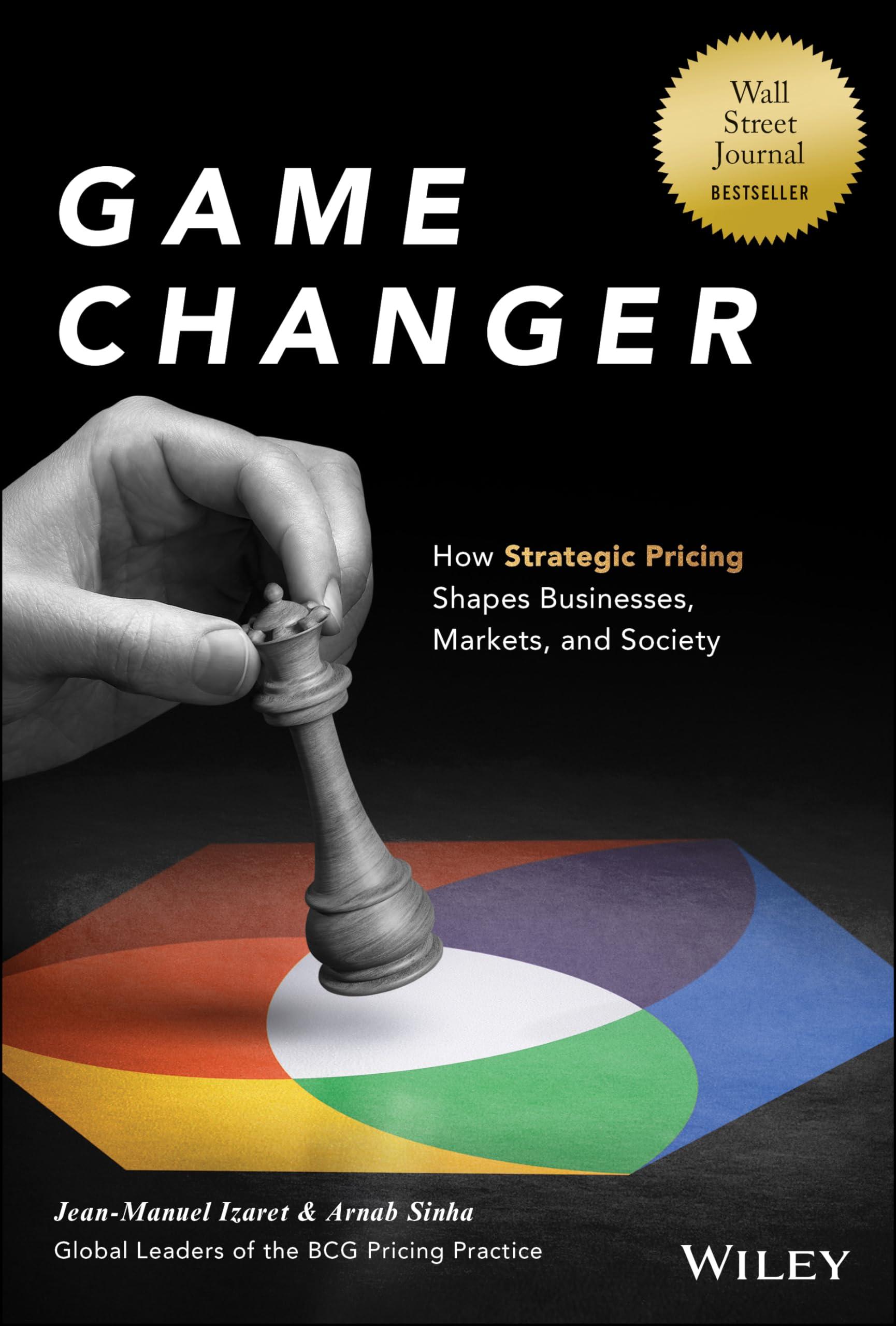
Implementing Strategic Pricing to Encourage Upsells
Implementing a strategic pricing structure can be a game-changer for encouraging upsells in your WooCommerce store. By carefully analyzing your product offerings and customer behavior, you can create price points that not only attract buyers but also incentivize them to consider additional products. Here are some effective strategies to enhance your pricing approach:
- Bundle Pricing: Offer a discount when customers purchase a product along with complementary items. This not only increases the perceived value but also boosts the average order value.
- Tiered Pricing: Create multiple pricing levels for your products. For example, if a customer buys a basic item, present them with a premium version at a slightly higher price that includes extra features or benefits.
- Time-Limited Offers: Utilize urgency by providing special pricing for a limited time. This can encourage customers to make impulse purchases and consider upselling options they might otherwise ignore.
Another pivotal aspect is to leverage psychological pricing techniques. Ending prices in .99 or .95 can make them seem significantly lower than they are, prompting customers to feel they are receiving a deal. Additionally, bundling items with a small discount can create a perception of saving, further encouraging customers to opt for the upsell.
| Product | Base Price | Upsell Price | Discount |
|---|---|---|---|
| Wireless Headphones | $99.99 | $149.99 | 20% off when bundled |
| Smartphone Case | $19.99 | $29.99 | Buy 2 for $39.99 |
it’s essential to monitor and analyze the results of your strategic pricing. Use analytics tools to track which pricing strategies yield the highest conversion rates. Adjust your tactics based on customer interaction to ensure your upselling efforts are aligned with their expectations and shopping habits. By continuously refining your approach, you can create a seamless shopping experience that naturally guides customers toward higher-value purchases.

Using Customer Data to Personalize Upsell Offers
Leveraging customer data can significantly enhance your upsell strategy in WooCommerce. By understanding your customers’ preferences and behaviors, you can tailor offers that resonate more deeply, increasing both engagement and sales. Start by analyzing key metrics such as purchase history, product views, and cart abandonment rates. This information can provide valuable insights into what products your customers are interested in, allowing you to present them with relevant upsell offers.
Here are some effective strategies to personalize upsell offers:
- Segment Your Audience: Use customer data to create segments based on buying behavior, preferences, or demographics. This way, you can target specific groups with tailored upsell offers that align with their interests.
- Timing is Key: Utilize behavioral triggers, such as when a customer adds an item to their cart or completes a purchase. Present your upsell offers immediately after these actions to catch them at the right moment.
- Cross-Promotions: Suggest complementary products based on customers’ past purchases. For instance, if someone buys a camera, recommend lenses or memory cards that enhance their experience.
Additionally, consider implementing dynamic pricing strategies that reflect the value of the upsell. Offering exclusive discounts for upsells can incentivize customers to make a purchase they might not have considered otherwise. A well-timed email after a purchase, showcasing personalized upsell options, can also work wonders.
| Customer Segment | Recommended Upsell | Timing for Offer |
|---|---|---|
| Frequent Shoppers | Exclusive Membership Discounts | After Checkout |
| First-Time Buyers | Related Accessories | Post-Purchase Email |
| Seasonal Buyers | Limited-Time Offers | During Holiday Promotions |
remember to continually test and refine your approach. Use A/B testing to determine which upsell offers perform best for different customer segments. Monitor the results and adjust your strategies based on performance data to maximize effectiveness. By making informed, data-driven decisions, you can create an upselling experience that not only boosts your sales but also enhances customer satisfaction.
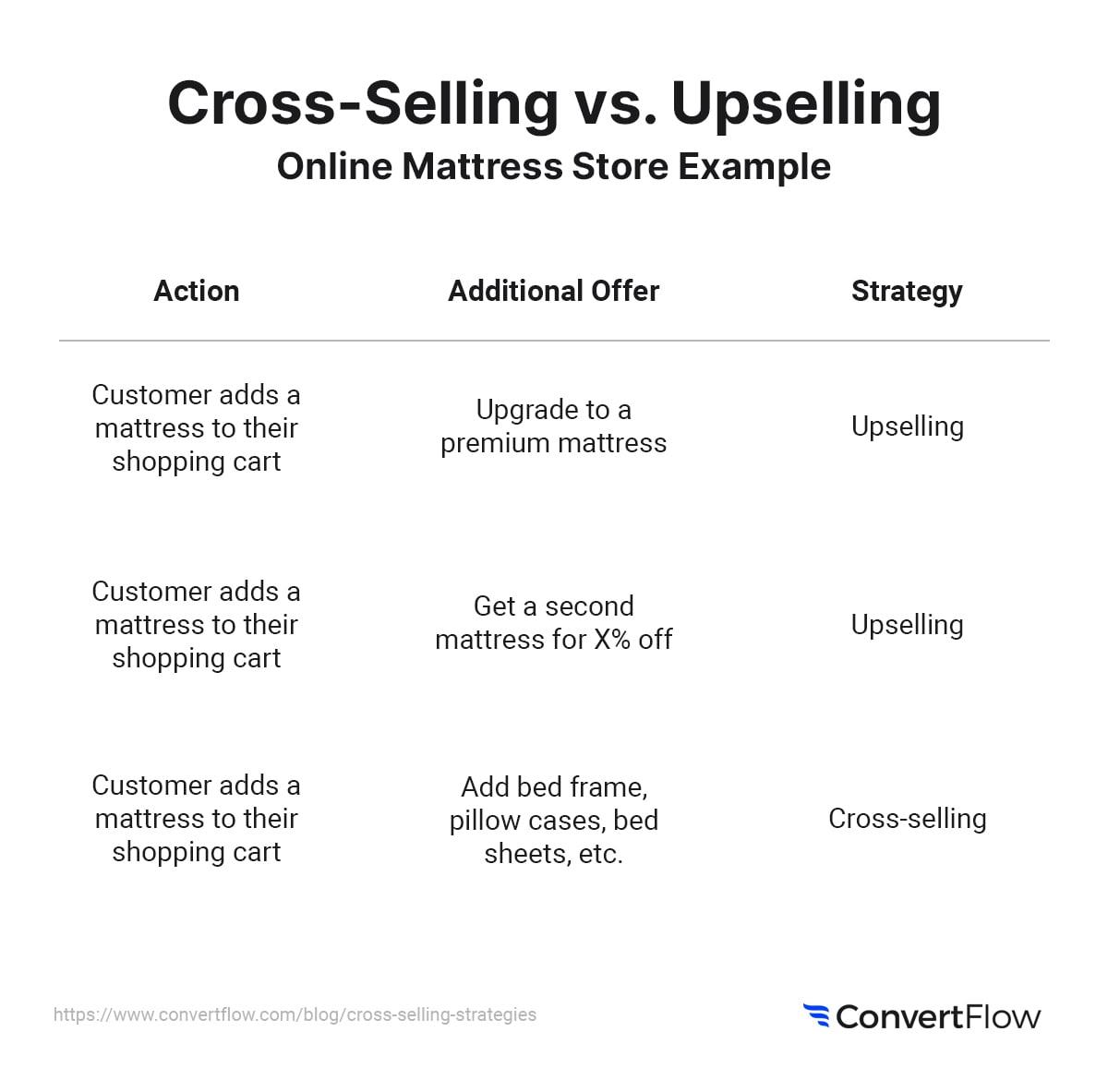
Testing and Analyzing Your Upsell Strategy for Success
Once you’ve implemented your upsell strategy in WooCommerce, it’s crucial to test and analyze its effectiveness. This process will help you identify what works and what doesn’t, allowing you to refine your approach for maximum impact. Here are some key methods to ensure your upselling efforts are on the right track:
- A/B Testing: Experiment with different upsell offers, presentation styles, and placements on your product pages. Create variations of the same product page and track which version leads to higher conversion rates.
- Monitor Customer Behavior: Use analytics tools to observe how customers interact with your upsell prompts. Are they clicking through? Are they adding items to their cart? Understanding these patterns can guide your adjustments.
- Sales Data Analysis: Regularly review your sales data to see if there’s an increase in average order value (AOV) since implementing your upselling strategies. This will help you gauge overall performance.
As you gather data, create a simple table to visualize your upsell performance over time. Use the following sample format:
| Month | Upsells Sold | Average Order Value |
|---|---|---|
| January | 150 | $75 |
| February | 200 | $80 |
| March | 250 | $90 |
From this data, you can determine trends and assess the impact of specific campaigns or changes. Be sure to look for correlations between upsell offers and customer purchase behavior to optimize future upselling strategies.
Lastly, don’t forget to solicit customer feedback. Reach out to customers who took advantage of your upsells and ask about their experience. Their insights can provide invaluable information on how to refine your offers for better engagement and satisfaction.

Building Customer Loyalty Through Thoughtful Upselling
Upselling is not just a strategy for boosting revenue; it’s an opportunity to enhance your customers’ experience and build long-lasting relationships. When done thoughtfully, upselling can make customers feel valued and understood. By offering them products that genuinely enhance their initial purchase, you can significantly increase their satisfaction and likelihood of returning.
To implement effective upselling in WooCommerce, consider these key approaches:
- Personalized Recommendations: Utilize customer data to suggest products based on past purchases. This tailored approach can make your upsell offers feel more relevant.
- Bundled Deals: Create bundles that combine complementary products at a slight discount. This not only increases the perceived value but also simplifies the shopping experience.
- Strategic Placement: Position upsell offers prominently on product pages, during checkout, or in follow-up emails. Timing is crucial; the best moment to upsell is when the customer is already engaged with their purchase.
Visuals can play a pivotal role in upselling. Consider using images, videos, or even customer reviews to highlight the benefits of complementary products. When customers can visualize the added value, they are more inclined to consider your suggestions. For instance, if a customer is purchasing a camera, displaying a selection of recommended lenses or accessories with vivid images can spark interest.
| Product | Upsell Option | Benefits |
|---|---|---|
| Digital Camera | Camera Lens Bundle | Enhances photo quality, versatile options |
| Running Shoes | Performance Socks | Increased comfort and support |
| Smartphone | Screen Protector & Case | Protects device, extends lifespan |
Remember, the goal of upselling is not just to increase sales on a transaction but to cultivate trust and loyalty. Customers who feel that you are genuinely interested in enhancing their experience are much more likely to return. By focusing on value, relevance, and customer satisfaction, you can transform upselling from a sales tactic into a powerful loyalty-building tool.
Frequently Asked Questions (FAQ)
Q&A: How to Create Upsells in WooCommerce to Boost Sales
Q: What exactly are upsells, and why are they important for my WooCommerce store?
A: Great question! Upsells are those friendly suggestions that pop up when you’re about to make a purchase, encouraging you to consider a higher-end product or additional items. Think of it as a way to say, “Hey, if you liked this, you might love this even more!” Upsells are crucial because they can significantly increase your average order value and overall sales without the need to attract new customers. It’s like turning a one-time visitor into a loyal shopper!
Q: How do I set up upsells in WooCommerce? Is it complicated?
A: Not at all! Setting up upsells in WooCommerce is quite straightforward. In your WordPress dashboard, navigate to the product you want to add upsells to. Scroll down to the “Product Data” section, click on the “Linked Products” tab, and you’ll see an option for upsells. Just start typing in the products you want to recommend, and they’ll pop up. Simple as that! You can have your upsells ready to go in just a few minutes.
Q: Are there any specific strategies I should use when choosing which products to upsell?
A: Absolutely! When selecting upsell products, think about relevance. Choose items that complement the original product or offer a more premium version. For instance, if someone is buying a camera, suggest a high-quality lens or a camera bag. It’s all about enhancing the customer’s experience and making their purchase more worthwhile. Also, don’t forget to consider seasonal trends or popular items to keep your suggestions fresh!
Q: Can I use upsells for different types of products, like services or digital goods?
A: Definitely! Upselling isn’t limited to physical products. You can effectively upsell services, digital downloads, and subscriptions too. For example, if you offer a basic service package, you might upsell a premium package that includes added features. For digital goods, you could suggest a bundle deal that includes the main product along with complementary materials. Get creative with what you offer!
Q: How can I track the effectiveness of my upsell strategy?
A: Tracking your upsell performance is key! You can use WooCommerce’s built-in analytics to monitor your sales data and see which upsells are performing well. Additionally, plugins like Google Analytics can help you dive deeper into customer behavior. Look for metrics such as conversion rates and average order value. By regularly reviewing these stats, you can fine-tune your upsell strategy for even better results.
Q: What’s the best way to present upsells on my product pages?
A: Presentation is everything! Make sure your upsells are visually appealing and clearly positioned. Use eye-catching images, concise descriptions, and highlight any discounts or special offers. Consider adding customer reviews or ratings next to upsell items to build trust. The goal is to make the upsell feel like a natural part of the shopping experience rather than a hard sell.
Q: Can upselling negatively impact the customer experience?
A: It’s all about balance! While upselling can enhance the shopping experience, it’s crucial not to overwhelm your customers. If you suggest too many products at once, it can feel pushy and frustrating. Stick to a few well-chosen recommendations that genuinely add value. Remember, the key is to help, not to hinder!
Q: Any final tips for maximizing upsells in WooCommerce?
A: Absolutely! Keep testing and optimizing your upsell offers. What works today might need some tweaking tomorrow, so don’t be afraid to experiment. Also, consider offering limited-time upsells or exclusive discounts to create urgency. Lastly, ensure your website is user-friendly and loads quickly—this will keep customers engaged and more likely to explore those upsell options. Happy selling!
The Conclusion
And there you have it! By implementing upsells in your WooCommerce store, you’re not just increasing your average order value; you’re also enhancing the shopping experience for your customers. When you offer complementary products or enticing upgrades, you’re helping your customers discover items they didn’t even know they needed. It’s a win-win!
Remember, the key to successful upselling lies in understanding your audience and presenting relevant options at just the right moment. So take the time to analyze your product offerings, experiment with different strategies, and watch how these small tweaks can lead to significant growth in your sales.
Now that you’re armed with these tips, it’s time to put them into action. Don’t just sit back and wait for sales to roll in—get proactive! Start creating those upsell opportunities today, and who knows? You might just unlock a whole new level of revenue for your business.
Happy selling!

