Title: What Is the Difference Between WordPress and WooCommerce? Let’s Break It Down!
If you’re diving into the world of online business or blogging, you’ve probably stumbled across the names WordPress and WooCommerce. But here’s the catch: while they often pop up together, they’re not quite the same. Imagine WordPress as the sturdy foundation of your dream home, providing all the essential structure and functionality. Now, picture WooCommerce as that stylish kitchen you’ve always wanted, adding flair and features specifically designed for your culinary creations—or in this case, your online store. In this article, we’ll unravel the distinctions between these two powerful tools, helping you understand how they work together to bring your vision to life. Whether you’re considering starting a blog or launching an e-commerce empire, knowing the difference can make all the difference. So, let’s get started!
Understanding the Basics of WordPress and WooCommerce
WordPress is a powerful content management system (CMS) that allows users to create and manage websites with ease. It is known for its flexibility, user-friendly interface, and extensive plugin ecosystem. With WordPress, you can build anything from a simple blog to a complex business website without needing to have advanced coding skills. Its popularity stems from features such as:
- Ease of Use: A straightforward dashboard that simplifies content creation.
- Themes and Customization: A wide variety of themes to choose from, allowing for personalized design.
- Community Support: A large community offers forums, tutorials, and resources to help users.
While WordPress serves as a robust foundation for various types of websites, WooCommerce is a specialized plugin that transforms a standard WordPress site into a fully functional online store. This integration enables businesses to sell products and services directly from their websites. Some key features of WooCommerce include:
- Product Management: Easily add, edit, and manage products.
- Payment Options: Supports multiple payment gateways for secure transactions.
- Shipping Configurations: Offers various shipping methods and rates tailored to your needs.
To better understand the relationship between WordPress and WooCommerce, consider the following comparison:
| Feature | WordPress | WooCommerce |
|---|---|---|
| Purpose | General website creation | E-commerce functionality |
| Installation | Simple setup | Requires WordPress as a foundation |
| Customization | Wide variety of themes and plugins | Additional e-commerce themes and extensions |
In essence, WordPress lays the groundwork for your online presence, while WooCommerce takes it a step further by enabling e-commerce capabilities. This synergy allows you to harness the full potential of both platforms, making it easier to reach your business goals. If you’re considering starting an online shop, understanding the distinctions between these two platforms is crucial for setting up a successful business.
Why WordPress is the Perfect Foundation for Your Website
When it comes to building a website, choosing the right foundation is crucial for achieving your online goals. WordPress stands out as a versatile and user-friendly platform that caters to a variety of needs, making it the ideal choice for website creation. Here are a few reasons why:
- Flexibility and Customization: WordPress offers thousands of themes and plugins, allowing you to tailor your site exactly how you envision it. Whether you want a simple blog or a complex e-commerce site, WordPress can adapt to your requirements.
- SEO-Friendly: WordPress is built with SEO best practices in mind. It provides excellent tools and plugins, like Yoast SEO, that help optimize your content for search engines, driving more organic traffic to your site.
- Community Support: With a large, active community of developers and users, finding resources, forums, and professional help is easy. This support network can be invaluable for troubleshooting and enhancing your website.
- Security: WordPress consistently updates its software to guard against security threats. Coupled with security plugins, you can enhance the protection of your site significantly.
Another key feature of WordPress is its scalability. Whether you’re starting with a small blog or launching a full-fledged e-commerce platform, WordPress can grow alongside your business. This scalability is particularly beneficial for businesses that anticipate growth and need a platform that can accommodate increased traffic and content.
For those venturing into online sales, integrating WooCommerce with WordPress unlocks a whole new realm of possibilities. WooCommerce transforms your WordPress site into a fully functional e-commerce store, offering features like:
- Product Management: Easily manage inventory, product variations, and orders.
- Payment Gateway Integration: Accept payments through various channels such as credit cards, PayPal, and more.
- Extensive Customization: Customize your online store with themes and plugins designed specifically for e-commerce.
WordPress serves as a solid foundation for any website, providing essential tools and flexibility while WooCommerce extends these capabilities to meet the demands of online retail. With the right foundation, your digital presence is poised for success.

Exploring WooCommerce: The E-Commerce Powerhouse
When diving into the world of e-commerce, it’s essential to understand the distinct roles that WordPress and WooCommerce play. While they are often mentioned in tandem, they each serve unique purposes that cater to different needs. Think of WordPress as the foundation of your online presence—a robust content management system (CMS) that allows you to create and manage your website with ease. On the other hand, WooCommerce is like the storefront—designed specifically to handle all things related to selling products online.
One of the greatest advantages of using WooCommerce is its seamless integration with WordPress. This powerful plugin transforms a regular WordPress site into a fully functional e-commerce platform. With WooCommerce installed, you can:
- Add product listings effortlessly, showcasing your items in an attractive format.
- Manage inventory with intuitive tools that help you keep track of stock levels.
- Set up payment gateways to accept various forms of payment from customers around the globe.
- Customize shipping options to meet the needs of your customers, whether they’re local or international.
Another point of differentiation lies in the extensibility of both platforms. WordPress boasts a vast library of themes and plugins that allow you to personalize your website. Similarly, WooCommerce extends this versatility specifically for e-commerce. Users can access:
- Numerous add-ons for improving functionality, including subscriptions, bookings, and product add-ons.
- Custom themes designed specifically for online stores, ensuring your site stands out.
- Robust analytics tools that help track sales, customer behavior, and inventory performance.
For those considering making the leap into online selling, understanding the integration between WordPress and WooCommerce can make all the difference. Here’s a simplified comparison of their roles:
| Feature | WordPress | WooCommerce |
|---|---|---|
| Purpose | Content Management | E-Commerce Management |
| Core Functionality | Website Creation | Online Store Creation |
| Customization | Themes & Plugins | Extensions & Add-ons |
| Target Users | Bloggers, Businesses | Retailers, Entrepreneurs |
while WordPress provides the foundation for your digital footprint, WooCommerce builds on that foundation to create a thriving e-commerce environment. The combination of these two platforms can empower anyone to enter the online marketplace with confidence and ease.
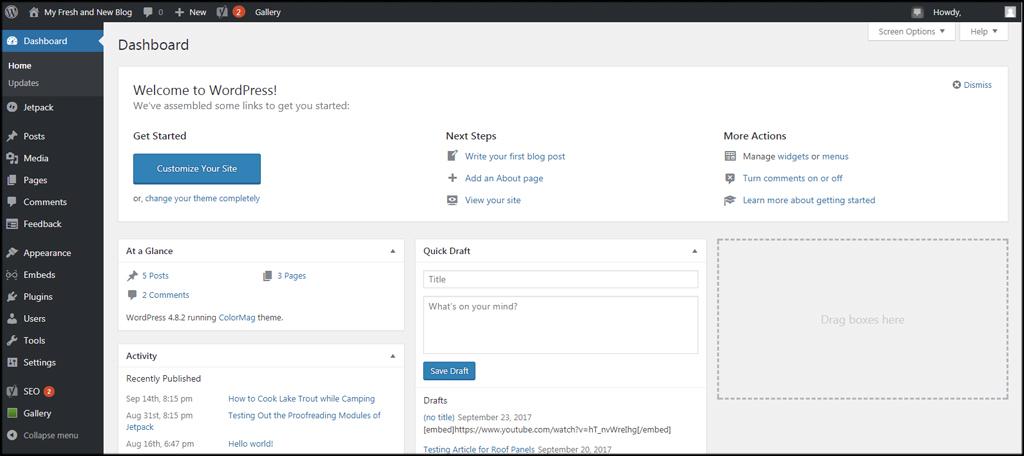
How WordPress Enhances Your WooCommerce Experience
WordPress is not just a content management system; it’s a powerful platform that significantly enhances your WooCommerce experience. The integration between these two tools creates a seamless environment for online stores, making it easier for businesses to manage their products and orders while offering a user-friendly interface for customers. Here’s how using WordPress with WooCommerce can elevate your e-commerce game.
First and foremost, customization is at the heart of WordPress. With thousands of themes and plugins available, you can easily tailor your online store to meet your unique branding needs. Whether you want to change the layout, color schemes, or add functionalities like product sliders or customer reviews, WordPress provides the tools to do so effortlessly. This level of flexibility helps create a shopping experience that’s not only visually appealing but also aligns with your brand identity.
Additionally, WordPress is known for its SEO-friendly structure, which is critical for online storefronts. The robust SEO plugins, like Yoast SEO, help you optimize product pages, blog posts, and even category descriptions to improve your search engine rankings. Better visibility means more traffic to your WooCommerce store, ultimately leading to higher conversion rates. By utilizing WordPress’s SEO features, you can ensure that your products reach the right audience at the right time.
| Feature | WordPress | WooCommerce |
|---|---|---|
| Customization Options | Extensive themes & plugins | Tailored e-commerce functionalities |
| SEO Capabilities | Built-in SEO tools | SEO-friendly product pages |
| User Experience | Intuitive interface | Streamlined checkout process |
| Support Community | Vast community forums | Dedicated WooCommerce support |
Moreover, the user experience is greatly enhanced when using WordPress with WooCommerce. The intuitive interface of WordPress makes it easy for both site owners and customers to navigate through products, read reviews, and place orders with minimal hassle. A smooth checkout process, powered by WooCommerce, reduces cart abandonment rates, ensuring that customers can finalize their purchases without friction.
the support ecosystem surrounding WordPress is vast. From forums to tutorials, the community is rich with resources that can help you troubleshoot issues or learn new skills. WooCommerce also benefits from this community, offering users access to specialized support and comprehensive documentation. The combination of these resources empowers you to continually refine and enhance your online store for an ever-improving customer experience.
Key Features That Set WooCommerce Apart from Other Platforms
WooCommerce stands out in the crowded e-commerce landscape for several compelling reasons. First and foremost, it is a WordPress plugin, which allows seamless integration with the WordPress platform. This synergy means that users can harness the powerful capabilities of WordPress, including its extensive content management features, while effortlessly transforming their sites into fully functional online stores.
Another significant advantage is its customizability. WooCommerce offers an extensive array of themes and plugins that allow users to tailor their online shop to meet specific needs. Whether you want a minimalistic look or a feature-rich interface, you can easily adjust your store’s design and functionality. This flexibility is a game-changer for businesses aiming to create a unique brand identity.
In addition to customization, WooCommerce excels in scalability. It can grow alongside your business, accommodating everything from small startups to large enterprises. As your product range expands and customer base grows, WooCommerce can handle increased traffic and transactions without compromising performance. This adaptability ensures that businesses can invest time and resources into growth without worrying about outgrowing their platform.
Moreover, the robust community support surrounding WooCommerce is invaluable. Being one of the most popular e-commerce solutions, it has a vibrant community of developers, designers, and users who contribute to forums, blogs, and tutorials. This wealth of resources makes problem-solving easier and provides users with access to a plethora of ideas and enhancements.
WooCommerce gives you complete control over your data. Unlike some hosted platforms that may restrict access to your customer information and sales data, WooCommerce allows you to own and manage your data as you see fit. This autonomy is particularly crucial for businesses focusing on long-term growth and customer relationship management.

Choosing Between WordPress and WooCommerce for Your Online Store
When embarking on the journey to create your online store, it’s essential to understand the distinction between WordPress and WooCommerce. While they often work hand-in-hand, they serve different purposes. WordPress is a powerful content management system (CMS) that allows you to build and manage your website with ease, while WooCommerce is a plugin that turns your WordPress site into a fully functional eCommerce platform.
One of the significant advantages of using WordPress is its flexibility. With thousands of themes and plugins available, you can customize your site to reflect your brand’s identity. This means you can create engaging content, share updates, and build a community around your products. On the other hand, WooCommerce specializes in the sales aspect, providing robust features that cater specifically to online retail, such as:
- Product Management: Easily add, edit, and categorize products.
- Payment Options: Integrates with various payment gateways for seamless transactions.
- Shipping Configurations: Set up shipping options tailored to your needs.
- Inventory Control: Monitor stock levels to avoid overselling.
It’s also worth noting that the learning curve for both platforms can differ. WordPress’s user-friendly interface makes it accessible even for beginners. Conversely, while WooCommerce is also relatively straightforward, it may require a bit more technical knowledge, especially when dealing with advanced settings or customizations. This can be a crucial factor if you plan to manage the store yourself.
| Feature | WordPress | WooCommerce |
|---|---|---|
| Purpose | Website creation and management | eCommerce functionality |
| Customization | High (Themes & Plugins) | Moderate (Focus on store) |
| User Friendliness | Very High | High, but steeper for advanced |
| Cost | Free + hosting cost | Free + additional costs for extensions |
Ultimately, the choice between WordPress and WooCommerce should align with your business goals. If your focus is on creating engaging content and building a brand, WordPress will lay a solid foundation. However, if your primary goal is to sell products online, WooCommerce is the tool you need to implement eCommerce capabilities effectively. By understanding the strengths of each, you can ensure you’re making the right choice to propel your online store toward success.

Integrating WordPress and WooCommerce for Maximum Efficiency
When it comes to building an online store, the combination of WordPress and WooCommerce is unparalleled. By integrating these two powerful platforms, you can transform a simple website into a robust eCommerce powerhouse. Here’s how they work together to enhance your online business operations.
At its core, WordPress provides a flexible and user-friendly content management system (CMS) that allows you to create and manage your website easily. With its vast array of themes and plugins, you can customize your site to fit your brand and audience. On the other hand, WooCommerce is designed specifically for eCommerce. It adds essential features such as product listings, shopping carts, and secure payment gateways to your WordPress site. This synergy allows you to:
- Seamlessly manage inventory with WooCommerce’s built-in tools.
- Enhance SEO with WordPress’s powerful plugins to improve visibility.
- Utilize customizable themes that are compatible with both platforms.
- Access a vast library of plugins to extend functionality as your business grows.
The integration also simplifies the checkout process for your customers. With WooCommerce’s one-page checkout feature, you can reduce cart abandonment rates, leading to increased sales. Plus, the use of various payment gateways means you can offer your customers multiple options, enhancing their shopping experience and satisfaction.
| Feature | WordPress | WooCommerce |
|---|---|---|
| Purpose | Content Management | ECommerce Platform |
| Customization | High | Moderate |
| Ease of Setup | Easy | Easy |
| Cost | Free (with paid options) | Free (with paid extensions) |
Furthermore, keeping your WordPress and WooCommerce installations updated is crucial for security and performance. Regular updates not only protect your site from vulnerabilities but also ensure that you are utilizing the latest features available. By staying current, you can maintain a competitive edge in the ever-evolving eCommerce landscape.
integrating WordPress and WooCommerce creates a seamless experience for both store owners and customers. This powerful duo allows for unmatched flexibility, customization, and efficiency in managing an online store, making it a go-to choice for entrepreneurs looking to succeed in the digital marketplace.
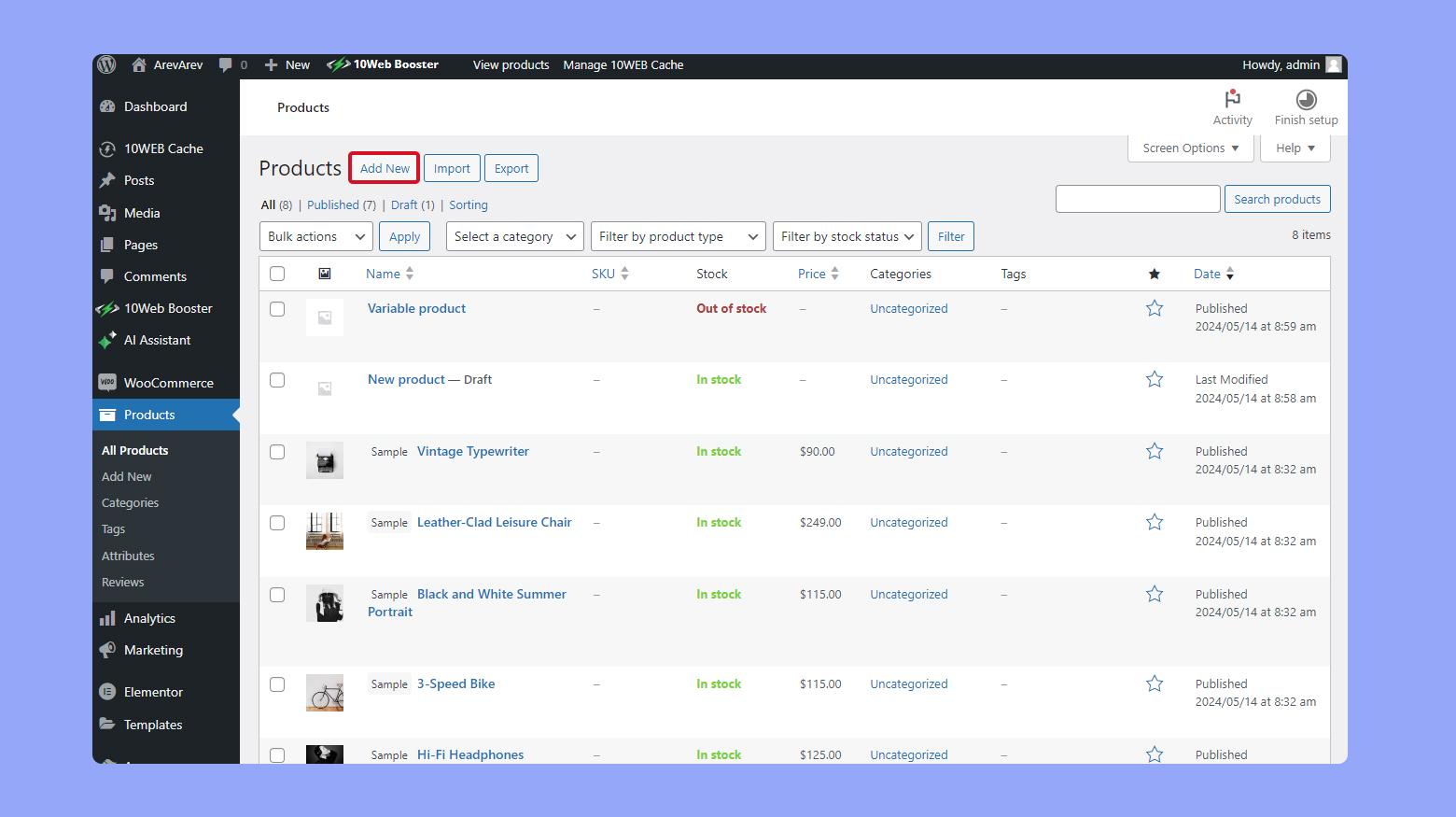
Tips for Optimizing Your WooCommerce Store on WordPress
Optimizing your WooCommerce store is essential for enhancing user experience and boosting sales. Here are some actionable tips to help you get the most out of your store:
- Choose the Right Hosting: A reliable hosting provider can significantly affect your site’s performance. Look for options that specialize in WordPress and WooCommerce, offering speed and security enhancements.
- Optimize Images: High-quality images are crucial for online shopping, but they can slow down your site. Use plugins like WP Smush or EWWW Image Optimizer to compress images without losing quality.
- Utilize Caching: Implement caching solutions like WP Super Cache or W3 Total Cache. Caching can dramatically increase the loading speed of your pages, improving the overall customer experience.
- Keep Plugins in Check: Only use essential plugins to minimize bloat. Too many plugins can slow down your site and create conflicts. Regularly review and update them to maintain peak performance.
- Enhance Mobile Responsiveness: With a significant number of users shopping on mobile devices, ensuring your store is mobile-friendly is crucial. Use responsive themes and test your site on various devices.
Additionally, consider the following strategies to further optimize your store:
| Feature | Benefit |
|---|---|
| SSL Certificate | Enhances security and builds trust with customers. |
| SEO Optimization | Improves visibility in search engine results, driving more traffic. |
| Abandoned Cart Recovery | Increases conversion rates by reminding customers of their carts. |
| Regular Backups | Ensures your data is safe and can be restored in case of issues. |
don’t underestimate the power of analytics. Utilizing tools like Google Analytics or WooCommerce’s built-in reports can provide valuable insights into customer behavior. By understanding which products are performing well, you can tailor your marketing efforts and improve inventory management.
By applying these optimization techniques, you’ll not only enhance the performance of your WooCommerce store but also create a smoother shopping experience for your customers—ultimately leading to increased sales and customer loyalty.
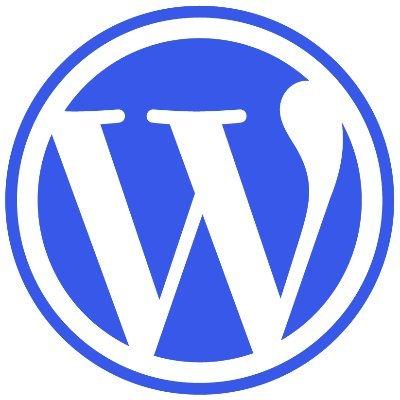
Common Misconceptions About WordPress and WooCommerce
Despite its popularity, there are many myths surrounding WordPress and WooCommerce that can create confusion for new users. One common misconception is that WordPress is only for blogging. While it started as a blogging platform, WordPress has evolved into a versatile content management system (CMS) that supports a wide range of websites, from portfolios to business sites and, of course, eCommerce stores with the help of WooCommerce.
Another frequent misunderstanding is that WooCommerce is a standalone platform. In reality, WooCommerce is a plugin that integrates seamlessly with WordPress, transforming a standard WordPress site into a fully functional online store. This means that users must have WordPress installed to utilize WooCommerce, which can lead to confusion when people think of them as separate entities.
Some people believe that using WordPress and WooCommerce requires extensive coding knowledge. While having some technical skills can be beneficial, it is not a requirement. Both platforms offer user-friendly interfaces and extensive documentation, allowing even beginners to create and manage their own eCommerce websites without needing to write code. Additionally, there is a vast community and numerous resources available for support.
Another misconception is that WooCommerce is not secure. On the contrary, WooCommerce is built with security in mind and regularly updates to address vulnerabilities. When combined with best practices, such as using SSL certificates and secure hosting, an online store can be quite secure. It’s essential to stay informed about updates and implement security measures to protect your site and customers.
Lastly, there is a belief that WordPress and WooCommerce are too expensive to use. While there are costs associated with premium themes, plugins, and hosting, the core versions of both WordPress and WooCommerce are free. Many businesses find that the investment pays off due to the flexibility and extensive features these platforms provide, making it an affordable solution for those looking to establish an online presence.
Making the Right Choice: WordPress, WooCommerce, or Both?
Choosing between WordPress, WooCommerce, or leveraging both platforms can be a pivotal decision for anyone looking to establish a strong online presence. To make the right choice, it’s essential to understand the roles each platform plays in your digital ecosystem.
WordPress is a powerful content management system (CMS) that allows you to create and manage websites with ease. It offers a plethora of themes and plugins that can enhance your site’s functionality and appearance. If your primary goal is to share content through blogs, articles, or portfolios, WordPress alone might be sufficient. It’s user-friendly, making it an ideal choice for beginners and those who want to focus on delivering engaging content without the complexities of e-commerce.
On the other hand, WooCommerce is a robust plugin designed specifically for e-commerce. If your goal is to sell products or services online, WooCommerce transforms your WordPress site into a fully functional online store. Here are some key features of WooCommerce that set it apart:
- Product Management: Easily add, edit, and manage products.
- Payment Gateways: Accept payments through various secure channels.
- Inventory Control: Keep track of stock levels and manage orders efficiently.
- Shipping Options: Customize shipping methods and rates for your customers.
For many, the best option is to use both platforms in tandem. By combining WordPress’s flexible content management with WooCommerce’s e-commerce capabilities, you can create a dynamic online presence. This approach allows you to:
| Benefits | WordPress Only | WooCommerce Only | Both |
|---|---|---|---|
| SEO Optimization | ✔️ | ✔️ | ✔️ |
| Content Flexibility | ✔️ | No | ✔️ |
| Sales Tools | No | ✔️ | ✔️ |
| Customer Engagement | ✔️ | No | ✔️ |
Ultimately, the decision hinges on your specific needs. If your focus is solely on content creation, WordPress is an excellent choice. However, if e-commerce is your priority, or if you envision combining both to enhance user experience and drive sales, then opting for WooCommerce on top of WordPress is the way to go. Consider your long-term goals and how each platform can help you achieve them, ensuring that you make the right choice for your online journey.
Frequently Asked Questions (FAQ)
Q: What exactly is WordPress?
A: WordPress is a powerful content management system (CMS) that allows you to create and manage websites easily. It’s like the foundational framework of a house—flexible and customizable, enabling you to build anything from a simple blog to a complex business site. With a plethora of themes and plugins available, you can tailor your website to meet your specific needs.
Q: And what about WooCommerce? How does it fit into the picture?
A: Great question! WooCommerce is actually a plugin for WordPress. Think of it as an add-on that transforms your WordPress site into a fully functioning online store. It provides all the tools you need to sell products or services online, manage inventory, and handle payments—all within your WordPress framework. In essence, while WordPress is your website’s backbone, WooCommerce is the storefront where you showcase your products.
Q: So, can I use WooCommerce independently?
A: Not quite! WooCommerce relies on WordPress to function, so you’ll need a WordPress site to use it. If you want to build an online store, you’ll start by setting up your WordPress website and then install WooCommerce to add e-commerce capabilities. It’s a seamless integration that allows for endless possibilities in customizing your online business.
Q: What are some key differences in terms of functionality?
A: The main difference lies in their purpose. WordPress serves as a versatile platform for a variety of content, while WooCommerce is specifically designed for e-commerce. With WordPress, you can create blogs, portfolios, or business websites. WooCommerce, on the other hand, includes features like product listings, payment gateways, and shopping cart systems, making it ideal for selling goods and services online.
Q: What about themes and customization? Are there specific WooCommerce themes?
A: Absolutely! While many WordPress themes are designed to work with WooCommerce, there are also specific themes tailored just for online stores. These WooCommerce-compatible themes come pre-built with e-commerce features, ensuring a smooth shopping experience for your customers. So, if you’re serious about creating an online shop, choosing a WooCommerce-friendly theme will help you make the most of your e-commerce site.
Q: Is it easy to set up WooCommerce if I already have a WordPress site?
A: Yes, it’s pretty straightforward! Installing WooCommerce on your existing WordPress site is just a matter of a few clicks. The setup wizard guides you through configuring your store’s basic settings, like currency, payment methods, and shipping options. Plus, there are countless tutorials and resources available to help you along the way, making it a smooth process even for beginners.
Q: Can I sell services as well as physical products using WooCommerce?
A: Definitely! WooCommerce isn’t limited to just physical products. You can easily sell digital products, subscriptions, and even services. This flexibility is one of the reasons many businesses choose WooCommerce, as it allows you to cater to various types of offerings without needing additional plugins or setups.
Q: Are there any costs involved with using WordPress and WooCommerce?
A: While both WordPress and WooCommerce are free to use, there can be costs associated with hosting, premium themes, and plugins. For instance, you might want to invest in a reliable hosting service for your WordPress site or choose premium extensions for WooCommerce to enhance functionality. However, the beauty of both platforms is that you can start small and scale as your business grows.
Q: Which one should I choose if I want to start an online store?
A: If you’re looking to start an online store, WooCommerce is the way to go, but remember, you’ll need WordPress as your base. Together, they create a powerful combination for building a professional e-commerce website. With their flexibility and extensive support community, you’ll be well-equipped to turn your vision into reality and drive your online business forward.
The Way Forward
understanding the difference between WordPress and WooCommerce is essential for anyone looking to build an online presence or launch an e-commerce store. While WordPress is a powerful content management system that lays the foundation for your website, WooCommerce takes that foundation and turns it into a fully-fledged online shopping experience.
If your goal is to share your passion, showcase your creativity, or sell your products, knowing how these two platforms work together can make all the difference. WordPress sets the stage, and WooCommerce brings the spotlight to your products.
So, whether you’re a blogger looking to monetize your content or an entrepreneur ready to dive into the world of online sales, embracing both WordPress and WooCommerce could be your ticket to success. Don’t just take our word for it—explore their features, play around with the settings, and see firsthand how they can work in harmony to bring your vision to life.
Ready to get started? Your next big venture is just a click away!


