Are you ready to dive into the world of web hosting but feeling a bit overwhelmed? You’re not alone! With so many options available, it’s easy to get lost in the jargon. If you’ve heard terms like “web hosting” and “WordPress hosting” tossed around and wondered what the difference really is, you’re in the right place. In this article, we’ll break down these two popular hosting options in a friendly, straightforward way. Whether you’re a budding blogger, a small business owner, or simply curious about how to get your website up and running, understanding these hosting types can make all the difference. So, let’s unravel the mystery and help you choose the right path for your online journey!
Understanding Web Hosting and WordPress Hosting Basics
When it comes to the world of hosting, understanding the differences between general web hosting and WordPress hosting can significantly impact your website’s performance and management. Both options serve the fundamental purpose of storing your website’s files and making them accessible on the internet, but they cater to different needs and types of users.
Web Hosting is a broad term that encompasses a range of services provided by hosting companies. These services can be tailored to accommodate various website platforms, including HTML, PHP, and others. Here are some key features of standard web hosting:
- Flexibility in website technology
- Support for a variety of content management systems (CMS)
- Various plans, including shared, VPS, and dedicated hosting
On the other hand, WordPress Hosting is a specialized type of hosting optimized specifically for WordPress websites. This means that the servers are configured to enhance the performance, security, and features tailored for WordPress. Below are some distinct advantages of choosing WordPress hosting:
- Pre-installed WordPress software for easy setup
- Automatic updates and backups to keep your site secure
- Enhanced speed and performance tailored for WordPress
| Feature | Web Hosting | WordPress Hosting |
|---|---|---|
| Ease of Use | Requires manual installations | One-click WordPress installation |
| Performance | General server optimization | Optimized for WordPress speed |
| Support | General tech support | WordPress-specific support |
Choosing the right type of hosting is crucial for your website’s success. If your site is built on WordPress or you plan to use this platform, opting for WordPress hosting can save you time and provide a smoother experience. Conversely, if you are managing multiple types of websites or prefer flexibility in your hosting environment, general web hosting may be the better option.
Ultimately, understanding these differences will empower you to make an informed decision that aligns with your website goals, ensuring you select a hosting solution that best suits your needs.
Key Differences Between Web Hosting and WordPress Hosting
When choosing a hosting solution for your website, it’s essential to understand the nuances between standard web hosting and WordPress hosting, as they cater to different needs and technical requirements. While both options aim to get your site online, the underlying architecture and management of the services can vary significantly.
Standard web hosting typically provides a one-size-fits-all approach. It allows you to host any type of website, whether it’s a static HTML site, a blog, or a complex e-commerce platform. However, this flexibility often comes at the cost of ease of use and performance:
- Generic infrastructure: Standard web hosts offer a shared environment that isn’t optimized for specific platforms.
- Manual setup: You’ll often need to handle installation and updates for CMS platforms like WordPress yourself.
- Limited support: Customer service may lack specialized knowledge regarding WordPress issues.
On the other hand, WordPress hosting is tailored specifically for WordPress sites. This type of hosting is optimized to ensure that WordPress runs smoothly and efficiently. Here are some standout features:
- Automatic updates: WordPress hosting providers typically handle core updates and plugin management, ensuring your site is always secure.
- Enhanced performance: Servers are optimized for fast loading times, reducing bounce rates and improving user experience.
- Specialized support: Customer support teams are usually more knowledgeable about WordPress, ready to assist with any specific queries or issues.
To give you a clearer picture, here’s a simple comparison:
| Feature | Standard Web Hosting | WordPress Hosting |
|---|---|---|
| Optimized for Performance | No | Yes |
| Automatic Updates | No | Yes |
| WordPress-Specific Support | No | Yes |
| Backup Services | Varies | Often Included |
Ultimately, the choice between web hosting and WordPress hosting boils down to your specific needs. If you’re planning to create a WordPress site, opting for WordPress hosting can provide you with a seamless experience that allows you to focus more on content creation rather than technical hurdles.
Performance Matters: How Hosting Affects Your Website Speed
When it comes to your website’s speed, the choice of hosting can make all the difference. A fast-loading site not only enhances user experience but also boosts your SEO rankings. Whether you’re running a personal blog or an e-commerce platform, the hosting service you choose plays a crucial role in how quickly your pages load.
Here are some key factors to consider regarding hosting and speed:
- Server Location: The proximity of your hosting server to your target audience can significantly affect load times. Choosing a host with data centers close to your users ensures faster response times.
- Server Type: Shared hosting may save you money, but it often leads to slower speeds due to resource sharing. Opting for dedicated or VPS hosting can provide more resources and, consequently, better performance.
- Content Delivery Network (CDN): Utilizing a CDN can distribute your content across multiple global servers, reducing load times for international visitors.
Moreover, the technology and infrastructure behind the hosting also matter. Consider the following:
| Hosting Type | Performance Features |
|---|---|
| Shared Hosting | Limited resources, potential slowdowns during peak times |
| VPS Hosting | Dedicated resources, improved performance, greater control |
| Managed WordPress Hosting | Optimized for WordPress, faster load times, automatic updates |
In addition to these technical aspects, your hosting provider’s reliability and support can impact performance. Look for hosts that offer:
- Uptime Guarantees: A reliable host should offer at least 99.9% uptime to ensure your site is always accessible.
- Customer Support: 24/7 support can help resolve issues swiftly, minimizing any disruption that might affect your speed.
- Scalability: As your site grows, your hosting needs will change. Choose a provider that can accommodate your growth without sacrificing speed.
Ultimately, the relationship between hosting and website speed is vital for your online success. Investing in the right hosting solution can lead to a significant performance boost, enhancing both user experience and search engine visibility. Make an informed decision, and watch your website thrive!

Security Features: What You Need to Know
When it comes to hosting your website, security is a paramount concern. Many users may overlook the underlying differences between web hosting and WordPress hosting, but understanding these distinctions can significantly impact your site’s safety. WordPress hosting often comes with built-in security features tailored specifically for WordPress sites, ensuring that your content is protected from various threats.
Here are some key security features you should look out for:
- Regular Updates: WordPress hosting providers typically manage updates for both the WordPress core and plugins, minimizing vulnerabilities.
- Firewalls: Many WordPress hosts implement application-level firewalls that help block malicious traffic before it even reaches your site.
- Backup Solutions: Automated backups are a common feature in WordPress hosting plans, allowing for easy recovery in case of hacks or data loss.
- Malware Scanning: Regular scans for malware and vulnerabilities are essential, and specialized WordPress hosts often include this as a part of their service.
In contrast, traditional web hosting may not offer these specific features. A standard web hosting environment typically provides the bare essentials, which means you may need to implement additional security measures yourself. This can include installing security plugins, setting up manual backups, and configuring firewalls, all of which require a good deal of technical know-how.
To illustrate the differences in security features between these two hosting types, here’s a simple comparison:
| Feature | Web Hosting | WordPress Hosting |
|---|---|---|
| Managed Updates | No | Yes |
| Built-in Firewalls | No | Yes |
| Automated Backups | Optional | Included |
| Malware Scanning | No | Yes |
Choosing the right hosting option can make all the difference in keeping your website secure. By opting for WordPress hosting, you not only gain access to tailored security features but also peace of mind, knowing that your site is less vulnerable to attacks. Investing in specialized hosting can save you time and hassles, allowing you to focus on what matters most—growing your online presence.

Ease of Use: Which Option is More User-Friendly?
When it comes to web hosting options, user-friendliness is a key factor that can make or break your online experience. If you’re new to the digital landscape or simply looking for a hassle-free way to get your site up and running, understanding the ease of use of each option is essential.
Web Hosting typically offers a wide range of features, but this can sometimes lead to a steep learning curve. Users may be overwhelmed by the abundance of settings, configurations, and tools. Here are some points to consider:
- Control Panels: Many traditional web hosts use complex control panels that can confuse beginners.
- Customization: While customization is great, it often requires some technical knowledge that might be daunting for first-timers.
- Support: The level of customer support varies, with some hosting providers offering robust help, while others leave users to figure things out on their own.
On the flip side, WordPress Hosting is specifically tailored for WordPress users, making it inherently more user-friendly. Here’s why:
- One-Click Install: Most WordPress hosting providers offer one-click installation, allowing you to set up your site in a matter of minutes.
- Optimized Performance: These hosts are optimized for WordPress, ensuring your site runs smoothly without the need for extensive technical tweaks.
- Built-In Security: Security features are often included, relieving users from having to navigate complex security measures.
To further illustrate the differences in user-friendliness, consider the following table:
| Feature | Web Hosting | WordPress Hosting |
|---|---|---|
| Setup Process | More complex, requires manual installation | One-click installation |
| User Interface | Variable; may be confusing | Simple and intuitive |
| Support Resources | Varies greatly | WordPress-specific resources available |
if you’re looking for a hosting option that makes your life easier, WordPress hosting emerges as the clear winner. Its streamlined processes and user-oriented design minimize the headaches often associated with web hosting. Whether you’re a blogging novice or a small business owner, WordPress hosting is engineered to bring your online presence to life with minimal fuss.

Customer Support: Why It’s Crucial for Your Hosting Choice
When it comes to selecting a hosting service, one critical factor that often gets overlooked is the quality of customer support. The reality is that even the most robust hosting platforms can face issues, and having a reliable support system in place can make all the difference. Whether you’re a newbie trying to set up your first website or an experienced developer managing multiple domains, the assistance available to you can significantly influence your overall experience.
Imagine this: you wake up one morning to find your site down, and you can’t figure out why. In such scenarios, prompt and effective customer support can save the day. Here are a few reasons why this aspect is paramount:
- Quick Resolutions: A knowledgeable support team can quickly identify and resolve issues, minimizing downtime and potential loss of revenue.
- Expert Guidance: If you’re new to web hosting or WordPress management, having access to expert advice can help you navigate the complexities with ease.
- 24/7 Availability: Websites don’t adhere to a schedule. If you run into problems, having round-the-clock support ensures that help is always just a call or click away.
Furthermore, the type of hosting you choose—be it standard web hosting or specialized WordPress hosting—can impact the level of support you receive. WordPress hosting providers often offer tailored support from professionals who understand the unique challenges of managing a WordPress site. This specialized assistance can include:
- WordPress Expertise: Support teams familiar with WordPress can provide insights on best practices, theme customization, and plugin management.
- Performance Optimization: They may also assist in optimizing your site for speed and security, which is crucial for user experience and SEO.
To illustrate the differences in customer support between general web hosting and WordPress hosting, consider the following comparison:
| Feature | Web Hosting Support | WordPress Hosting Support |
|---|---|---|
| General Knowledge | Basic troubleshooting | WordPress-specific issues |
| Response Time | Varies | Usually faster |
| Availability | Limited | 24/7 support |
Choosing a hosting provider is not solely about pricing and features; it’s also about the peace of mind that comes with knowing you have a dedicated support team ready to assist you. In a world where online presence is crucial, investing in quality customer support is an invaluable decision that can elevate your hosting experience significantly.
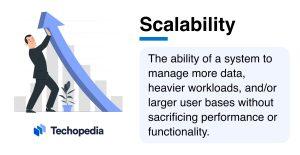
Scalability: Can Your Hosting Grow with Your Business?
As your business evolves, so do your needs. Whether you’re launching a small blog or managing a large e-commerce site, it’s critical to choose a hosting solution that can adapt and grow alongside your ambitions. When considering hosting options, scalability should be at the forefront of your decision-making process.
Traditional web hosting often provides a one-size-fits-all approach, which can be limiting. On the other hand, WordPress hosting is specifically tailored to enhance the performance of WordPress sites, making it inherently more scalable. Here’s why:
- Resource Allocation: WordPress hosting typically offers flexible resource management that can automatically adjust to traffic spikes. This means your website can handle increased visitors without a hitch.
- Managed Updates: With WordPress hosting, updates are managed for you, ensuring compatibility and performance optimization as your website grows.
- Built-in Caching: Many WordPress hosting providers include caching mechanisms out of the box, significantly improving load times and user experience during high traffic periods.
It’s also worth noting that scalability isn’t just about handling more visitors; it’s about maintaining website performance. A robust hosting environment will ensure that as your site expands, elements like speed and uptime remain unhindered. Consider the following table comparing essential scalability features:
| Feature | Web Hosting | WordPress Hosting |
|---|---|---|
| Automatic Scaling | No | Yes |
| Performance Optimization | Limited | Built-in |
| Support for High Traffic | Variable | Optimized |
| Easy Upgrades | Requires Migration | Seamless |
For businesses expecting to grow, the right hosting choice lays the groundwork for future success. Opting for WordPress hosting not only provides tailored support but also gives you peace of mind knowing that your hosting can keep pace with your ambitions. In a digital landscape where flexibility is paramount, investing in scalable hosting solutions can be a game-changer for your online presence.
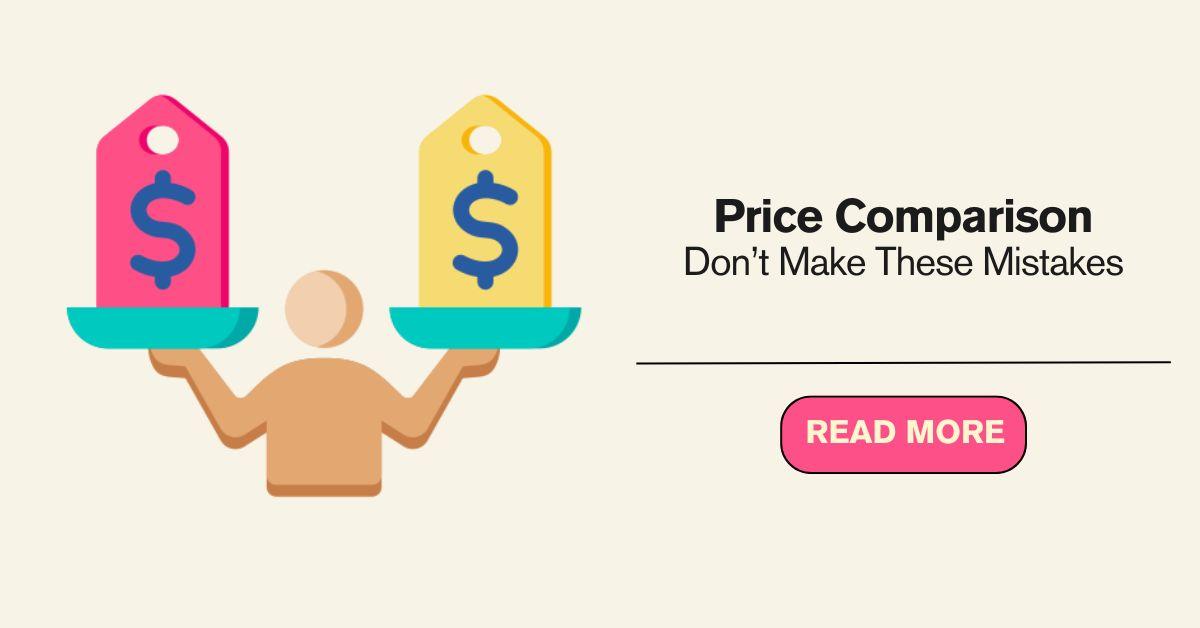
Price Comparison: Getting the Best Value for Your Investment
When it comes to choosing between web hosting and WordPress hosting, understanding the price difference is crucial to maximizing your investment. While both options serve the fundamental purpose of hosting your website, their pricing structures can vary significantly based on features, support, and performance.
Web Hosting typically offers a broader range of services that cater to various types of websites. With shared hosting plans starting as low as $3 to $10 per month, you get basic features like:
- Shared server resources
- Basic email accounts
- Limited storage and bandwidth
This option can be economical for small businesses or personal projects, but it may lead to performance bottlenecks as traffic increases.
On the other hand, WordPress Hosting is specifically optimized for WordPress websites. While it generally comes at a higher price point, starting from around $20 per month, it offers a variety of advantages that justify the investment:
- Enhanced speed and performance tailored for WordPress
- Automatic updates and backups
- Expert support for WordPress-related issues
These features can significantly reduce downtime and maintenance efforts, making it a more strategic choice for users focused on growth.
| Feature | Web Hosting | WordPress Hosting |
|---|---|---|
| Price | Starting at $3-$10/month | Starting at $20/month |
| Speed Optimization | Basic | Advanced |
| Support | General | WordPress-specific |
| Automatic Backups | No | Yes |
Ultimately, the choice between web hosting and WordPress hosting boils down to your specific needs and future goals. If you anticipate high traffic or require a seamless user experience, investing in WordPress hosting can save you money in the long run by minimizing potential downtime and increasing site performance. Choosing the right plan is not just about the initial cost but rather about the overall value each option brings to your online presence.
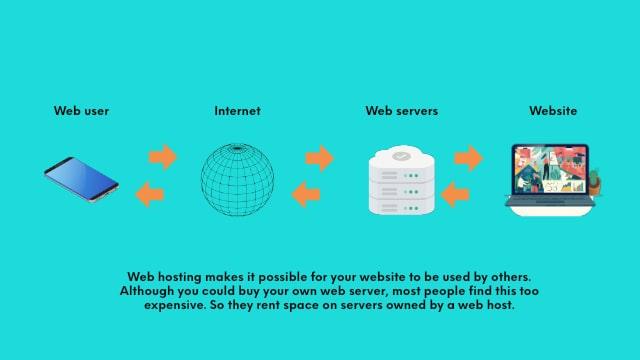
Recommendations for Choosing the Right Hosting Solution
When it comes to selecting the perfect hosting solution for your website, there are several key factors to keep in mind. Whether you opt for general web hosting or specialized WordPress hosting, understanding your needs will help you make an informed decision.
Consider Your Website’s Purpose: Before choosing a hosting solution, think about what your website aims to achieve. If you are building a simple blog or a portfolio, shared hosting might suffice. However, if you’re launching an eCommerce site or a high-traffic blog, you may need dedicated or managed WordPress hosting for better performance and security.
Evaluate Performance and Speed: Speed is crucial for user experience and SEO. Opt for a host that offers:
- SSD storage: Faster than traditional HDDs, SSDs can significantly improve load times.
- CDN integration: A Content Delivery Network can distribute your content efficiently worldwide.
- Optimized servers: Look for hosting solutions that are tailored specifically for WordPress, as they often come with better caching and resource management.
Assess Support and Maintenance: Quality customer support can save you time and stress. Ensure that your hosting provider offers:
- 24/7 support: Having access to help around the clock is invaluable, especially if you run an online business.
- WordPress expertise: Support teams that understand WordPress can help resolve issues more efficiently.
- Automatic backups: Regular backups can protect your site from data loss.
| Feature | Web Hosting | WordPress Hosting |
|---|---|---|
| Optimized for WordPress | No | Yes |
| Performance Enhancements | Basic | Advanced |
| Automatic Updates | No | Yes |
| Customer Support | General | WordPress-Specific |
Budget Considerations: While it’s important not to compromise on quality, you should also set a realistic budget. Compare the pricing structures of various hosting providers, and look for plans that offer:
- Value for money: Cheaper isn’t always better; ensure you’re getting the features you need.
- Scalability: Choose a host that allows you to upgrade your plan as your website grows.
- Transparent pricing: Avoid hidden fees by selecting a provider with clear pricing structures.
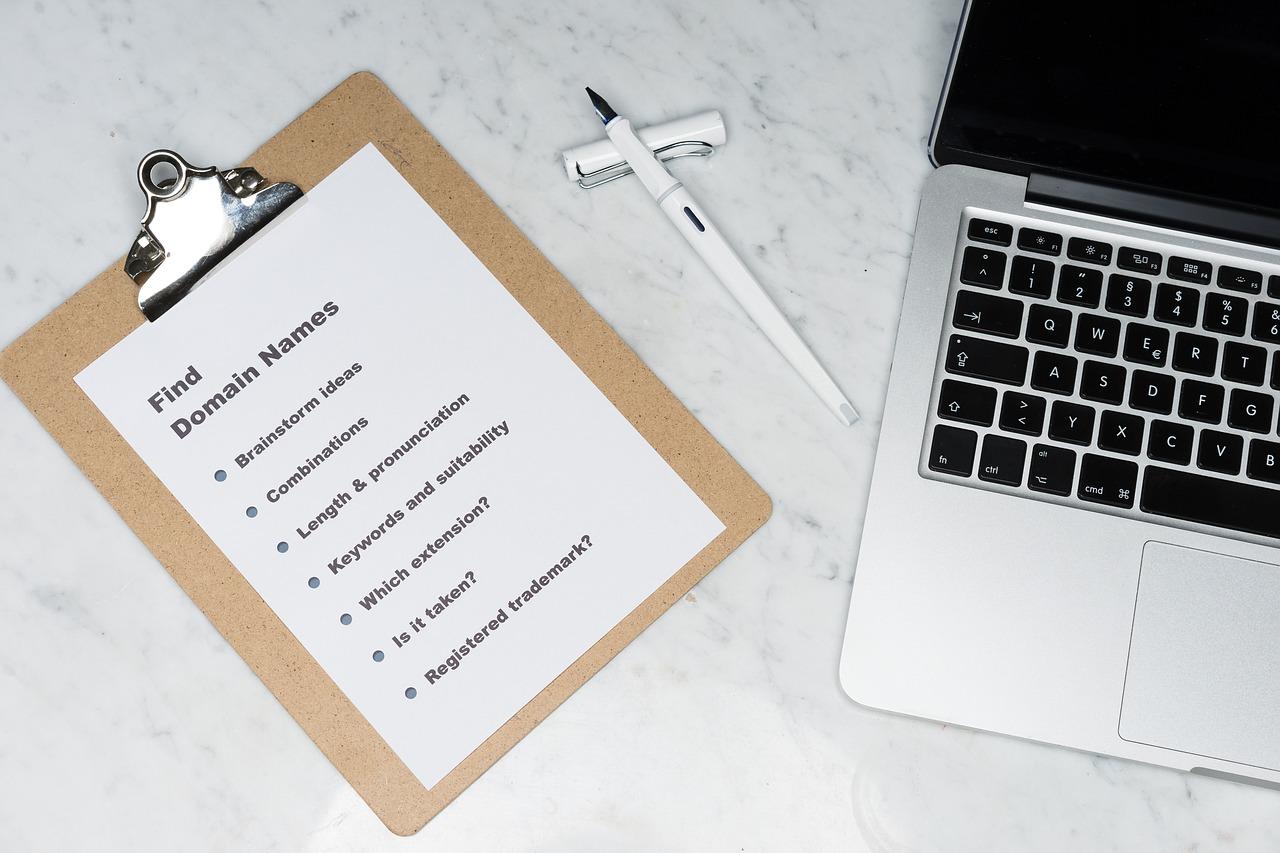
Final Thoughts: Making the Smart Choice for Your Website
Choosing the right hosting solution for your website is akin to laying a solid foundation for a building. It’s essential to understand the nuances between web hosting and WordPress hosting to ensure you make an informed decision that aligns with your goals.
When considering your options, here are some factors to weigh:
- Performance: WordPress hosting is often optimized specifically for WordPress sites, leading to faster load times and better overall performance.
- Security: Many WordPress hosting providers include enhanced security features designed to protect your site from common threats, giving you peace of mind.
- Support: With WordPress hosting, you typically receive support staff who are knowledgeable about WordPress, making it easier to resolve issues.
- Updates and Maintenance: Managed WordPress hosting often handles automatic updates for themes and plugins, saving you time and hassle.
It’s also beneficial to consider your website’s needs in terms of scalability. If you anticipate growth or traffic spikes, some WordPress hosting plans offer scalability options that can adapt as your site evolves, ensuring you won’t outgrow your hosting solution too quickly.
To help visualize the differences, here’s a brief comparison:
| Feature | Web Hosting | WordPress Hosting |
|---|---|---|
| Designed For | General websites | WordPress-specific sites |
| Performance Optimization | Basic | Enhanced |
| Support Expertise | General | WordPress-focused |
| Automatic Updates | No | Yes |
Ultimately, your choice should reflect not just your current needs but also your long-term vision for your website. Investing in WordPress hosting can streamline your website management process and provide tailored solutions that enhance both performance and user experience. Consider what’s most important for your project, and remember that the right hosting service is a critical step towards a successful online presence.
Frequently Asked Questions (FAQ)
Web Hosting vs WordPress Hosting: What’s the Difference?
Q&A
Q1: What’s the basic difference between web hosting and WordPress hosting?
A: Great question! At its core, web hosting is a broader term that includes any service that allows you to publish your website on the internet. This could be for static HTML sites, e-commerce platforms, or any other type. On the other hand, WordPress hosting is specifically tailored for sites built on the WordPress platform. It often comes with features optimized for WordPress, such as one-click installs, automatic updates, and specialized support.
Q2: Do I need special hosting if I’m using WordPress?
A: Yes, and here’s why! While you can technically run a WordPress site on regular web hosting, WordPress hosting offers a smoother experience. It’s designed to handle the specific needs of WordPress, ensuring faster loading times, enhanced security, and better performance. If you want to focus on creating great content without the technical headaches, WordPress hosting can be a game-changer.
Q3: What are some key features of WordPress hosting that I might not get with regular web hosting?
A: There are several standout features! For starters, many WordPress hosting providers offer automatic updates, so you never have to worry about running an outdated version of WordPress. You’ll also benefit from specialized support teams that understand the ins and outs of WordPress. Plus, you often get built-in caching solutions, which can dramatically improve your site’s performance—something you might have to configure manually with standard web hosting.
Q4: Is WordPress hosting more expensive than regular web hosting?
A: It can vary! While WordPress hosting might come with a slightly higher price tag, the added benefits often make it worth it. Think of it as an investment in your site’s performance and your peace of mind. Plus, many providers offer plans at competitive rates, so you can still find affordable options. Ultimately, evaluating what features you need can help you decide if the cost is justified.
Q5: Can I migrate my existing website to WordPress hosting?
A: Absolutely! Most reputable WordPress hosting providers make it easy to migrate your site. Some even offer free migration services to help you transition smoothly. If you’re currently using a different platform or just a standard web host, migrating to WordPress hosting can significantly enhance your site’s performance and reliability.
Q6: What if I want to build my site with a different platform? Should I still consider WordPress hosting?
A: If you’re planning to use a different content management system (CMS), you may want to stick with general web hosting that supports various platforms. However, if you ever decide to switch to WordPress in the future, having a WordPress hosting plan already in place could save you time and hassle! It’s about finding the right fit for your current needs and future growth.
Q7: Which one should I choose for my new website?
A: It really depends on your goals! If you’re looking to build a blog, portfolio, or even an online store with WordPress, then WordPress hosting is the way to go. But if you’re building a different type of site or have specific requirements, regular web hosting might be more suitable. Always consider your long-term plans—choosing the right hosting provider can set you up for success!
Q8: Any final tips for choosing between web hosting and WordPress hosting?
A: Definitely! Start by assessing your needs. Consider the type of website you want to build and how comfortable you are with managing technical details. Read reviews, compare features, and don’t hesitate to reach out to customer support before making a decision. Choosing the right hosting can make all the difference in your website’s performance and your overall experience!
Conclusion
Now that you’re armed with the knowledge of web hosting vs. WordPress hosting, you can make an informed decision that suits your needs. Whether you go with the specialized support of WordPress hosting or the versatility of general web hosting, the key is to choose what aligns best with your vision for your website. Happy hosting!
Insights and Conclusions
understanding the difference between web hosting and WordPress hosting is crucial for anyone looking to establish a strong online presence. While both options can get your website up and running, the right choice really depends on your specific needs and goals. If you’re looking for a tailor-made solution that simplifies the process and enhances performance for WordPress sites, then WordPress hosting is likely your best bet. On the other hand, if you’re planning to run multiple sites or prefer a more generalized service, standard web hosting can offer you the flexibility you need.
Whichever path you choose, remember that the foundation of your website’s success starts with the right hosting provider. So take the time to weigh your options, consider your future growth, and don’t hesitate to invest in a hosting solution that will support your vision. After all, your website is your digital home—make sure it’s built to last! If you have any questions or thoughts about web hosting or WordPress hosting, feel free to share them in the comments below. Happy hosting!


