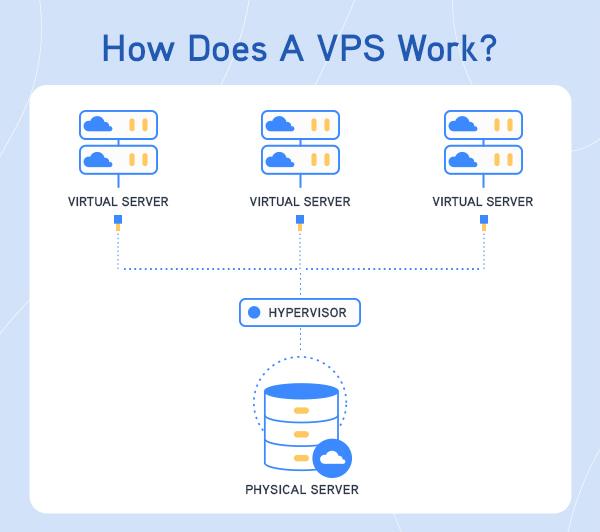Creating a website for your small business might seem like a daunting task, especially if you’re not tech-savvy. But in 2024, building a stunning and functional website has never been easier, thanks to platforms like WordPress. Whether you’re looking to showcase your products, connect with customers, or boost your online presence, a well-designed website is your gateway to success. Imagine having a 24/7 storefront that not only attracts visitors but also converts them into loyal customers!
In this article, we’ll walk you through the step-by-step process of making a small business website that stands out in today’s competitive digital landscape. From choosing the right domain name to customizing your site with user-friendly themes and plugins, we’ve got you covered. So grab a cup of coffee, and let’s dive into the exciting world of website creation—your business’s online success story starts here!
Choosing the Right Domain Name for Your Small Business Website
Choosing a domain name for your small business website is one of the most crucial steps in establishing your online presence. Your domain name is your digital address, and it plays a significant role in how customers perceive your brand. Here are some key factors to consider when selecting the perfect domain name:
- Keep It Short and Simple: Aim for a domain name that is easy to remember, spell, and pronounce. Shorter names are typically more effective and user-friendly.
- Be Descriptive: Incorporate keywords related to your business. This can help improve your search engine ranking and give visitors an idea of what your site is about.
- Choose the Right Extension: While .com is the most popular and recognized domain extension, there are plenty of other options like .net, .biz, or specific extensions related to your industry.
It’s also wise to avoid using numbers or hyphens in your domain name as they can create confusion. For example, if your domain is “best4u.com,” people might not remember whether to use a numeral or spell out the word. Instead, aim for clarity and simplicity.
Before you settle on a domain name, check its availability. You can use services like Namecheap or GoDaddy to see if your desired name is already taken. It’s also wise to check social media platforms to ensure consistency across your branding.
If you’re struggling to come up with a domain name, consider brainstorming sessions with friends or colleagues. You could also use online tools designed to generate domain name ideas based on your keywords. Here’s a quick comparison of some popular tools:
| Tool | Features |
|---|---|
| NameMesh | Generates creative domain suggestions using keywords. |
| Lean Domain Search | Combines your keywords with other relevant words; shows availability. |
| Domain Wheel | Suggests domain names based on keywords and filters by extension. |
once you’ve settled on a domain name, be sure to register it as soon as possible to prevent someone else from snatching it up. Securing a good domain name is an investment in your business’s future, and it can make all the difference in standing out in a crowded marketplace.
Selecting the Perfect WordPress Theme to Match Your Brand
Choosing a WordPress theme that aligns with your brand is crucial for creating a cohesive online presence. A well-selected theme not only enhances the aesthetic appeal of your site but also improves user experience, keeping visitors engaged longer. Here are some factors to consider when making your selection:
- Brand Representation: Your theme should reflect your business’s personality. Whether you’re a sophisticated consultancy or a fun, quirky startup, there’s a theme out there that captures your essence.
- Responsive Design: Ensure the theme is mobile-friendly. A significant portion of web traffic comes from mobile devices, and a responsive design improves accessibility and boosts SEO.
- Customization Options: Look for themes that offer flexibility in colors, fonts, and layout. This allows you to maintain brand consistency without compromising on style.
To help you narrow down your choices, consider creating a comparison table that outlines essential features of various themes. Here’s a simple example:
| Theme Name | Customization | Mobile-Friendly | SEO Optimized |
|---|---|---|---|
| Theme A | High | Yes | Yes |
| Theme B | Medium | Yes | Yes |
| Theme C | Low | No | No |
Reading user reviews and ratings can also provide insight into the theme’s performance and support. Themes with active communities often have more resources available, such as tutorials and forums, to help you troubleshoot any issues.
Lastly, always preview the theme to see how it looks with your content. Don’t hesitate to try out a few different options before settling on the perfect one. Your website will be a direct reflection of your brand, so take the time to choose a theme that not only looks good but also speaks to your audience.
Essential Plugins Every Small Business Website Should Have
When building a small business website on WordPress, having the right plugins can make all the difference in enhancing functionality, improving user experience, and driving growth. Here are some essential plugins that every small business website should consider implementing:
- SEO Plugin: Optimizing your website for search engines is crucial. Plugins like Yoast SEO or All in One SEO Pack help you easily manage on-page SEO, create sitemaps, and optimize your content.
- Contact Form: Engaging with your customers is vital. Use plugins like WPForms or Contact Form 7 to create user-friendly contact forms, allowing visitors to reach out effortlessly.
- Caching Plugin: Speed is essential for retaining visitors. Install a caching plugin such as W3 Total Cache or WP Super Cache to boost loading times and improve overall site performance.
- Security Plugin: Protecting your site from threats is non-negotiable. Consider plugins like Wordfence Security or Sucuri Security to monitor and secure your website effectively.
- Analytics Plugin: Understanding your audience is key to growth. Using plugins like MonsterInsights or Google Analytics Dashboard for WP allows you to track visitor behavior and make informed decisions.
In addition to these must-have plugins, consider enhancing your website’s aesthetic and functionality with the following:
| Plugin Type | Recommended Plugins |
|---|---|
| Social Sharing | Social Warfare, AddToAny |
| Backup Solution | UpdraftPlus, BackupBuddy |
| Image Optimization | Smush, Imagify |
These additional plugins not only enhance functionality but also improve user engagement and retention. Remember, the right combination of plugins can streamline your operations, enhance your marketing efforts, and ultimately, contribute to your small business’s success.

Crafting Compelling Content That Engages Your Audience
To truly connect with your audience, your content needs to resonate on a personal level. Start by understanding who your audience is—what are their interests, pain points, and aspirations? Conducting surveys or engaging in social media conversations can provide valuable insights. Once you have a clear picture, tailor your content to speak directly to them. Use simple language that reflects their tone, and don’t shy away from storytelling; people love tales that they can relate to.
Another way to boost engagement is by incorporating visual elements. Images, videos, and infographics not only break up large blocks of text but also make your content more digestible. For instance, you could create a quick tutorial video on setting up a WordPress website, highlighting key steps that are often overlooked. This not only keeps the audience hooked but also adds value to your content—making it shareable and memorable.
Consider using interactive features that encourage users to participate. Polls, quizzes, and comment sections invite your audience to share their thoughts, fostering a community around your brand. For example, after discussing website design principles, you could ask your audience what features they find most appealing in a site. This not only drives engagement but also provides you with insights that can inform future content.
| Content Type | Engagement Strategy |
|---|---|
| Blog Posts | Incorporate storytelling and personal anecdotes |
| Videos | Use tutorials to provide hands-on learning |
| Infographics | Visualize data to simplify complex information |
| Social Media Posts | Engage with polls and questions |
Lastly, don’t forget the power of SEO. Craft your content with relevant keywords that your audience is searching for. This not only boosts your visibility on search engines but also aligns your content with what users want to know. Utilize plugins like Yoast SEO to ensure that your content is optimized while still being engaging and informative. By blending these elements together, your message will not only reach your audience but also inspire them to take action.

Optimizing Your Website for SEO to Boost Visibility
If you want your small business website to shine in 2024, mastering the art of SEO is non-negotiable. Think of SEO as the secret sauce that can elevate your online presence, attracting more visitors and converting them into loyal customers. Here are some key strategies to enhance your site’s visibility:
- Keyword Research: Start by researching keywords relevant to your business and audience. Tools like Google Keyword Planner and Ubersuggest can help you uncover high-traffic keywords that reflect what potential customers are searching for.
- On-Page SEO: Optimize your website’s content by incorporating keywords naturally. Ensure that your headings, meta descriptions, and image alt texts are all aligned with your target keywords.
- Quality Content: Produce high-quality, engaging content that addresses your audience’s needs. Blog posts, how-to guides, and infographics can position your brand as an industry leader and keep visitors coming back for more.
In addition to these basics, technical SEO aspects cannot be overlooked. Ensure your website loads quickly, is mobile-friendly, and has a clear structure. Google favors websites that provide a seamless user experience, and small tweaks can make a big difference. Here’s a quick reference table for essential technical SEO factors:
| Factor | Best Practice |
|---|---|
| Site Speed | Under 3 seconds |
| Mobile Responsiveness | Responsive design |
| URL Structure | Simple and keyword-rich |
| SSL Certificate | HTTPS for security |
Lastly, don’t underestimate the power of backlinks and social media. Building quality backlinks from reputable sites boosts your authority in the eyes of search engines. Engaging with your audience on social platforms not only drives traffic but can also lead to valuable shares and links. Consider:
- Guest Blogging: Write for industry-related blogs to gain exposure and backlinks.
- Social Sharing: Promote your content across social media channels to increase reach.
- Networking: Collaborate with influencers and industry experts to tap into their audiences.
By implementing these strategies, you’ll be well on your way to creating a small business website that not only looks great but also performs beautifully in search engine rankings. Remember, SEO is an ongoing process, so stay updated on the latest trends and best practices to keep your website competitive.

Creating a Mobile-Friendly Experience for All Users
In today’s digital landscape, ensuring your small business website is mobile-friendly is no longer optional—it’s a necessity. With an increasing number of users accessing websites from their smartphones, creating an optimal mobile experience can significantly impact your business’s success. Here are some key strategies to enhance your mobile user experience:
- Responsive Design: Implementing a responsive design ensures your website adapts to various screen sizes. This means your site will look great and function well on smartphones, tablets, and desktops alike.
- Fast Loading Speed: Users are likely to abandon a site that takes too long to load. Optimize images, leverage browser caching, and minimize JavaScript to improve your loading times.
- Clear Navigation: Simplify your menu structure for mobile users. A clean and intuitive navigation system can help visitors find what they need quickly, reducing frustration and encouraging deeper exploration.
- Touch-Friendly Elements: Ensure buttons and links are easy to tap on smaller screens. Aim for a minimum target size and appropriate spacing to enhance usability.
Another crucial aspect is the content presentation. Mobile users often prefer concise information that’s easy to consume. Consider implementing collapsible sections or accordions for FAQs or lengthy content, allowing users to expand and collapse information as needed. This keeps your mobile interface clean and less cluttered.
| Element | Mobile Optimization Tips |
|---|---|
| Images | Use compressed formats and adaptive sizing. |
| Fonts | Choose legible fonts and ensure appropriate sizes for readability. |
| Forms | Keep forms short and easy to fill out; consider auto-fill options. |
conduct regular testing on multiple devices to ensure your site functions seamlessly across the board. Utilize tools like Google’s Mobile-Friendly Test to identify areas for improvement. By prioritizing a mobile-friendly experience, you not only cater to your users’ needs but also enhance your SEO performance, keeping your business competitive in a crowded marketplace.

Integrating E-Commerce Features to Drive Sales
In today’s digital world, having a small business website is no longer enough. To truly thrive, you need to integrate e-commerce features that not only enhance user experience but also drive sales. By implementing a few strategic additions, you can transform your website into a powerful sales tool.
User-Friendly Shopping Cart: A seamless shopping cart experience is crucial. Ensure that your cart is easily accessible from every page. Incorporate features such as:
- One-click checkout for faster transactions.
- Save for later options to encourage return visits.
- Guest checkout to reduce barriers for first-time users.
Personalized Product Recommendations: Leverage data analytics to provide tailored product suggestions based on user behavior. This can significantly enhance the shopping experience by making it easier for customers to discover products they might love. Consider features such as:
- Recently viewed items to remind users of their interests.
- Related products based on their browsing history.
Mobile Optimization: With an increasing number of shoppers using mobile devices, your website must be responsive. Ensure that your e-commerce features, including product pages and checkout processes, are optimized for mobile use. A mobile-friendly site will not only improve customer satisfaction but also boost your search engine rankings.
| Feature | Benefit |
|---|---|
| Live Chat Support | Enhances customer service and increases conversions. |
| Customer Reviews | Builds trust and encourages purchases. |
| Discount Codes | Drives sales and promotes customer loyalty. |
By incorporating these features, you can create a more engaging and effective e-commerce platform that not only attracts visitors but also converts them into loyal customers. Remember, the goal is not just to sell but to create a memorable shopping experience that keeps customers coming back.
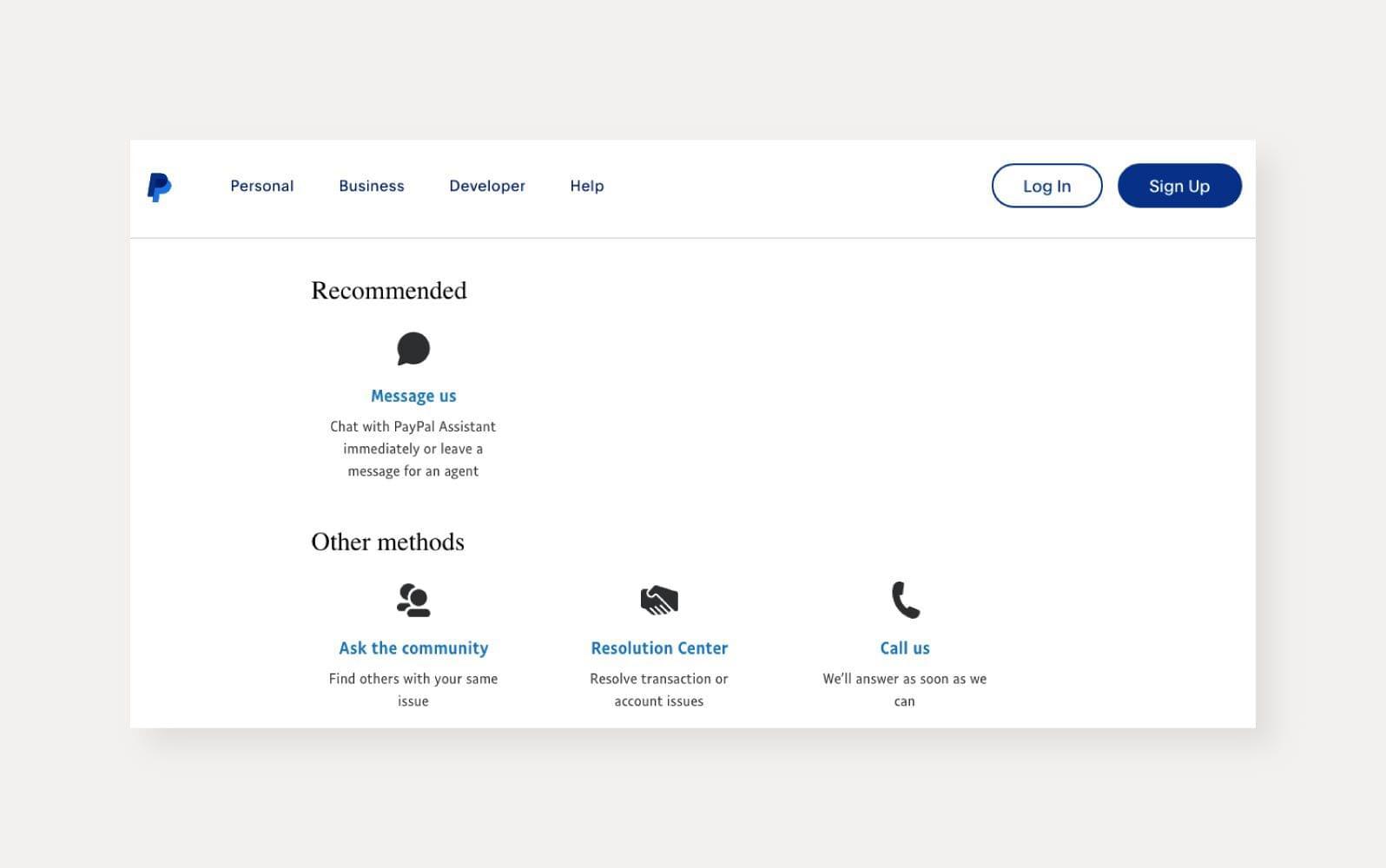
Setting Up Effective Contact and Support Options
In the digital age, having clear and efficient contact and support options is crucial for building trust and engagement with your customers. When visitors come to your small business website, they should find it easy to reach out for help or ask questions. Here are some effective strategies to ensure your contact and support options are up to par:
- Multiple Contact Channels: Offer various ways for customers to get in touch with you. This can include:
- Email support
- Phone numbers
- Live chat functionality
- Social media links
By providing multiple channels, you cater to different preferences, making it easier for users to connect in the way that suits them best.
Integrate a Contact Form: A user-friendly contact form on your website can significantly enhance the customer experience. Ensure the form is straightforward and asks for essential information only, such as:
| Field | Description |
|---|---|
| Name | For personal touch |
| Email Address | For responses |
| Message | To understand their query |
This keeps your contact process efficient and ensures you gather the necessary information upfront, reducing the back-and-forth communication.
Set Up an FAQ Section: Anticipating common questions can save both you and your customers time. Create a well-organized FAQ section addressing typical inquiries regarding your products, services, and policies. This proactive approach not only improves customer satisfaction but also reduces the volume of support requests.
Provide Clear Response Times: Transparency is key when it comes to customer support. Let your visitors know what to expect by clearly stating your response times. For instance, if you typically respond to emails within 24 hours or have live chat available during business hours, include that information on your contact page. This builds trust and sets realistic expectations for your customers.

Analyzing Your Website Performance for Continuous Improvement
Understanding how your website performs is crucial for making informed decisions that drive continuous improvement. Start by diving deep into your website analytics. Use tools like Google Analytics to track essential metrics that reveal user behavior, traffic sources, and engagement levels. This data will help you identify what’s working and what needs tweaking.
Consider focusing on the following key performance indicators (KPIs):
- Page Load Speed: A slow website can deter visitors. Aim for a load time under 3 seconds.
- Bounce Rate: Analyze why visitors leave your site quickly. High bounce rates may indicate irrelevant content or poor navigation.
- Conversion Rate: Measure how effectively your website turns visitors into customers. Adjust your call-to-action buttons for better results.
Another essential aspect of website performance is mobile optimization. With the increasing use of smartphones, ensure your site is responsive and offers a smooth user experience on all devices. Google’s Mobile-Friendly Test can provide insights into how well your site performs on mobile.
Don’t forget about SEO performance as well. Regularly audit your keywords, meta descriptions, and overall content strategy. Tools like SEMrush or Ahrefs can shed light on areas for improvement and help you stay ahead in search rankings.
| Metric | Importance | Recommended Action |
|---|---|---|
| Page Load Speed | High | Optimize images and leverage browser caching. |
| Bounce Rate | Moderate | Improve content relevance and user navigation. |
| Conversion Rate | High | Test different CTAs and enhance landing pages. |
Lastly, set up regular check-ins for your analytics. Monthly reviews can help you stay on track, allowing you to adjust your strategies based on real-time data. By continuously analyzing your website performance, you ensure that your small business website evolves alongside your customer needs and industry trends.

Promoting Your Website to Attract More Customers
Once your small business website is up and running, the next crucial step is to make sure potential customers can find it. Without effective promotion, even the most beautifully designed website can go unnoticed. Here are some strategies to help you draw traffic and attract more customers:
- Optimize for Search Engines: Use SEO techniques such as keyword research, quality content creation, and proper use of meta tags to improve your website’s visibility on search engines. This means crafting engaging blog posts that incorporate relevant keywords your customers might use.
- Leverage Social Media: Share your content across various social media platforms. Create eye-catching posts and use stories to engage your audience. Consistent and interactive social media presence can direct traffic back to your website.
- Email Marketing: Build an email list from visitors and customers. Send out regular newsletters featuring promotions, new products, and helpful tips related to your industry. It’s a personal touch that can lead to repeat visits and conversions.
- Utilize Online Advertising: Consider pay-per-click (PPC) campaigns or social media ads targeting your ideal customer demographic. A well-placed ad can bring significant traffic to your website and enhance brand visibility.
To ensure your promotional efforts are effective, keep track of your website’s analytics. Understanding where your traffic is coming from and what content resonates most with your visitors can help you refine your strategies. You can use tools like Google Analytics to monitor performance and adjust your approach accordingly.
Promotional Tactics Comparison
| Strategy | Cost | Time Investment | Effectiveness |
|---|---|---|---|
| SEO | Low | High | High (long-term) |
| Social Media | Variable | Medium | Medium to High |
| Email Marketing | Low | Medium | High |
| Online Advertising | High | Low | High (short-term) |
By diversifying your promotional strategies and focusing on what works best for your audience, you can significantly boost your website’s visibility and attract more customers. Remember, the goal is not just to draw visitors but to convert them into loyal customers who keep coming back for more!
Frequently Asked Questions (FAQ)
Q&A: How to Make a Small Business Website 2024 (WordPress)
Q1: Why should I create a website for my small business?
A1: Great question! In today’s digital age, having a website is essential for any business, big or small. It acts as your online storefront, providing customers with information about your products or services, and it’s often the first place potential customers will look when searching for what you offer. A well-designed website can enhance your credibility, improve customer engagement, and boost sales. Plus, most of your competitors probably already have one!
Q2: Why choose WordPress for my business website?
A2: WordPress is a fantastic choice for small businesses! It’s user-friendly, flexible, and offers a ton of themes and plugins. Whether you’re a tech novice or a seasoned pro, WordPress allows you to easily customize your site without needing to know how to code. Plus, it’s great for SEO, which can help your site rank higher on search engines. In short, it’s a powerful platform that grows with your business!
Q3: What are the first steps to getting started?
A3: First things first, you’ll need to choose a domain name and a hosting provider. Your domain name should reflect your business and be easy to remember. For hosting, look for reliable providers that offer good customer support and WordPress compatibility. Once that’s set, you can install WordPress with just a few clicks, which many hosts make incredibly easy.
Q4: How do I choose the right theme for my site?
A4: Your theme is the face of your website, so pick one that aligns with your brand! Take a look at the WordPress Theme Directory or marketplace options like ThemeForest. Consider your business type and target audience—do you need a clean, professional look, or something more creative? Make sure it’s responsive (mobile-friendly) and customizable, so you can easily tweak it as your business evolves.
Q5: Do I need to hire a web designer?
A5: It depends on your comfort level! Many small businesses successfully create their own websites using WordPress, especially with the abundance of tutorials and resources available. If you have the time and want to save some money, dive in and experiment! However, if you’re short on time or want a more polished look, hiring a designer can be a wise investment. Just make sure to communicate your vision clearly.
Q6: What essential pages should I include on my website?
A6: At a minimum, you should have a Home page, About page, Services/Products page, and a Contact page. If you have a blog, that’s a great addition for engaging content and SEO. Also consider adding testimonials or a portfolio if applicable. Each page should clearly communicate your value and make it easy for visitors to take action, like contacting you or making a purchase.
Q7: How can I optimize my website for search engines?
A7: SEO might sound complicated, but it’s all about making your site more visible. Start by using relevant keywords in your content—words that potential customers might search for. Use plugins like Yoast SEO to help guide you through optimizing titles, descriptions, and readability. Also, ensure your site loads quickly and is mobile-friendly, as these factors play a significant role in ranking on search engines.
Q8: What about maintenance? Does having a website require ongoing work?
A8: Yes, maintaining your website is crucial! Regular updates for WordPress, themes, and plugins keep your site secure and running smoothly. You should also back up your site frequently and check for broken links or outdated content. Set aside a little time each month to keep everything fresh and functional. Trust me, a well-maintained site attracts visitors and keeps them coming back!
Q9: Any final tips for someone just starting out?
A9: Absolutely! Don’t stress about making everything perfect right away. Start with a solid foundation, and you can always improve over time. Engage with your audience through social media, and consider integrating email marketing to keep in touch with customers. remember that building your online presence takes patience. Celebrate small wins and enjoy the journey of growing your business online!
—
Whether you’re launching your first website or refreshing an old one, WordPress provides an excellent platform for your small business in 2024. Get started today, and watch your business thrive online!
To Wrap It Up
And there you have it! Creating a small business website in 2024 using WordPress is not just a task; it’s an opportunity to elevate your brand and connect with your audience in ways you never thought possible. Remember, your website is often the first impression potential customers will have of your business, so make it count!
With the tips and tools outlined in this guide, you’re well-equipped to build a site that reflects your unique identity and meets the needs of your customers. Don’t hesitate to experiment with different themes and plugins to find the perfect fit for your vision.
And here’s the best part: You don’t have to do it alone. The WordPress community is vast and filled with resources—forums, tutorials, and support groups—ready to help you on your journey. So, roll up your sleeves, dive in, and let your creativity shine!
If you have any questions or need further assistance along the way, feel free to reach out. Your dream website is just a few clicks away. Here’s to your success in the digital world—let’s get building!