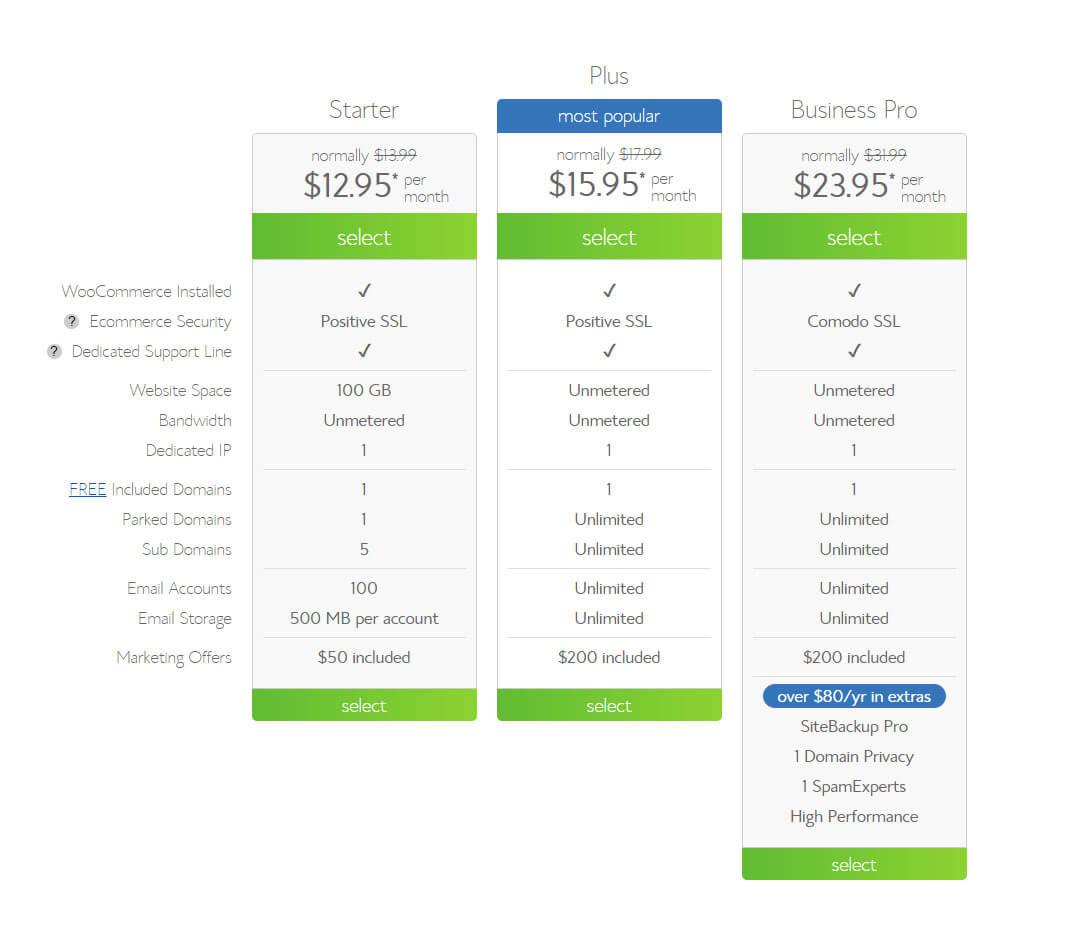What Is Cloud Hosting? Pros and Cons and How to Get Started
In today’s digital age, the way we store and manage data has transformed dramatically. Gone are the days of bulky servers and limited storage space; enter the world of cloud hosting. But what exactly is cloud hosting, and why is everyone buzzing about it? If you’ve ever wondered how businesses seamlessly scale their operations, maintain uptime, or keep data secure, you’re in the right place.
In this article, we’ll dive into the ins and outs of cloud hosting, exploring its numerous advantages and potential drawbacks. Whether you’re a small business owner looking to enhance your online presence or a tech enthusiast eager to expand your knowledge, understanding cloud hosting is crucial. Plus, we’ll provide you with actionable steps to get started on your cloud journey. So, grab a cup of coffee, settle in, and let’s explore how cloud hosting could be the game-changer you didn’t know you needed!
Understanding Cloud Hosting and Its Growing Popularity
Cloud hosting is revolutionizing the way businesses and individuals approach web hosting. Gone are the days when websites were limited to a single server’s resources. With cloud hosting, your website draws from a vast network of virtual servers, allowing for enhanced flexibility, reliability, and scalability. This innovative approach not only optimizes performance but also significantly reduces downtime, making it an attractive option for those looking to maintain a robust online presence.
One of the key advantages of cloud hosting is its scalability. As your website grows, so do your needs. Cloud hosting allows you to easily adjust your resources—whether that means increasing storage, bandwidth, or processing power—without the hassle of migrating to a new server. This level of adaptability is especially valuable for businesses experiencing unpredictable traffic spikes or seasonal demand.
Moreover, cloud hosting offers cost-effective solutions. You only pay for the resources you actually use, which can lead to significant savings compared to traditional hosting options that require fixed monthly fees. This pay-as-you-go model allows businesses to allocate their budgets more efficiently, investing funds back into growth and innovation rather than infrastructure.
However, it’s essential to weigh the potential downsides. With cloud hosting, you may experience increased reliance on internet connectivity. If your internet goes down, so does access to your website, which can be detrimental in critical situations. Additionally, while many cloud service providers implement stringent security measures, the shared nature of cloud resources may raise concerns for businesses handling sensitive data. It’s vital to conduct thorough research and select a reputable provider that prioritizes security.
To illustrate the differences between cloud hosting and traditional hosting, consider the following comparison:
| Feature | Cloud Hosting | Traditional Hosting |
|---|---|---|
| Scalability | Highly scalable | Limited scalability |
| Cost | Pay-as-you-go | Fixed monthly fees |
| Reliability | High uptime | Variable uptime |
| Security | Provider-managed | Self-managed |
As more businesses recognize the advantages of this modern approach, the popularity of cloud hosting continues to soar. Whether you’re a startup or an established enterprise, understanding the core benefits and challenges of cloud hosting is essential for making informed decisions about your online presence. Embracing this technology could be the key to staying competitive in an increasingly digital world.
Key Features of Cloud Hosting That Make It Stand Out
When considering cloud hosting, several key features set it apart from traditional hosting solutions. One of the standout characteristics is scalability. Unlike fixed server environments, cloud hosting allows users to easily increase or decrease resources based on demand. This means that during peak traffic times, you can quickly allocate more bandwidth and storage without any downtime, ensuring smooth performance for your website or application.
Another significant advantage is the reliability cloud hosting offers. With data stored across multiple servers, you can rest assured that your information is safe even if one server fails. Redundancy is built into the system, meaning that if an issue occurs in one location, your services can quickly switch to another server, minimizing disruptions. This level of dependability is critical for businesses that rely on consistent uptime.
Moreover, cloud hosting provides enhanced security features. Many cloud providers invest heavily in advanced security protocols, including data encryption, firewalls, and regular security audits. This dedication to safeguarding data means that sensitive information is better protected compared to traditional hosting methods, giving you peace of mind when it comes to your website’s safety.
Cost-effectiveness is also a defining feature. With cloud hosting, you typically pay only for the resources you use, avoiding the hefty upfront costs associated with traditional server purchases. This pay-as-you-go model makes it easier for businesses of all sizes to access top-tier hosting solutions without stretching their budgets.
| Feature | Description |
|---|---|
| Scalability | Easily adjust resources as needed. |
| Reliability | Redundant systems to prevent downtime. |
| Security | Advanced security measures protect data. |
| Cost-Effectiveness | Pay only for what you use. |
Lastly, the flexibility of cloud hosting allows users to choose from various configurations and services tailored to their specific needs. Whether you’re running a small blog or a large e-commerce platform, cloud hosting can adapt to your demands, making it an ideal choice for any type of online presence. With these features, it’s clear why cloud hosting is becoming the preferred solution for many businesses and individuals alike.

The Advantages of Cloud Hosting You Cant Ignore
Cloud hosting has rapidly gained traction, becoming the go-to solution for businesses and individuals alike. Its numerous benefits make it an appealing choice over traditional hosting. Here are a few reasons why cloud hosting should be on your radar:
- Scalability: One of the key advantages of cloud hosting is its ability to scale resources up or down based on demand. Whether you’re experiencing high traffic or need to cut back during slower periods, cloud hosting allows for easy adjustments without downtime.
- Cost-Effectiveness: With a pay-as-you-go pricing model, you only pay for the resources you use. This approach minimizes wasted expenses and makes budgeting much simpler, especially for startups and small businesses.
- Enhanced Reliability: Cloud hosting typically distributes data across multiple servers. This redundancy means that if one server goes down, your website remains accessible through another server, ensuring better uptime and reliability.
- Automatic Updates: Most cloud hosting providers manage software updates and security patches automatically. This feature not only saves time but also reduces the risk of vulnerabilities associated with outdated software.
- Improved Performance: With cloud hosting, data is delivered from the nearest server to the user. This geographic distribution decreases latency and enhances loading times, ultimately improving user experience.
Moreover, the security features offered by cloud hosting are robust. Many providers include advanced security measures such as data encryption, firewalls, and intrusion detection systems. This level of protection is essential in today’s digital landscape, where cyber threats are becoming increasingly sophisticated.
Lastly, the collaborative capabilities of cloud hosting cannot be overlooked. Teams can easily share files, applications, and resources regardless of their location. This fosters a more dynamic work environment and enhances productivity, making remote work more efficient and effective.
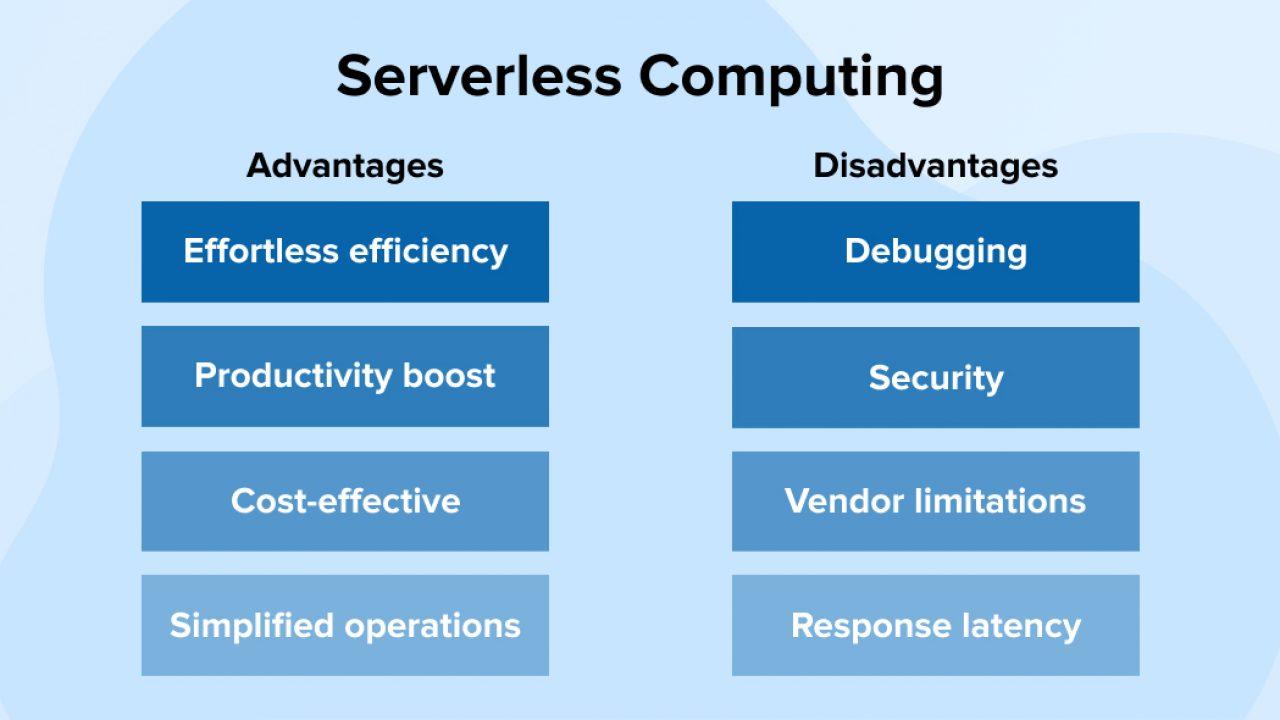
Common Drawbacks of Cloud Hosting and How to Address Them
While cloud hosting offers numerous benefits, it also comes with its share of challenges that potential users should consider. Understanding these drawbacks is crucial for making informed decisions that align with your business needs.
One of the primary concerns is security. Storing data off-site can make it vulnerable to breaches. To mitigate this risk, businesses should:
- Implement strong encryption for data at rest and in transit.
- Choose providers that offer robust security measures, including firewalls and DDoS protection.
- Regularly update and patch systems to address potential vulnerabilities.
Another common issue is downtime. Although cloud providers strive for high availability, outages can occur. To address potential downtime, consider the following:
- Opt for a provider with a strong uptime guarantee (99.9% is standard).
- Implement a backup strategy to quickly restore operations in case of an outage.
- Utilize multi-cloud solutions to ensure redundancy and reliability.
Performance can also be a concern, especially during peak traffic times. Here are ways to improve performance:
- Monitor your infrastructure with performance analytics tools to identify bottlenecks.
- Scale resources dynamically during high demand periods to enhance speed and responsiveness.
- Use Content Delivery Networks (CDNs) to distribute load and improve access speed for users worldwide.
Lastly, cost management can become tricky as usage increases. To keep cloud expenses in check, consider the following strategies:
- Regularly review resource usage and eliminate unnecessary services.
- Employ budgeting tools offered by cloud providers to monitor spending.
- Negotiate for better rates or consider committing to longer-term contracts for discounts.
| Drawback | Solution |
|---|---|
| Security | Implement strong encryption and choose secure providers. |
| Downtime | Opt for high uptime guarantees and a backup strategy. |
| Performance | Use analytics and scaling strategies to improve speed. |
| Cost Management | Review usage regularly and utilize budgeting tools. |

Choosing the Right Cloud Hosting Provider for Your Needs
When it comes to selecting a cloud hosting provider, there are several critical factors that can significantly impact your business operations. It’s essential to evaluate your specific needs and preferences to make an informed decision. Start by considering your budget, the required level of support, and any industry-specific compliance regulations that may apply.
Key Factors to Consider:
- Performance: Look for providers that offer scalable resources to accommodate traffic spikes and ensure optimal performance.
- Security: Prioritize cloud hosts that implement robust security measures, including encryption, firewalls, and regular backups.
- Support: Choose a provider with 24/7 customer support to quickly resolve any issues that may arise.
- Flexibility: Ensure the service allows easy upgrades or downgrades as your business needs change.
Another important aspect is the geographic location of the data centers. The closer the data center is to your target audience, the faster your website will load. Additionally, consider the provider’s reputation in the industry. Look for customer reviews, testimonials, and case studies that highlight their track record. A reliable provider should have a history of uptime and performance that you can trust.
| Provider | Performance | Security Features | Customer Support |
|---|---|---|---|
| Provider A | 99.9% Uptime | Encryption, Firewalls | 24/7 Live Chat |
| Provider B | 99.95% Uptime | Regular Backups, DDoS Protection | Email Support |
| Provider C | 99.8% Uptime | Two-Factor Authentication | Phone & Chat Support |
don’t overlook the long-term vision of your business. Choose a cloud hosting provider that not only meets your current needs but also has the capability to grow with you. Whether you plan to expand into new markets or launch additional services, the right provider will support your journey. Take the time to assess your options carefully, and don’t hesitate to reach out for consultations or trials to find the perfect match for your cloud hosting needs.
Step-by-Step Guide to Getting Started with Cloud Hosting
Getting Started with Cloud Hosting
Cloud hosting can be a game-changer for your online presence, but diving into it for the first time can feel overwhelming. Fear not! This step-by-step guide will help you navigate the essentials and set up your cloud hosting environment with confidence.
Step 1: Understand Your Needs
Before you choose a cloud hosting provider, take some time to assess your specific requirements. Consider factors such as:
- Website Type: Are you hosting a personal blog, an e-commerce site, or a large enterprise application?
- Traffic Volume: Estimate the number of visitors you expect to handle.
- Security Needs: Determine what level of security is crucial for your data.
Step 2: Choose a Cloud Hosting Provider
With your needs in mind, it’s time to select a cloud hosting provider. Look for reputable companies that offer:
- Scalability: The ability to easily upgrade your resources as your traffic grows.
- Support: 24/7 customer service to assist you whenever needed.
- Pricing Plans: Transparent pricing without hidden fees.
Step 3: Set Up Your Account
Once you’ve chosen a provider, sign up and create your hosting account. This usually involves:
- Filling out your personal and payment information.
- Choosing a plan that fits your requirements.
- Configuring your domain name, if applicable.
Step 4: Deploy Your Website
With your account set up, you can now deploy your website. Many providers offer:
- One-Click Installations: Easily install popular CMS platforms like WordPress, Joomla, or Drupal.
- Custom Configurations: For advanced users, setup may involve manually configuring servers and databases.
Step 5: Monitor and Optimize
After deployment, keep a close eye on your website’s performance. Utilize tools provided by your cloud host to monitor:
- Server uptime and response times.
- Resource usage to prevent slowdowns.
- Security threats and data backups.
By following these steps, you’ll be well on your way to successfully launching and managing your cloud-hosted website. Embrace the flexibility and scalability that cloud hosting offers, and watch your online presence flourish!
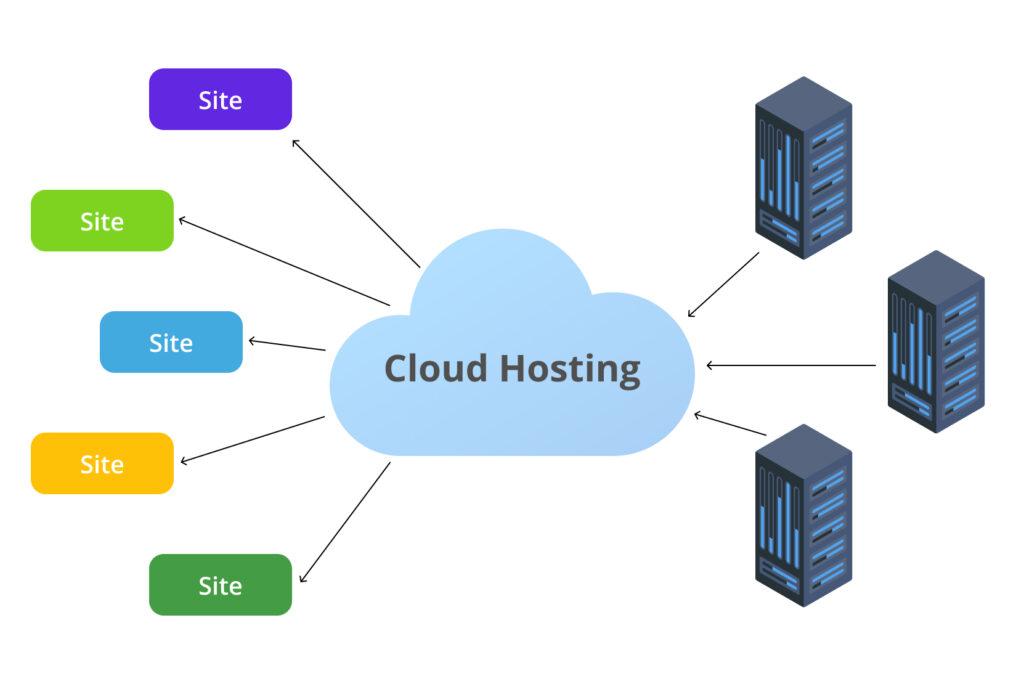
Best Practices for Managing Your Cloud Hosting Environment
Managing your cloud hosting environment effectively requires a strategic approach that balances performance, security, and cost. Here are some best practices to consider that can lead to a more efficient cloud management experience:
- Regular Monitoring and Optimization: Keep an eye on your cloud resources through monitoring tools. This not only helps you identify underutilized resources but also allows you to optimize performance by reallocating resources as needed.
- Implementing Automation: Leverage automation tools to streamline routine tasks such as backups, updates, and scaling. This not only saves time but also minimizes human error.
- Choosing the Right Cloud Provider: Not all providers are created equal. Evaluate potential providers based on their service level agreements (SLAs), uptime guarantees, and support options to ensure they meet your needs.
Security should always be a top priority in your cloud management strategy. Consider implementing the following measures:
- Data Encryption: Always encrypt sensitive data both at rest and in transit. This adds an extra layer of protection against unauthorized access.
- Regular Security Audits: Conduct periodic audits to identify vulnerabilities and ensure compliance with industry standards.
- User Access Management: Implement strict access controls and regularly review user permissions to minimize the risk of data breaches.
Cost management is another critical aspect of cloud hosting. To keep your cloud expenses in check, consider the following:
- Utilizing Cost Management Tools: Many cloud providers offer tools that allow you to track and manage your usage effectively. Take advantage of these resources to monitor spending in real-time.
- Scaling Resources Wisely: Opt for a pay-as-you-go model and scale resources based on actual usage rather than over-provisioning.
- Regularly Reviewing Your Plan: Cloud needs can change over time. Periodically assess your usage and adjust your plans accordingly to avoid unnecessary costs.
| Best Practice | Description |
|---|---|
| Monitoring | Keep track of resource usage and performance. |
| Automation | Streamline tasks to reduce manual intervention. |
| Security | Implement robust measures against data breaches. |
| Cost Management | Regularly assess usage to avoid overspending. |

Maximizing Performance and Security in Cloud Hosting
To truly harness the benefits of cloud hosting, a dual focus on maximizing performance and enhancing security is essential. The agility and scalability offered by cloud solutions can be compromised without optimal configurations and protections in place. Here are some practical strategies to help you achieve this balance:
- Choose the Right Cloud Provider: Select a reputable provider that prioritizes both performance optimization and security measures. Review their service level agreements (SLAs) and ensure they offer robust uptime guarantees and data protection protocols.
- Utilize Content Delivery Networks (CDN): A CDN can significantly enhance performance by caching content closer to your users. This reduces latency and improves load times, creating a seamless user experience.
- Implement Auto-Scaling: Leverage auto-scaling features to adjust resources based on real-time traffic. This not only maintains performance during peak loads but also keeps costs in check during quieter periods.
On the security front, adopting a proactive approach is key. Here are some measures you can implement:
- Regular Backups: Schedule automatic backups to safeguard your data. This ensures quick recovery in the event of an incident, minimizing downtime and data loss.
- Use Encryption: Encrypt sensitive data both in transit and at rest. This adds an extra layer of protection against unauthorized access, ensuring that even if your data is intercepted, it remains unreadable.
- Monitor and Audit: Regularly audit your cloud environment for vulnerabilities. Implement monitoring tools that provide alerts on suspicious activities, enabling you to react swiftly to potential threats.
Below is a summary table that highlights key features to consider when optimizing performance and security in cloud hosting:
| Feature | Description |
|---|---|
| Performance Monitoring | Tools to track server performance and user engagement. |
| Access Controls | Restrict access to sensitive data based on user roles. |
| Data Redundancy | Store copies of data in multiple locations to prevent loss. |
| Regular Updates | Keep software and applications up to date to mitigate vulnerabilities. |
Incorporating these strategies not only optimizes performance but also fortifies your cloud hosting environment against threats. By being proactive, you can create a robust and efficient cloud infrastructure that supports your business ambitions.
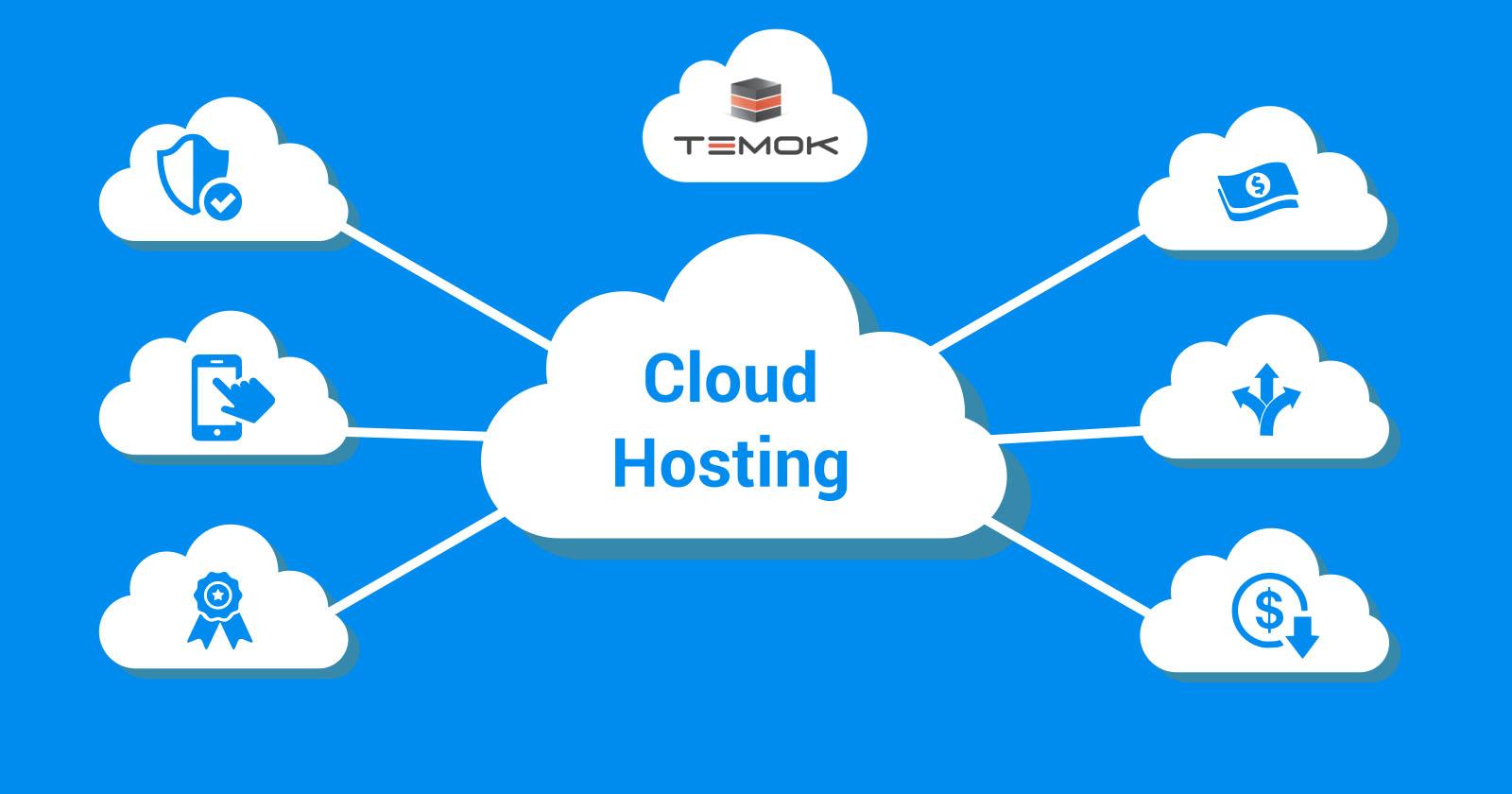
Future Trends in Cloud Hosting You Should Watch Out For
As businesses continue to evolve in the digital age, cloud hosting is also set to transform. One of the most significant trends on the horizon is the increasing adoption of multi-cloud strategies. Companies are realizing that relying on a single cloud provider can be risky, leading to a surge in the use of multiple cloud platforms. This allows businesses to optimize their operations by selecting the best services from different providers, improving flexibility and minimizing downtime.
Another trend to keep an eye on is the rise of edge computing. With the rapid growth of IoT devices and the need for real-time data processing, edge computing enables data to be processed closer to its source, rather than in a centralized data center. This reduces latency, enhances speed, and improves user experience, making it an appealing solution for industries such as manufacturing, healthcare, and autonomous vehicles.
Artificial intelligence (AI) and machine learning (ML) are also making their way into cloud hosting solutions. More providers are incorporating AI-driven tools to optimize resource management, predict future usage patterns, and automate various processes. This not only increases efficiency but also helps businesses save on costs and allocate resources more effectively.
Security is another area where we expect to see significant advancements. With cyber threats becoming increasingly sophisticated, cloud hosting providers are stepping up their game. Expect to see innovations in zero-trust security models, where every access request is thoroughly verified, regardless of its origin. This proactive approach will help businesses fortify their defenses against potential breaches.
the demand for green cloud solutions is on the rise. As more organizations commit to sustainability, cloud providers are focusing on reducing their carbon footprint. Look for increased investments in renewable energy sources and energy-efficient technologies, making cloud hosting not only a smart business choice but also an environmentally responsible one.
| Trend | Description |
|---|---|
| Multi-Cloud Strategies | Using services from multiple cloud providers for increased flexibility and risk management. |
| Edge Computing | Processing data closer to its source to reduce latency and improve speed. |
| AI and ML Integration | Utilizing AI tools to optimize resource management and automate processes. |
| Enhanced Security | Adopting zero-trust security models for better data protection. |
| Green Solutions | Investing in renewable energy and energy-efficient technologies for sustainability. |
Frequently Asked Questions (FAQ)
Sure! Here’s a conversational Q&A format for an article about “What Is Cloud Hosting? Pros and Cons and How to Get Started”:
Q: What exactly is cloud hosting?
A: Great question! Cloud hosting is a type of web hosting that uses multiple servers to store your data and manage your website. Instead of relying on a single server, your site is spread across a network of virtual servers in the cloud. This means your resources can scale up or down based on your needs, which is fantastic for handling traffic spikes without a hitch!
Q: What are the main benefits of cloud hosting?
A: Oh, there are quite a few! First off, scalability is a huge advantage. You can easily increase your resources as your business grows. Then there’s reliability; if one server goes down, your site is still up and running on another. Plus, cloud hosting often comes with better performance and faster load times. And let’s not forget about cost-effectiveness; you only pay for what you use, which can be a real money-saver!
Q: Are there any downsides to cloud hosting?
A: Absolutely, it’s not all sunshine and rainbows. One of the main drawbacks is complexity. It can be a bit overwhelming to manage if you’re not tech-savvy. Security is another concern; while cloud providers usually have strong security measures, you’re still entrusting your data to a third party. And if your internet connection is slow or unstable, you might experience issues accessing your site.
Q: How does cloud hosting compare to traditional hosting?
A: That’s a great comparison! Traditional hosting usually relies on a single server, which can be limiting. If that server experiences issues, your website can go down. Cloud hosting, on the other hand, distributes your resources across multiple servers, providing better redundancy and uptime. So, while traditional hosting might be simpler, cloud hosting offers flexibility and reliability that might suit growing businesses much better.
Q: How can someone get started with cloud hosting?
A: It’s easier than you think! First, you’ll want to choose a reliable cloud hosting provider. Look for one that fits your budget and offers the features you need. Once you’ve picked a provider, you can sign up for a plan that suits your requirements. Many providers even offer free trials. After that, you’ll set up your account, and you can start uploading your website and managing your resources. If you’re unsure, many providers offer excellent customer support to guide you through the process.
Q: Is cloud hosting right for everyone?
A: While cloud hosting is fantastic for many, it might not be the best fit for everyone. If you have a small website with modest traffic, traditional hosting could be sufficient and more straightforward. However, if your site experiences fluctuating traffic or if you plan to grow significantly, cloud hosting is likely the way to go. It really depends on your specific needs!
Q: Any final thoughts for someone on the fence about cloud hosting?
A: Absolutely! If you’re considering cloud hosting, think about your long-term goals. The scalability, reliability, and flexibility of cloud hosting can really pay off as your business grows. Plus, the technology is only getting better! Give it a shot – most providers give you a chance to test their services risk-free. You might just find it’s the perfect solution for your needs!
—
Feel free to modify or expand on any points based on your specific audience!
Closing Remarks
As we wrap up our deep dive into cloud hosting, it’s clear that this modern solution holds a wealth of potential for businesses of all sizes. With its scalable resources, reliability, and cost-effectiveness, it’s no wonder that more and more companies are making the switch. However, like any technology, it comes with its own set of challenges—be it security concerns or the complexity of management.
If you’re considering taking the plunge into the cloud, remember that it’s crucial to assess your specific needs and weigh the pros and cons we’ve discussed. The great news is, getting started isn’t as daunting as it may seem! With the right provider and a solid plan, you can tap into the benefits of cloud hosting and elevate your online presence.
So why not take that first step? Explore your options, do some research, and reach out to potential service providers. The cloud is waiting for you, and who knows? It might just be the game-changer your business needs. Happy cloud hosting!