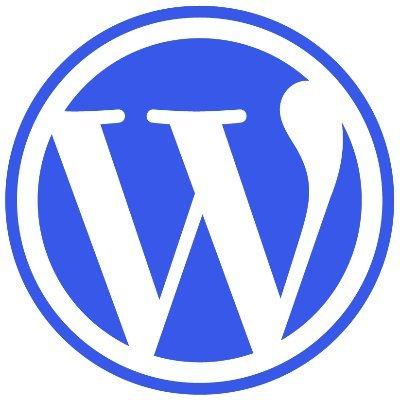Are you ready to take your gaming experience to the next level? If you’ve ever played Garry’s Mod, you know how much fun it can be to dive into the endless possibilities that this sandbox game offers. But what if you could create your very own dedicated server, tailored specifically to your preferences and those of your friends? Imagine having complete control over the game mode, mods, and community rules! Whether you want to host an epic role-playing event, a thrilling murder mystery, or just a place to hang out and build, setting up your own dedicated Garry’s Mod server can be a game changer.
In this article, we’re going to walk you through two effective methods for hosting your own server—each with its unique benefits and ease of use. Whether you’re a tech-savvy gamer or a total newbie, you’ll find a way that suits your skills and needs. So grab your favorite snacks, gather your friends, and let’s dive into the exciting world of hosting a dedicated Garry’s Mod server! You won’t want to miss out on the fun that awaits.
Understanding the Basics of Garry’s Mod Servers
When it comes to Garry’s Mod servers, understanding the basics is crucial for an enjoyable gaming experience. These servers can be created for various gameplay styles, allowing players to unleash their creativity and engage in unique multiplayer experiences. Having a server means you control the environment, including game modes, add-ons, and player rules.
There are two primary methods to host a dedicated Garry’s Mod server: through your own hardware or using a server hosting service. Each method has its pros and cons, and the right choice largely depends on your specific needs and technical skills. Here’s a brief breakdown to help you decide:
| Method | Advantages | Disadvantages |
|---|---|---|
| Self-Hosting |
|
|
| Server Hosting Service |
|
|
Once you choose your hosting method, it’s vital to configure your server settings properly. This includes game modes, player limits, and additional mods you might want to incorporate. Don’t forget to inform your potential players about the server’s unique features to attract a community. A well-configured server can turn a casual session into a memorable gaming experience, fostering camaraderie and competition alike.
Keep in mind that your server’s performance will depend on several factors, including bandwidth, RAM, and CPU power. If you’re self-hosting, ensure your internet connection is robust enough to handle multiple players without lag. On the other hand, if you’re using a hosting service, select a plan that offers adequate resources for your expected player base. Evaluating these factors will help you maintain a smooth and enjoyable gaming environment.
Choosing the Right Hosting Option for Your Needs
When it comes to hosting a dedicated Garry’s Mod server, selecting the right hosting option can significantly impact your gaming experience. You have a few choices available, each catering to different needs, preferences, and budgets. Whether you’re a casual player or a dedicated gamer aiming for a fully customized environment, understanding these options is crucial.
1. Shared Hosting: This is often the most budget-friendly option. With shared hosting, your server shares resources with other users, which can save you money. However, it may come with some limitations:
- Performance: Limited resources may lead to lag during peak usage.
- Customization: You might not have full control over server settings.
- Support: Customer service may be less responsive due to the provider managing multiple clients.
2. VPS Hosting: If you require more control and resources, a Virtual Private Server (VPS) might be your best bet. VPS hosting provides a dedicated portion of a server, allowing for greater customization and performance. Here’s what you can expect:
- Dedicated Resources: More power to handle multiple players without lag.
- Full Control: Access to configuration files and the ability to install mods.
- Scalability: Easier to upgrade resources as your server grows.
3. Dedicated Hosting: For those serious about their gaming experience, dedicated hosting offers the ultimate performance. With this option, you rent an entire server for your use only. This choice is ideal for large communities or highly customized experiences where performance is paramount:
| Feature | Shared Hosting | VPS Hosting | Dedicated Hosting |
|---|---|---|---|
| Performance | Basic | Moderate | High |
| Control Level | Low | Medium | Full |
| Price | Low | Medium | High |
Ultimately, the best hosting option for your Garry’s Mod server depends on your specific requirements and budget. Take the time to evaluate your gaming goals, the size of your community, and how much control you desire over the server. Each option has its trade-offs, so choose wisely to ensure an optimal gaming experience for both you and your players.

Setting Up Your Server: Step-by-Step Guide
To kick off your journey in hosting a dedicated Garry’s Mod server, it’s essential to choose the right method that suits your needs. Here are two effective approaches to get your server up and running:
Method 1: Using Dedicated Server Software
Setting up a dedicated server via software can provide you with full control over your gaming environment. Follow these steps:
- Download and Install SteamCMD: This command-line tool is crucial for installing the Garry’s Mod server files. Head over to the official SteamCMD website, download it, and extract it to a new folder.
- Setup the Server: Open a command prompt in the SteamCMD folder and run the following commands:
login anonymous force_install_dir ./gmod/ app_update 4020 validate
- Run the Server: Navigate to the gmod folder and run the server executable. You can configure it using the server.cfg file to customize game settings, such as max players and server name.
Method 2: Using a Game Server Hosting Provider
If managing server software feels overwhelming, consider a game server hosting provider. This method simplifies the process significantly:
- Select a Reliable Provider: Research and choose a hosting service that offers Garry’s Mod servers with good reviews and customer support.
- Choose Your Plan: Most providers offer various plans based on RAM, storage, and player slots. Evaluate your needs and select accordingly.
- Configure Your Server: After purchasing, access the control panel provided by the host. Here, you can customize your server settings, such as game modes, maps, and additional plugins.
Server Configuration Tips
Regardless of the method you choose, optimizing your server configuration is key to enhancing player experience:
- Update Regularly: Keep your server files and plugins up to date to ensure stability and security.
- Set Up Backup: Regularly backup your server configuration and player data to prevent any loss.
- Monitor Performance: Utilize tools available within your hosting service to monitor server performance and make necessary adjustments.
whether you opt for dedicated server software or a hosting provider, the key is to ensure your server is set up correctly and tailored to your gaming community’s needs. Happy hosting!
Essential Plugins and Mods to Enhance Gameplay
Enhancing Your Garry’s Mod Experience
If you’re looking to elevate your Garry’s Mod server, there are several plugins and mods that can truly enhance gameplay, making it more enjoyable for you and your players. Here’s a selection of some must-have additions that can transform your server into a vibrant community hub.
- DarkRP: This role-playing mod allows players to immerse themselves in various roles, from police officers to gangsters. It creates a dynamic environment where players can engage in realistic scenarios and interactions.
- ULX Admin Mod: Essential for server administrators, this mod provides a suite of powerful tools for managing players, including bans, kicks, and rank management, all while maintaining a user-friendly interface.
- Pointshop: If you want to add a fun twist, Pointshop enables players to earn points through gameplay, which they can then spend on various items and perks, enhancing engagement and competition.
- Wiremod: For the tech-savvy players, Wiremod introduces complex mechanics, allowing users to create intricate contraptions and systems within the game. This mod adds depth to gameplay for those who love creativity and engineering.
- Map Packs: Custom maps can dramatically change the atmosphere of your server. Consider integrating popular map packs that encourage exploration and new adventures for returning players.
Choosing the Right Plugins
When selecting plugins, it’s crucial to consider the type of server you want to run. Here are a few points to help guide your choices:
| Plugin/Mod | Best For | Key Features |
|---|---|---|
| DarkRP | Roleplaying | Realistic roles, job system |
| ULX Admin Mod | Server Management | Admin tools, permissions |
| Pointshop | Player Engagement | In-game currency, shop |
| Wiremod | Creative Builds | Advanced tools, wiring |
Ultimately, the best mods for your Garry’s Mod server will depend on your community’s interests and playstyle. Don’t hesitate to experiment and gather player feedback to refine your setup. With the right plugins in place, you can create a unique, engaging environment that keeps players coming back for more fun!
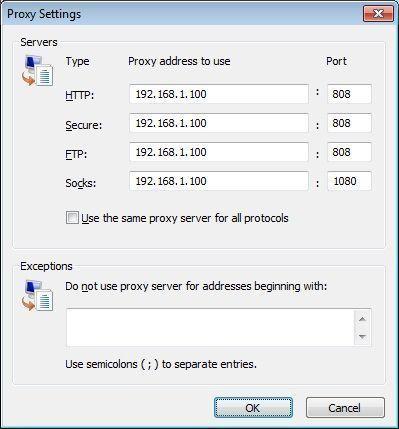
Configuring Server Settings for Optimal Performance
To ensure your Garry’s Mod server runs smoothly and efficiently, it’s essential to tweak and configure your server settings for optimal performance. Start by selecting the right hardware specifications that match the demands of your server. A well-balanced setup will prevent lag and downtime, improving the overall gaming experience for you and your players.
One of the first things to address is your server’s bandwidth. A higher bandwidth allocation allows more players to connect without experiencing latency issues. Aim for at least 1 Mbps per player on your server. Additionally, consider using a dedicated IP address; this enhances stability and can help reduce connection issues.
Next, dive into the server configuration files. Here are some key settings to modify:
- tickrate: Increasing the tickrate to 66 or even 100 can improve the responsiveness of gameplay.
- sv_maxrate: Set this to a higher value (e.g., 30000) to allow for better data transfer between the server and players.
- sv_minrate: Establish a minimum rate (e.g., 10000) to maintain a baseline for player experience.
- sv_timeout: Adjusting this value can help disconnect players who have unstable connections, freeing up resources for others.
Another critical aspect is the management of server plugins and mods. While these can enhance gameplay, too many plugins can overwhelm your server and lead to performance issues. Prioritize essential ones and regularly update them to ensure compatibility with the latest game version.
Here’s a brief overview of how different settings affect performance:
| Setting | Recommended Value | Impact on Performance |
|---|---|---|
| tickrate | 66 or 100 | Improves responsiveness |
| sv_maxrate | 30000 | Better data transfer |
| sv_minrate | 10000 | Maintains baseline experience |
| sv_timeout | 30 seconds | Clears unstable connections |
By following these guidelines and regularly monitoring your server’s performance, you can create a stable and enjoyable environment for all players. Remember, a well-configured server not only enhances gameplay but also keeps your community engaged and happy!

Creating a Welcoming Community for Players
Building a vibrant and welcoming community is essential for any dedicated Garry’s Mod server. When players feel at home, they are more likely to stay, engage, and invite others to join. Here are several key elements to cultivate a friendly environment:
- Establish Clear Rules: Lay down the ground rules for behavior and server etiquette. This not only sets expectations but also ensures everyone knows what is acceptable, creating a safer space for all.
- Encourage Communication: Foster an open dialogue among players. Create dedicated forums or Discord channels where members can share ideas, report issues, and connect with one another.
- Host Regular Events: Organizing community events can bring players together. Whether it’s game nights, contests, or themed events, these activities promote camaraderie and shared experiences.
- Recognize Contributions: Acknowledge and reward active community members. Celebrate milestones, highlight valuable contributions, and make players feel appreciated for their involvement.
In addition to these strategies, consider implementing a structured onboarding process for new players. A warm welcome can make a significant difference. Here’s a simple table to visualize a potential onboarding flow:
| Step | Description |
|---|---|
| Welcome Message | A personalized greeting that introduces new players to the server. |
| Guided Tour | A brief tour of the server’s features and gameplay mechanics. |
| Meet the Community | Encourage new players to introduce themselves in chat or voice channels. |
| Mentorship Program | Pair new players with experienced members for guidance and support. |
consider adopting a feedback loop. Regularly solicit input from your players about the server’s environment, gameplay, and community feel. This shows that you value their opinions and are committed to making the server a better place. By implementing these practices, you’ll not only create a welcoming atmosphere but also foster a thriving community that keeps players coming back for more!

Troubleshooting Common Issues You Might Encounter
Setting up your dedicated Garry’s Mod server can be a thrilling experience, but it’s not without its challenges. Here are some common issues you might run into, along with practical solutions to help you get back on track.
Server Connection Problems: One of the most frequent issues players face is trouble connecting to the server. This can be caused by a variety of factors, including firewall settings or incorrect IP addresses. Here’s what you can do:
- Check your server’s IP address and ensure it’s correctly configured in the server settings.
- Verify your firewall settings to ensure that Garry’s Mod is allowed through the firewall.
- Restart your router, as sometimes the connection can be reset to address IP issues.
Performance Issues: Lag can ruin the gameplay experience, and it’s often due to server performance. To improve performance, consider these tips:
- Allocate more RAM to your server if you’re using a limited hosting plan.
- Reduce the number of active mods, as too many can slow down server performance.
- Monitor your server’s CPU and memory usage to identify potential bottlenecks.
Mod Compatibility Errors: If you’re using mods, you might encounter compatibility issues. Here’s how to handle them:
- Make sure all mods are updated to their latest versions to avoid conflicts.
- Check for any mod dependencies that need to be installed.
- Consider disabling mods one by one to identify the culprit if you experience crashes.
don’t forget to consult community forums. They can be a treasure trove of information and support from other dedicated server hosts. Whether it’s a simple fix or a more complex issue, chances are someone else has faced it and can offer guidance.

Promoting Your Server to Attract More Players
Once you’ve set up your dedicated Garry’s Mod server, the next step is to promote it effectively to attract players. Building a vibrant community around your server can significantly enhance the gaming experience, fostering both engagement and loyalty. Here are some key strategies to spread the word:
- Leverage Social Media: Platforms like Twitter, Facebook, and Instagram are great for reaching potential players. Share eye-catching screenshots, video clips of exciting gameplay moments, and even community events to draw interest.
- Join Gaming Forums and Communities: Engage with communities on sites like Reddit and Discord. Participate in discussions, offer insights, and subtly promote your server in relevant threads without coming across as spammy.
- Create an Attractive Website: A well-designed website can serve as a central hub for your server. Include essential information such as server rules, mods, and links to join. Consider adding a blog to keep players updated with news and events.
- Host Events and Contests: Organizing special events or contests can attract attention. Offer prizes or recognition to winners, which can encourage players to invite friends and participate actively.
Another powerful tactic is to ensure your server is listed on popular game server directories. These listings can increase visibility significantly. Here’s a simple table showing a few useful platforms where you can list your server:
| Platform | Description |
|---|---|
| GameTracker | A popular server tracking website that allows players to find and join servers easily. |
| TopG | A gaming server list that helps players discover new servers across various games. |
| Garry’s Mod Server List | A dedicated list specifically for Garry’s Mod servers, ideal for targeting your audience. |
Lastly, consider collaborating with content creators or streamers. When they showcase your server during their streams or videos, it can introduce your server to their audience, creating a buzz. Reach out to them with an invite to join your server and offer exclusive in-game perks for their followers. This can create a win-win scenario, boosting both their content and your player base.
By combining these promotional strategies, you can create a lively and thriving community around your dedicated Garry’s Mod server. Remember, the key is consistency and engagement. Keep players informed and entertained, and they will spread the word for you!

Maintaining Your Server for Long-Term Success
To ensure your dedicated Garry’s Mod server remains reliable and enjoyable for players, regular maintenance is crucial. Here are some essential tips to keep your server running smoothly:
- Regular Backups: Schedule automatic backups of your server files and configurations. This safeguards your data and allows for quick recovery in case of unexpected issues.
- Monitor Performance: Use server monitoring tools to keep track of CPU usage, memory consumption, and network latency. Identifying spikes in resource usage can help you address problems before they escalate.
- Update Software: Keep your server software, game mods, and plugins updated. Regular updates fix bugs, enhance security, and improve performance.
- Engage with Your Community: Listen to feedback from your players. They can provide insights into server performance, gameplay balance, and potential improvements.
Another vital aspect of maintenance involves regular server optimization. This can be achieved through:
- Cleaning Up Old Files: Periodically remove unused mods, old backups, and logs. This helps free up space and improve loading times.
- Adjusting Server Settings: Fine-tune your server settings based on player feedback and performance metrics. This might involve changing player limits, adjusting tick rates, or optimizing bandwidth usage.
Additionally, consider implementing a structured maintenance schedule. You might create a simple table to keep track of tasks:
| Task | Frequency | Responsible |
|---|---|---|
| Backup Server | Daily | Admin |
| Performance Check | Weekly | Admin |
| Update Mods | Monthly | Admin |
| Community Feedback Review | Monthly | Admin |
By committing to these maintenance practices, you not only enhance the gaming experience but also foster a loyal community that appreciates the effort you put into your server. Remember, a well-maintained server reflects your dedication and can significantly contribute to long-term success.

Engaging with Your Community: Tips for Interaction
Creating a thriving Garry’s Mod server is not just about setting it up; it’s about building a community around it. Engaging with your players can transform a simple gaming experience into a vibrant hub of collaboration and fun. Start by actively participating in discussions both in-game and on your server’s forums or Discord channels. Show your players that their opinions matter by regularly seeking their feedback on gameplay, server rules, and new features.
Consider hosting regular events to keep the community engaged. These could range from friendly competitions to themed nights where everyone can dress up their characters according to a specific theme. Some ideas include:
- Game Nights: Dedicate an evening each week for everyone to come together to play specific game modes.
- Build Competitions: Challenge players to create the most innovative structures or scenarios within a limited time frame.
- Q&A with Admins: Hold sessions where players can ask questions directly to the server admins, helping bridge the gap between players and management.
In addition to events, you can foster a sense of belonging by promoting user-generated content. Encourage players to share their gameplay videos, screenshots, or fan art. This not only showcases the creativity within your community but also motivates others to get involved. You might even consider spotlighting a “Player of the Month” to recognize and celebrate outstanding contributions.
Communication is key. Utilize tools like Discord or Slack for real-time updates and discussions. Creating a welcoming environment where players feel comfortable speaking up will encourage more interaction. Make sure to regularly update your community on server changes, upcoming events, and even share behind-the-scenes content about server management.
Lastly, transparency goes a long way in building trust with your players. Regularly share your server’s statistics and performance, updates on any bug fixes, and your vision for the future. This openness can lead to a more engaged and loyal player base, as they feel invested in the server’s journey.
Frequently Asked Questions (FAQ)
How to Host a Dedicated Garry’s Mod Server (2 Effective Methods)
Q&A: Getting Started with Your Own Garry’s Mod Server
Q: Why should I host my own Garry’s Mod server?
A: Hosting your own server gives you complete control over the gaming experience! You can customize game modes, install mods, and create a community tailored to your preferences. Plus, it’s a fantastic way to connect with friends and meet new players who share your passion for Garry’s Mod.
Q: What are the two effective methods for hosting a dedicated Garry’s Mod server?
A: Great question! The two primary methods are hosting it on your own hardware (like your PC) and using a game server hosting service. Both options have their perks, so it ultimately depends on your needs and technical comfort level.
Method 1: Hosting on Your Own Hardware
Q: What do I need to host a server on my own PC?
A: To host your own server, ensure your PC meets the necessary requirements. You’ll need a stable internet connection, a decent processor, and sufficient RAM (at least 4GB is recommended). Also, ensure you have Garry’s Mod and SteamCMD installed.
Q: Is it complicated to set up?
A: Not at all! SteamCMD makes it fairly straightforward. You’ll just need to follow a few steps: download SteamCMD, use it to install Garry’s Mod, and configure your server settings. There are plenty of guides available that can help you step by step. And once you’re up and running, the satisfaction of managing your own server is totally worth it!
Method 2: Using a Game Server Hosting Service
Q: What are the benefits of using a game server hosting service?
A: Opting for a hosting service can save you a lot of the hassle. These services are designed specifically for gaming, which means they often handle setup, maintenance, and updates for you. Plus, they typically offer better performance and reliability since their servers are optimized for gaming.
Q: How do I choose the right hosting service?
A: Look for a provider that offers good customer support, easy-to-use control panels, and a variety of server locations. It’s also smart to check reviews and see what other gamers have to say about their experiences. Remember to consider your budget, but don’t skimp on quality!
Final Thoughts
Q: Any final tips for hosting a Garry’s Mod server?
A: Absolutely! Regardless of the method you choose, make sure to engage with your community. Regular events, updates, and open communication will create a welcoming environment that keeps players coming back. And don’t forget to back up your server data regularly to avoid losing progress.
Q: Is it really worth the effort?
A: If you love Garry’s Mod and want to create a personalized gaming experience, hosting your own server is definitely worth it! You’ll build lasting memories, forge friendships, and have a blast playing your favorite game just the way you envision it. So, what are you waiting for? Dive in and start your server adventure today!
Future Outlook
Conclusion
And there you have it—two effective methods to host your very own Garry’s Mod server! Whether you decide to go with a dedicated hosting service or set up a server right from your own machine, the choice ultimately depends on your gaming needs and budget.
Remember, the beauty of Garry’s Mod is in the community and the endless possibilities it offers for creativity and fun. By hosting your own server, you’re not just playing the game; you’re creating a unique space for friends and fellow gamers to come together, collaborate, and make lasting memories.
So, why wait? Dive in, set up your server, and start crafting those exhilarating game modes and experiences that you’ve always dreamed of. If you have any questions along the way or want to share your own tips, drop a comment below! Happy gaming, and may your server be lag-free and full of laughter!