How to Create a Website in 2025? (Step by Step Guide for Beginners)
Have you ever thought about sharing your passions, ideas, or business with the world through a website? If so, you’re in the right place! In 2025, the process of creating a website is more accessible than ever, even if you have zero coding skills. Whether you dream of launching a personal blog, an online store, or a creative portfolio, the digital landscape is brimming with opportunities just waiting for you to seize them.
But where do you start? Navigating the web development world can feel overwhelming, filled with jargon and technical terms that might leave you scratching your head. Don’t worry! This step-by-step guide is designed specifically for beginners like you. We’ll break down everything you need to know in a friendly, straightforward way, so you can confidently bring your vision to life. By the end, you’ll be ready to hit that “publish” button and share your unique voice with the world. Let’s dive into the exciting journey of creating your very own website!
Understanding the Basics of Website Creation in 2025
Welcome to the future of website creation! In 2025, creating a website has become more accessible than ever, thanks to advanced technologies and intuitive tools. Whether you’re a small business owner, an aspiring blogger, or just someone wanting to share their passion, understanding the fundamental components of website creation is key to launching your online presence.
First and foremost, you’ll want to consider your goals. What do you want your website to achieve? This clarity will guide your decisions on design, content, and functionality. Here are some common objectives:
- Showcasing a portfolio – Perfect for freelancers and artists.
- Running an e-commerce store - Ideal for businesses looking to sell products online.
- Blogging – Great for sharing ideas and connecting with an audience.
- Building an informational site – Useful for organizations or community groups.
Next, selecting the right platform is crucial. In 2025, you have a plethora of options ranging from traditional content management systems (CMS) like WordPress and Joomla to more modern website builders like Wix and Squarespace. These platforms offer user-friendly interfaces and customizable templates that can speed up the process significantly. Here’s a quick comparison to help you decide:
| Platform | Best For | Ease of Use | Customization Options |
|---|---|---|---|
| WordPress | Blogs & Business Sites | Moderate | High |
| Wix | Beginners & Small Businesses | Easy | Moderate |
| Squarespace | Creative Professionals | Easy | High |
Once you’ve chosen a platform, the next step is to select a domain name and hosting provider. Your domain name should reflect your brand and be easy to remember. Many website builders offer hosting services included with their plans, making this process seamless. Alternatively, if you choose a CMS like WordPress, you can look into dedicated hosting providers like Bluehost or SiteGround.
Lastly, focus on creating engaging content. Content is the heart of any website, and in 2025, it’s more vital than ever to provide value to your visitors. Utilize multimedia elements such as images, videos, and infographics to make your site visually appealing and informative. Remember to optimize your content for SEO to ensure it’s easily discoverable by search engines.
Choosing the Right Platform for Your Website
When embarking on your website creation journey, selecting the right platform is one of the most crucial decisions you’ll make. With numerous options available, it can be a bit overwhelming. Here’s what to consider to ensure you choose a platform that aligns with your goals and technical skills.
User-Friendliness should be at the forefront of your decision-making process. If you’re new to web development, look for platforms that offer intuitive drag-and-drop features, allowing you to build pages without any coding knowledge. Platforms like WordPress, Wix, and Squarespace are well-known for their ease of use, making them ideal for beginners.
Customization Options are equally important. While some platforms provide a variety of templates, it’s essential to choose one that allows you to tailor your website to fit your unique brand identity. Check if the platform supports plugins, which can add functionality and enhance the user experience.
Scalability is another factor not to overlook. As your website grows, you may need to expand its capabilities. Some platforms, like WordPress, are built to accommodate growth, while others might limit your options as your traffic increases. Ensure that your chosen platform can evolve with your business needs.
consider the cost associated with each platform. While some may offer free tiers, they often come with limitations. Look at the pricing structures, including hosting fees and potential upgrade costs. Below is a simple comparison table to help you visualize the differences:
| Platform | User-Friendly | Customization | Scalability | Starting Cost |
|---|---|---|---|---|
| WordPress | Yes | Highly Customizable | Excellent | Free (hosting paid) |
| Wix | Very User-Friendly | Moderately Customizable | Fair | Free (premium plans available) |
| Squarespace | Easy to Use | Good Customization | Good | Starts at $12/month |
By weighing these factors, you’ll be better equipped to choose a platform that not only meets your current needs but also supports your website’s future growth. Take your time exploring the options, and don’t hesitate to test out a few platforms before making a final decision. Good luck!

Crafting a Compelling Domain Name That Stands Out
Choosing the right domain name is a pivotal step in establishing your online presence. A compelling domain can not only attract visitors but also enhance your brand’s credibility. Here are some essential tips to keep in mind while crafting a domain name that resonates with your audience:
- Keep it Short and Simple: Aim for a domain that is easy to spell and remember. Lengthy or complex names can confuse potential visitors and lead to lost traffic.
- Use Keywords Wisely: Including relevant keywords can help improve your search engine rankings. Think about what words your target audience might use to find your site.
- Be Unique and Creative: Stand out from the crowd by thinking outside the box. A distinctive name can make a lasting impression and help differentiate your website from competitors.
Another aspect to consider is the extension of your domain name. While .com remains the gold standard, other extensions like .net, .org, or even niche-specific ones such as .tech or .design can also work well depending on your website’s focus. Here’s a quick comparison of some popular domain extensions:
| Domain Extension | Best For |
|---|---|
| .com | General use, most recognized |
| .org | Non-profit organizations |
| .net | Networking and tech sites |
| .info | Informational websites |
| .biz | Businesses and commerce |
Lastly, make sure your chosen domain name doesn’t infringe on any trademarks. Conduct a quick search to ensure that your name is not already in use or associated with another brand. This can save you from potential legal troubles down the line and ensure your brand identity remains intact.
By following these tips, you can create a domain name that not only captures the essence of your website but also entices visitors to click and explore further. With a bit of creativity and strategic thinking, your domain name can become a powerful asset in your online venture.
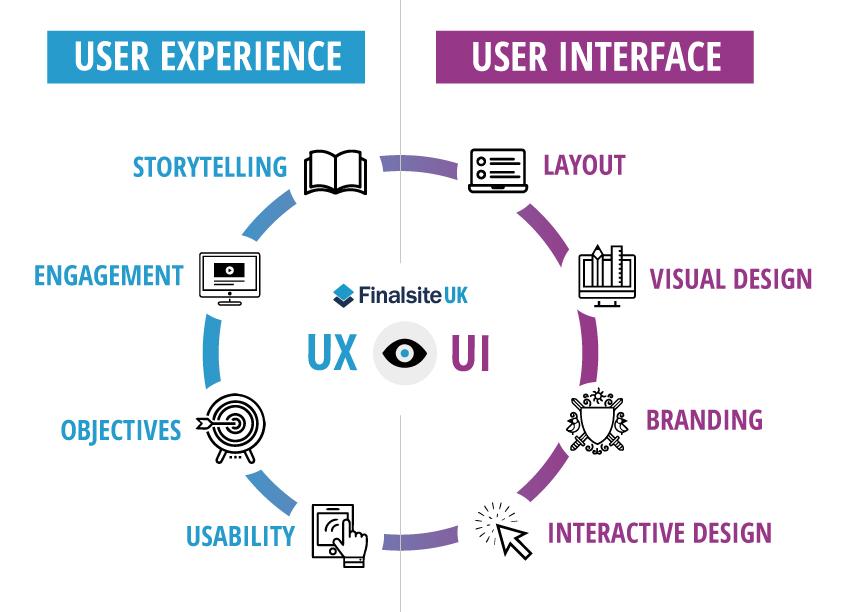
Designing an Engaging User Experience with Modern Trends
In 2025, creating an engaging user experience is more crucial than ever. With web design rapidly evolving, staying updated on modern trends can set your website apart from the competition. Here are some key elements to consider:
- Minimalist Design: Less is more. A clean, minimalist layout draws attention to essential content, making navigation intuitive.
- Responsive Design: Ensure your site looks great on all devices. With mobile browsing dominating, a responsive layout is non-negotiable.
- Micro-Interactions: Small animations or interactive elements can enhance user engagement. They guide users intuitively while adding a layer of delight.
- Dark Mode: Offering a dark mode option can cater to user preference, providing a visually appealing alternative that reduces eye strain.
- Voice User Interface (VUI): As voice search grows, integrating voice functionalities can improve accessibility and user experience.
To illustrate how these trends can be effectively implemented, consider the following table that highlights the advantages of each element:
| Design Element | Benefits |
|---|---|
| Minimalist Design | Improves focus on key content |
| Responsive Design | Ensures usability across devices |
| Micro-Interactions | Increases user engagement |
| Dark Mode | Enhances user comfort |
| Voice User Interface | Expands accessibility options |
Incorporating these elements not only enhances the aesthetic appeal of your website but also contributes to a seamless user journey. By prioritizing user-centric design, you create a space where visitors feel valued and understood, which ultimately drives conversions.
As you embark on designing your website, remember that trends are ever-changing. Regularly revisiting and updating your design elements to match current expectations will keep your site fresh and relevant, ensuring that your audience remains engaged and satisfied.
Essential Tools and Resources to Simplify Your Website Building
Building a website in 2025 has never been easier, thanks to a plethora of tools and resources designed to streamline the process. Whether you want to create a personal blog, an online portfolio, or a fully-fledged e-commerce site, the right tools can make all the difference. Here are some essential resources that will not only save you time but also enhance your website’s functionality.
Website Builders: If you’re a beginner, using a website builder can simplify the entire process. Platforms like:
- Wix: Known for its drag-and-drop interface and beautiful templates.
- Squarespace: Offers stunning designs and is great for creatives.
- WordPress: A powerful option for blogs and complex sites, with endless plugins.
Content Management Systems (CMS): If you desire more control over your site, consider using a CMS like:
- WordPress.org: Perfect for those who want complete customization.
- Joomla: Great for social networking sites or e-commerce.
- Drupal: Ideal for larger, more complex sites requiring intricate data organization.
Design Tools: The aesthetic of your website is crucial, and tools like Canva and Adobe XD can help you create stunning graphics without needing advanced design skills. These platforms provide templates and intuitive interfaces for making logos, banners, and other essential visuals.
Hosting Services: Reliable hosting ensures your site is accessible to visitors. Some popular hosting providers include:
| Hosting Provider | Key Features |
|---|---|
| Bluehost | WordPress recommended, great support, affordable pricing. |
| SiteGround | Excellent uptime, fast speeds, and top-notch customer service. |
| HostGator | Flexible plans, user-friendly, and reliable performance. |
don’t underestimate the importance of online learning resources. Websites like Udemy and Coursera offer courses on web design and development, helping you sharpen your skills as you build your site. By leveraging these tools and resources, you can create a professional-looking website that meets your needs and captivates your audience.

Optimizing Your Website for Search Engines and Performance
To ensure your website stands out in the crowded digital landscape of 2025, focusing on both search engine optimization (SEO) and performance is essential. A well-optimized site not only attracts more visitors but also enhances user experience, making it more likely that they will engage with your content.
Here are some critical strategies to consider:
- Mobile Optimization: With a significant portion of web traffic coming from mobile devices, having a responsive design is crucial. Use tools like Google’s Mobile-Friendly Test to make sure your site looks great on all screens.
- Fast Loading Times: Page speed is a ranking factor for Google. Optimize images, leverage browser caching, and consider using a Content Delivery Network (CDN) to improve load times.
- SEO Fundamentals: Start with keyword research to identify terms relevant to your audience. Integrate these keywords naturally into your headings, meta descriptions, and content to improve visibility.
- Quality Content: Create valuable, informative content that addresses your audience’s needs. High-quality content encourages sharing and backlinks, which are essential for organic SEO success.
Next, let’s talk about the technical aspects that often get overlooked:
| Technical SEO Element | Importance |
|---|---|
| XML Sitemap | Helps search engines index your site effectively. |
| Robots.txt File | Guides search engines on which pages to crawl. |
| Secure HTTPS Protocol | Boosts ranking and builds user trust. |
| Structured Data Markup | Enhances search results with rich snippets. |
Last but not least, utilize analytics tools to monitor your performance. Tools such as Google Analytics and Google Search Console can provide insights into how your site is performing and which areas need improvement. Regularly auditing your website will allow you to stay ahead of the curve and make necessary adjustments to keep your performance metrics high.
By combining these strategies, you not only set your website up for success in search engine rankings but also create a user experience that retains visitors and drives conversions.
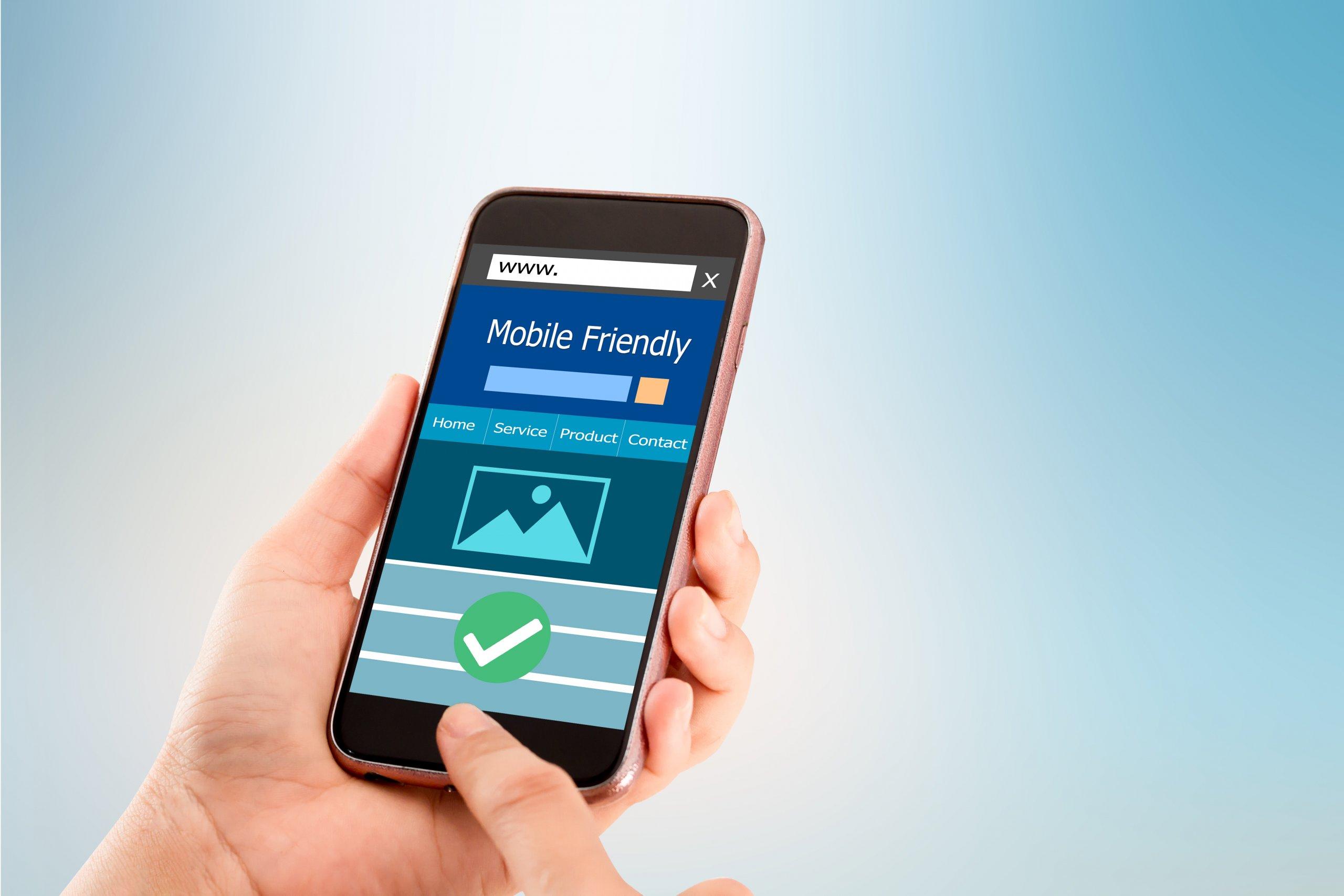
Making Your Website Mobile-Friendly for All Devices
In an era where smartphones and tablets dominate internet usage, ensuring your website is mobile-friendly is crucial. A responsive design not only enhances user experience but also boosts your site’s visibility on search engines. Here are some key strategies to make your website adaptable to various screen sizes.
Responsive Design: Utilize flexible grids and layouts that adjust based on the viewer’s screen size. This approach allows your content to flow seamlessly, no matter what device it’s viewed on. Consider using CSS media queries to create breakpoints for different screen dimensions.
Optimized Images: Large images can slow down your site significantly on mobile devices. Use tools to compress images without losing quality, and implement responsive image techniques, such as the srcset attribute, to serve the appropriate image size based on the device’s resolution.
Touch-Friendly Navigation: Ensure that your navigation elements are easy to tap. Buttons and links should be large enough to accommodate finger touches, with sufficient spacing to prevent accidental clicks. A good rule of thumb is to make touch targets at least 44×44 pixels.
Fast Loading Times: Mobile users are often on the go and expect quick loading times. Minimize the use of heavy scripts and plugins that could slow down your website. Tools like Google PageSpeed Insights can help you identify areas for improvement.
| Mobile-Friendly Tips | Benefits |
|---|---|
| Use a responsive design | Improves user experience |
| Optimize images | Faster loading times |
| Implement touch-friendly navigation | Easier interaction |
| Enhance site speed | Better retention and engagement |
By focusing on these elements, you can create a website that not only functions well on mobile devices but also engages users effectively. Remember, a mobile-friendly site is not just a trend; it’s a necessity in today’s digital landscape.

Creating Quality Content that Resonates with Your Audience
Creating content that truly resonates with your audience requires a deep understanding of their needs, desires, and pain points. Start by identifying your target audience and what they are looking for. This not only helps in crafting compelling messages but also builds trust and loyalty.
Here are some strategies to ensure your content hits home:
- Research Your Audience: Use surveys, social media insights, and analytics to gather data about your audience’s preferences and behaviors.
- Tell Stories: Engaging stories can captivate your audience and make complex information relatable.
- Be Authentic: Share your unique perspective and experiences. Authenticity fosters a connection with your audience.
- Provide Value: Always aim to educate, entertain, or solve a problem. Valuable content encourages shares and repeat visits.
Consider the format of your content as well. Different formats appeal to different types of learners and can enhance engagement:
| Content Format | Best For |
|---|---|
| Blogs | In-depth analysis and information sharing |
| Videos | Visual learners and demonstrations |
| Podcasts | On-the-go audiences and storytelling |
| Infographics | Quick information delivery and visual appeal |
don’t forget to engage with your audience. Encourage comments and feedback, and be responsive. This interaction not only helps improve your content but also creates a community around your website. When your audience feels heard, they’re more likely to return and share your content with others.

Launching Your Website and Promoting It Effectively
Congratulations on launching your new website! Now that you’ve put in the hard work to create a fantastic online presence, it’s time to get the word out. Effective promotion is key to ensuring your target audience finds you amidst the sea of content online. Here are some strategies to help you maximize your visibility and attract visitors.
Leverage Social Media
- Identify the platforms where your target audience hangs out—whether it’s Instagram, Twitter, Facebook, or LinkedIn.
- Create engaging content that showcases your website’s offerings, and share it regularly.
- Utilize stories and live sessions to provide real-time updates and foster a community.
Optimize for Search Engines
Invest time in Search Engine Optimization (SEO) to improve your website’s visibility on search engines. Focus on:
- Keyword research to find relevant terms that your audience is searching for.
- Quality content that answers questions and provides value.
- Building backlinks from reputable sites to enhance your domain authority.
Email Marketing
Never underestimate the power of email marketing! Build a subscriber list by offering valuable incentives, such as:
- Exclusive content or e-books.
- Discounts on products/services.
- Free webinars or tutorials.
Regularly send out newsletters that inform your audience about updates, new blog posts, or promotions, encouraging them to revisit your site.
Networking and Collaboration
Connect with other bloggers, influencers, and businesses in your niche. Consider:
- Guest blogging to tap into their audience.
- Collaborative giveaways to boost engagement.
- Participating in online forums and communities to establish your presence as an expert.
Performance Tracking and Adjustments
make sure you are tracking your website analytics to understand what’s working and what isn’t. Tools like Google Analytics can provide you with insights on:
| Metric | Importance |
|---|---|
| Traffic Sources | Understand where your visitors are coming from. |
| Bounce Rate | See how engaging your content is. |
| Conversion Rate | Measure the effectiveness of your calls to action. |
Use these insights to refine your strategy and continue growing your audience.

Maintaining and Updating Your Website for Long-Term Success
Creating a website is just the beginning of your online journey. To ensure your digital presence thrives over time, regular maintenance and updates are essential. Think of your website as a living entity that needs consistent care to flourish. Neglecting it can lead to outdated information, security vulnerabilities, and a poor user experience.
One of the fundamental aspects of maintaining a website is content updates. Fresh content not only keeps your audience engaged but also enhances your site’s SEO performance. Consider the following strategies:
- Regular Blog Posts: Share industry insights, tips, or updates relevant to your niche.
- Update Existing Content: Refresh outdated articles with new data or perspectives.
- Seasonal Promotions: Revise your content to reflect current trends or special offers.
Besides content, technical maintenance is crucial. This includes monitoring your website’s performance, ensuring it loads quickly, and checking for broken links. Here are some essential technical tasks to incorporate regularly:
- Update Plugins and Themes: Keep your site secure by regularly updating all components.
- Back Up Your Data: Schedule regular backups to protect against data loss.
- Optimize for Mobile: Ensure your site is responsive, as more users access websites via mobile devices.
Another area that often gets overlooked is user feedback. Engaging with your audience can provide valuable insights into what works and what needs improvement. Set up surveys or comment sections to gather opinions and suggestions. This not only enhances user experience but also fosters a community around your brand.
Lastly, consider creating a maintenance schedule to keep track of your updates. A simple table can help you manage tasks efficiently:
| Task | Frequency | Responsible |
|---|---|---|
| Content Updates | Weekly | Content Manager |
| Plugin Updates | Monthly | Web Developer |
| Backup Website | Weekly | Admin |
| Check Analytics | Monthly | Marketing Team |
By following these strategies and maintaining an organized approach, your website will not only survive but thrive in the ever-changing digital landscape. Remember, a well-maintained website is key to building trust, driving traffic, and achieving your long-term goals.
Frequently Asked Questions (FAQ)
Q&A: How to Create a Website in 2025? (Step by Step Guide for Beginners)
Q1: Why should I create a website in 2025?
A1: Great question! In today’s digital world, having a website is like having a business card, but way cooler and more dynamic. Whether you’re launching a new business, sharing your passion project, or even showcasing your portfolio, a website establishes your online presence. Plus, as technology evolves, having a website can open doors to new opportunities, whether that’s connecting with potential clients, building a community, or even monetizing your interests. Trust me, you don’t want to miss out!
Q2: I’ve never built a website before. Is it really easy enough for a beginner?
A2: Absolutely! If you can send an email or post on social media, you can build a website. The tools available in 2025 make it easier than ever. With user-friendly website builders, templates, and drag-and-drop features, you can have a stunning site up and running in no time. Plus, we’ll guide you through every step, so you’ll feel like a pro in no time!
Q3: What are the first steps I need to take before building my website?
A3: First, take a moment to think about your website’s purpose. What do you want to achieve? Next, choose a memorable domain name that reflects your brand or the content you’ll provide. This is your website’s address on the internet, so make it catchy! After that, decide which platform you’ll use for building your site—popular options in 2025 include WordPress, Wix, and Squarespace. Each has its own benefits, so pick the one that feels right for you!
Q4: Do I need to know how to code?
A4: Not at all! Most modern website builders are designed for non-techies. They offer templates and intuitive interfaces that let you customize your site without writing a single line of code. If you’re feeling adventurous, you can always learn a bit of HTML or CSS later, but it’s definitely not a requirement to get started.
Q5: How important is design and layout for my website?
A5: Extremely important! First impressions matter, and a well-designed site can captivate visitors. Use clean layouts, appealing colors, and easy navigation to guide your audience through your content. Remember, less is often more—avoid clutter and focus on making it user-friendly. If you need help, there are plenty of design resources and inspiration available online!
Q6: What about SEO? Do I need to worry about that?
A6: Yep, SEO (Search Engine Optimization) is crucial if you want your website to be found by search engines like Google. But don’t worry! You don’t need to be an expert. Basic SEO practices include using relevant keywords, optimizing your images, and writing quality content. Many website builders come with built-in SEO tools to help you along the way, so you can easily implement these strategies without feeling overwhelmed.
Q7: How can I keep my website secure?
A7: Security is key! Make sure to choose a reputable hosting provider and enable HTTPS for a secure connection. Regularly update your website’s software and plugins, and consider using security plugins to monitor for threats. Keeping your site secure not only protects your data but also builds trust with your visitors.
Q8: Is it possible to make money with my website?
A8: Absolutely! There are numerous ways to monetize your website, whether through affiliate marketing, selling products or services, offering online courses, or displaying ads. The possibilities are endless! As you grow your audience, your website can become a source of income, turning your passion into profit. Just remember, building a successful website takes time and effort, so stay patient and persistent!
Q9: Any final tips for beginners?
A9: Don’t overthink it! Start simple, and remember that you can always update and improve your site later. Engage with your audience through blog posts, social media, or newsletters to keep them coming back. Most importantly, have fun with the process! Creating a website is a journey—enjoy it, learn as you go, and watch your digital presence flourish. You’ve got this!
In Conclusion
And there you have it—a comprehensive step-by-step guide on how to create your very own website in 2025! We’ve covered everything from choosing the right platform to designing your site and optimizing it for search engines. Remember, the online world is constantly evolving, and with the right tools and a little creativity, you can build a beautiful website that reflects your vision.
So, why wait? Dive in and start experimenting! The beauty of the digital landscape is that it’s open for everyone, and there’s no time like the present to showcase your ideas, products, or passions to the world.
If you hit any bumps along the way, don’t be discouraged. Every expert was once a beginner, and with persistence, you’ll find your stride. And who knows? Your website might just become the next big thing on the internet.
Keep learning, keep experimenting, and don’t hesitate to reach out for help when you need it. Your online journey has just begun, and we can’t wait to see what you create. Happy building!

