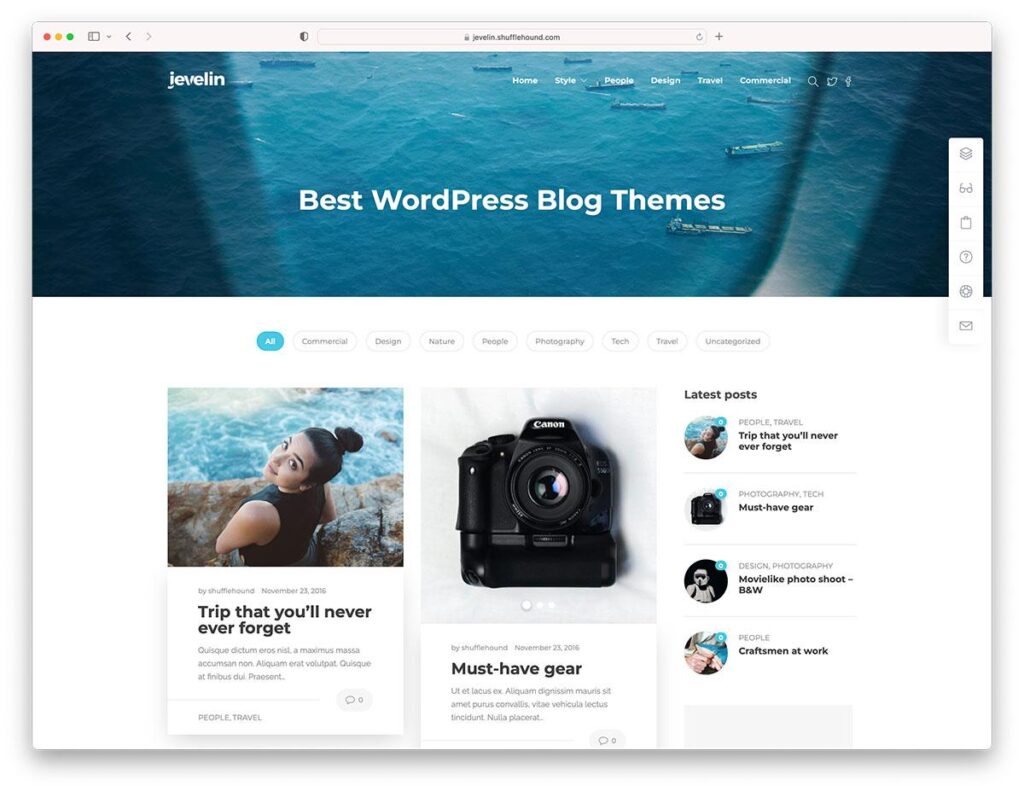Are you diving into the world of WordPress, or maybe you’ve stumbled across a beautiful website and found yourself wondering, “How did they make that?” Enter the hero of our story: the WordPress theme. If you’re looking to create a stunning website that reflects your unique vision, understanding what a WordPress theme is and how it works is essential. Think of a theme as the outfit your website wears—it shapes its appearance, layout, and overall vibe. But it’s not just about looking good; a well-chosen theme can enhance functionality and user experience, making it easier for your visitors to navigate and engage with your content. So, whether you’re a blogger, a business owner, or a creative looking to showcase your portfolio, let’s explore the ins and outs of WordPress themes and discover how they can transform your online presence!
What Exactly Is a WordPress Theme and Why Should You Care
A WordPress theme is essentially the skin of your website. It dictates how your site looks and feels, from the layout to the color scheme, font choices, and even the overall user experience. Think of it as the visual and functional design template that helps you to showcase your content in a way that resonates with your audience. Without a theme, your WordPress site would be a blank canvas, lacking any aesthetic appeal or navigational structure.
But why should you care about choosing the right theme? The answer lies in the significant impact a theme can have on your site’s performance and user engagement. A well-designed theme not only enhances your site’s visual appeal but also improves usability, making it easier for visitors to find what they’re looking for. Here are a few key reasons to pay attention to your choice:
- Brand Identity: Your theme helps define your brand. A cohesive look can reinforce your message and values.
- SEO Benefits: Some themes are optimized for search engines, improving your chances of ranking higher in search results.
- Responsive Design: A good theme ensures your site looks great on all devices, from desktops to smartphones.
- Customization: Many themes offer customization options, allowing you to tailor your site to your specific needs without extensive coding knowledge.
Moreover, WordPress themes come in different categories, each designed for specific functionalities. Below is a simple overview of some common types of themes:
| Theme Type | Description |
|---|---|
| Blog Theme | Ideal for personal or professional blogging, focusing on readability and content layout. |
| E-commerce Theme | Designed for online stores, featuring product displays and secure payment integration. |
| Portfolio Theme | Showcases creative work, perfect for artists and freelancers to display their projects. |
| Business Theme | Professional appearance, often includes features like service outlines and contact forms. |
Ultimately, the right WordPress theme can transform your website from a basic blog into a powerful online presence. It’s not just about aesthetics; it’s about functionality, user experience, and driving engagement. So, as you embark on your WordPress journey, remember that your choice of theme matters more than you might initially think. It’s an investment in the way your content is perceived and interacted with, paving the way for your online success.
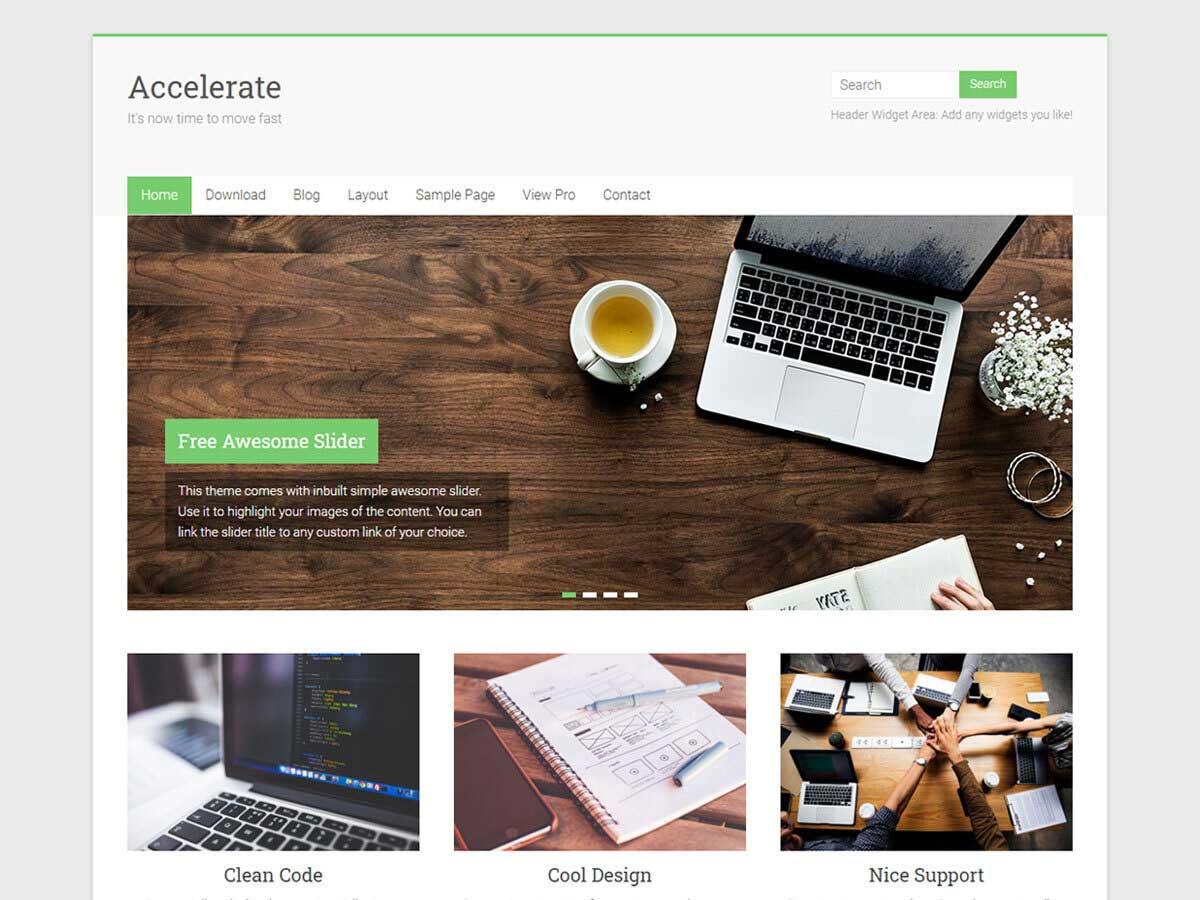
The Key Components of a WordPress Theme Explained
Understanding the essential elements of a WordPress theme is crucial for anyone looking to build a captivating website. At its core, a WordPress theme is a collection of templates and stylesheets that define the appearance and layout of your site. Here are some critical components that make a theme functional and visually appealing:
- Template Files: These are the backbone of your theme, dictating how different types of content are displayed. Key files include
index.php,single.php, andpage.php. Each serves a unique purpose, ensuring your content is presented appropriately. - Stylesheets: The
style.cssfile controls the visual styling of your website, from fonts to color schemes. This file allows for customization that aligns with your brand identity. - Functions File: The
functions.php file is where you can add custom features and functionality to your theme. It’s like the magic wand of WordPress, enabling you to tweak how your site behaves.
Moreover, the components of a theme are not limited to just code; they include various assets that enhance user experience:
- Header and Footer: These areas provide essential navigation and branding. They ensure that important links are easily accessible, improving site usability.
- Widgets: Widgets are small blocks that perform specific functions, often used in sidebars or footers. They can display anything from recent posts to social media feeds.
- Responsive Design: A vital feature that ensures your theme looks great on all devices. Mobile-friendliness is not just a nice-to-have; it’s crucial for SEO and user experience.
For a clearer understanding, here’s a simple table summarizing these key components:
| Component | Description |
|---|---|
| Template Files | Defines the layout and structure of your website. |
| Stylesheets | Controls the visual appearance of your site. |
| Functions File | Adds custom features and functions. |
| Widgets | Enhances functionality with small content blocks. |
| Responsive Design | Makes your site mobile-friendly and visually appealing. |
By grasping these components, you can make informed choices when selecting or customizing a WordPress theme. Each element plays a role in creating a cohesive, engaging, and functional website that meets your specific needs and goals.
How a WordPress Theme Affects Your Site’s Design and Functionality
A WordPress theme serves as the backbone of your website’s aesthetic and operational blueprint. The right theme not only defines how your site looks but also establishes how users interact with it. This dual role makes selecting the appropriate theme a crucial step in your web development journey. Here’s how it all plays out:
- Visual Appeal: Themes dictate the layout, colors, and typography of your site. A well-designed theme can enhance user experience by creating a visually appealing interface that draws visitors in.
- Functionality: Many themes come bundled with specific features. For example, a theme designed for e-commerce might include built-in shopping cart options, while a blog theme will focus on readability and easy navigation.
- Responsiveness: In today’s mobile-centric world, a responsive theme ensures that your site looks great on any device. This adaptability not only improves user experience but is also favored by search engines.
- Customizability: Most themes offer customization options, allowing you to tweak colors, fonts, and layouts. This flexibility helps align your site with your brand identity.
It’s also essential to consider how a theme affects SEO. A well-coded theme, optimized for search engines, can improve your site’s visibility and ranking. Elements like load speed, mobile-friendliness, and clean code contribute to better SEO performance. For example, using a lightweight theme can significantly reduce loading times, leading to decreased bounce rates.
When browsing through themes, don’t just look at the aesthetics. Pay close attention to the features and support offered:
| Feature | Importance |
|---|---|
| SEO Optimization | Essential for visibility |
| Custom Widgets | Enhances functionality |
| Regular Updates | Ensures security |
| Support & Documentation | Aids in troubleshooting |
Choosing the right WordPress theme is more than just a cosmetic decision; it’s about crafting an engaging space for your visitors. A thoughtfully selected theme can foster interaction, improve usability, and ultimately drive conversions. Transform your ideas into reality by selecting a theme that balances both beauty and practicality.
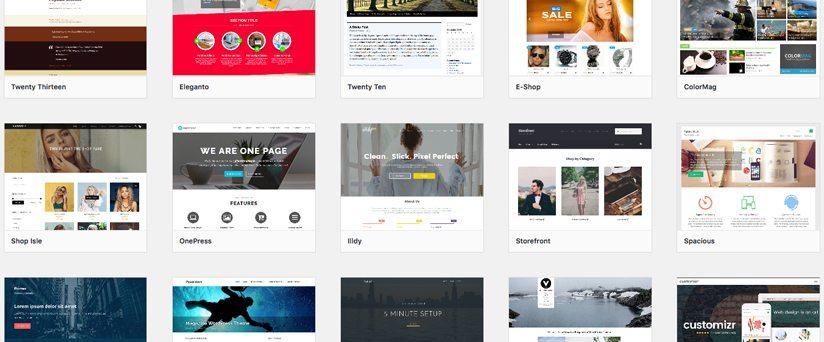
Choosing the Right WordPress Theme for Your Needs
When it comes to selecting a WordPress theme, the choices can be overwhelming. Each theme offers distinct features, layouts, and styles, making it crucial to find one that aligns with your specific needs. A well-chosen theme not only elevates the aesthetic of your website but also enhances functionality and user experience.
Start by considering the purpose of your website. Are you creating a blog, a portfolio, an online store, or a corporate site? Identifying the primary goal will guide your theme selection. Here are a few key factors to keep in mind:
- Customization Options: Look for themes that offer flexibility in design. This allows you to tailor your site to reflect your brand’s personality.
- Responsive Design: Ensure the theme is mobile-friendly. With a growing number of users accessing websites on mobile devices, this feature is essential.
- Loading Speed: A theme that is optimized for performance can significantly improve user retention and search engine rankings.
- SEO-Friendliness: Choose themes that come with built-in SEO features to help your site rank better on search engines.
Another critical aspect to consider is the support and updates provided by the theme developers. Regular updates not only introduce new features but also ensure compatibility with the latest WordPress version and security enhancements. When evaluating themes, look for:
| Theme Name | Support Type | Update Frequency |
|---|---|---|
| Divi | 24/7 Chat Support | Monthly |
| Astra | Email Support | Every 2 Months |
| OceanWP | Forum Support | Weekly |
Lastly, don’t forget to explore user reviews and ratings. They provide invaluable insights into the strengths and weaknesses of a theme, helping you make an informed decision. By taking the time to research and reflect on your website’s needs, you can confidently choose a WordPress theme that will not only look great but also perform exceptionally well for your audience.

Customization Options: Making Your WordPress Theme Truly Yours
When it comes to personalizing your WordPress site, the customization options available for themes play a crucial role. A well-designed theme can serve as a solid foundation, but how you tweak it can make all the difference in creating a unique online presence. Whether you’re looking to change the colors, fonts, or layout, the tools provided by WordPress make it easier than ever to tailor your site to reflect your brand.
Here are some of the key customization features you might want to explore:
- Color Schemes: Adjusting your theme’s color palette can significantly impact your site’s aesthetics. Most themes allow you to modify primary and secondary colors, helping you align with your brand identity.
- Typography: The right font can convey your message effectively. Look for options that let you choose from Google Fonts or upload custom fonts to give your text a distinct look.
- Header and Footer Customization: Tailoring your header and footer can enhance navigation. Adjust the layout to include social media icons, contact information, or even a custom logo.
For those who are a bit more tech-savvy, diving into the CSS Customization options can unlock even greater potential. By editing the CSS, you can make precise adjustments to margins, paddings, and even the hover effects for buttons. This allows for greater control over how elements on your page interact with users.
If you’re not comfortable with coding, many themes come equipped with a live customizer that lets you see changes in real-time. This feature is particularly beneficial for beginners, as it allows you to experiment without the fear of breaking your site. Simply tweak the settings and watch the magic happen!
| Customization Feature | Benefit |
|---|---|
| Color Schemes | Enhances brand identity |
| Typography | Improves readability and aesthetic |
| Header/Footer Customization | Enhances navigation and user experience |
| CSS Customization | Allows for precise design tweaks |
Ultimately, the goal of customizing your WordPress theme is to create a user experience that resonates with your audience while reflecting your unique style. The flexibility offered by WordPress themes means you don’t have to settle for a cookie-cutter design. Instead, dive into the customization options available, and watch your vision come to life!
Responsive Design: Why Mobile-Friendly Themes Matter
In today’s digital landscape, having a website that looks great on all devices is non-negotiable. Mobile-friendly themes ensure that your site is easily accessible and visually appealing on smartphones and tablets, which is crucial since a significant portion of web traffic comes from mobile users.
Responsive design is not just a trend; it’s a necessity. Here’s why investing in a mobile-friendly theme is essential for your WordPress site:
- Enhanced User Experience: A responsive theme adapts to various screen sizes, providing a seamless browsing experience. Users are more likely to stay on your site if they can easily navigate it on their devices.
- Improved SEO Rankings: Google favors mobile-friendly websites in search results. A responsive design can lead to better visibility, driving more organic traffic to your site.
- Higher Conversion Rates: When visitors have a positive experience, they’re more inclined to take action, whether it’s making a purchase, signing up for a newsletter, or contacting you.
Moreover, responsive themes save you time and resources. Instead of creating separate versions of your site for desktop and mobile, a single responsive theme accommodates all devices. This means less hassle and a consistent brand experience.
| Advantages of Mobile-Friendly Themes | Impact on Business |
|---|---|
| User Engagement | Increased session duration |
| Accessibility | Wider audience reach |
| Brand Credibility | Trust and loyalty from users |
| Faster Loading Times | Reduced bounce rates |
the importance of mobile-friendly themes cannot be overstated. They enhance user experiences, boost SEO, and ultimately contribute to the success of your online presence. By choosing a responsive design, you’re not just keeping up with the times; you’re setting your site up for long-term growth and engagement.
Popular WordPress Themes to Consider for Your Project
When embarking on a new website project, selecting the right WordPress theme is crucial. The perfect theme can not only enhance your site’s aesthetics but also improve functionality and user experience. Here are some popular themes that are making waves in the WordPress community:
- Astra – Known for its lightweight design, Astra is perfect for users looking for speed without sacrificing customization options. It’s compatible with page builders like Elementor and Beaver Builder, making it highly flexible.
- Divi – This theme is famous for its visual builder that allows you to create stunning layouts with ease. With a plethora of pre-made templates, Divi is great for beginners and seasoned developers alike.
- OceanWP - With a focus on eCommerce, OceanWP is the go-to choice for online stores. It offers built-in SEO features and is fully responsive, ensuring that your site looks great on all devices.
- Neve - This theme boasts a modern design and is optimized for performance. Neve is perfect for businesses, portfolios, and blogs, and it’s fully compatible with AMP for mobile speed.
- GeneratePress – A lightweight theme that prioritizes performance and usability. GeneratePress is ideal for those who want a reliable base for building a custom site.
Choosing the right theme involves more than just aesthetics; it’s about aligning your site’s purpose with the theme’s capabilities. Consider the following aspects:
| Theme | Best For | Key Feature |
|---|---|---|
| Astra | Business & Portfolio | Lightweight & Fast |
| Divi | Creative Professionals | Visual Builder |
| OceanWP | E-Commerce | Woocommerce Integration |
| Neve | Blogs & Startups | Mobile-First Design |
| GeneratePress | Custom Development | Modular Structure |
Each of these themes offers unique features and benefits that cater to different needs. Whether you’re launching a blog, a corporate site, or an online store, there’s a WordPress theme that aligns perfectly with your vision. Take the time to explore them and envision how they could elevate your project!
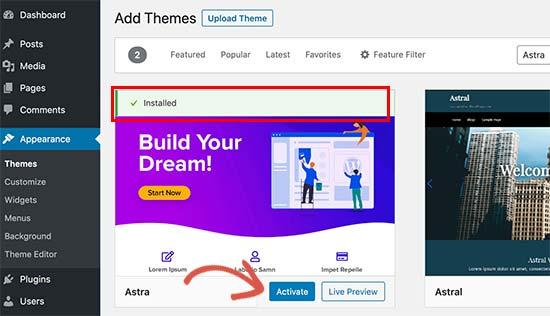
How to Install and Activate Your WordPress Theme with Ease
Installing and activating your WordPress theme is a breeze, even if you’re a first-time user. All you need is a few simple steps to bring your site to life with a fresh look. Let’s break down the process to make it as straightforward as possible.
First, you’ll want to navigate to your WordPress dashboard. Look for the Appearance tab on the left sidebar, and click on it. This will open up a menu where you can select Themes. Here, you have two options: you can either choose a theme from the WordPress repository or upload a theme you have previously downloaded. If you’re uploading, click on the Add New button, then select Upload Theme. Browse your computer for the .zip file of your theme, and hit Install Now.
Once the installation is complete, you’ll see a success message. Now it’s time to activate your theme! Simply click the Activate link that appears after installation. This action will apply the theme to your site immediately, transforming its appearance. You can revisit the Themes section at any time to switch things up or try out new styles.
If you want to customize your theme further, go back to the Appearance menu and select Customize. Here, you can tweak various elements, including your site’s title, tagline, colors, header image, and more, ensuring your website reflects your brand identity.
To further enhance your theme, consider installing essential plugins that complement its functionality. Here are some popular options:
- Yoast SEO: Optimize your site for search engines.
- WooCommerce: Set up an online store seamlessly.
- Contact Form 7: Create responsive contact forms.
By following these steps, you not only install and activate your theme but also set the foundation for a visually appealing and functional website. Enjoy exploring the endless possibilities that a well-chosen WordPress theme brings!
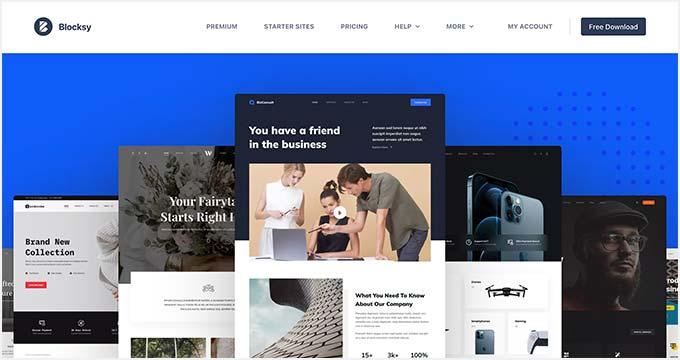
Best Practices for Maintaining Your WordPress Theme
Maintaining your WordPress theme is crucial for ensuring your website remains visually appealing, functional, and secure. Here are some best practices that can help you keep your theme in top shape:
- Regular Updates: Always keep your theme updated to the latest version. Developers frequently release updates to enhance functionality, fix bugs, and patch security vulnerabilities. Ignoring these updates can leave your site at risk.
- Backup Your Site: Before making any changes or updates, create a backup. This ensures that you can restore your site to its previous state in case something goes wrong during the update process.
- Test Changes in a Staging Environment: If possible, use a staging environment to test out new updates or customizations. This way, you can see how changes affect your site without impacting the live version.
- Optimize for Performance: Regularly check your theme for speed and performance. Use tools like Google PageSpeed Insights or GTmetrix to identify areas that may need improvement. A slow site can affect user experience and search rankings.
Additionally, consider your theme’s compatibility with plugins. Some themes may not work well with certain plugins, which can cause conflicts or performance issues. Regularly review your active plugins and ensure they play nicely with your theme.
| Task | Frequency | Notes |
|---|---|---|
| Check for Theme Updates | Monthly | Install updates promptly to maintain security. |
| Backup Website | Weekly | Automate backups if possible for peace of mind. |
| Review Plugin Compatibility | Quarterly | Deactivate any plugins that cause issues. |
| Performance Optimization | Biannually | Consider a performance audit to identify bottlenecks. |
engage with your theme’s community. Many themes have dedicated forums where users share tips, tricks, and solutions to common problems. This can be a valuable resource for troubleshooting and discovering new ways to enhance your site.

Unlocking the Power of Child Themes for Safe Customization
When it comes to customizing your WordPress site, child themes are a game changer. They offer a safe and effective way to modify your website without risking the integrity of the parent theme. By using a child theme, you can make adjustments, add features, or style your site to your heart’s content while keeping your original settings intact. This means that updates to the parent theme won’t overwrite your customizations, providing a seamless experience for both you and your visitors.
Here are some key advantages of utilizing child themes:
- Safe Customization: Any changes made in the child theme won’t affect the parent theme, ensuring that your site remains intact during updates.
- Easy Maintenance: If you ever decide to switch themes or revert to the parent theme, your customizations will remain untouched.
- Flexibility: Child themes allow you to experiment with different designs and functionalities without permanent consequences.
Creating a child theme is straightforward. It starts with a few simple steps:
- Create a new folder for your child theme in the WordPress themes directory.
- Add a
style.cssfile that includes the necessary header information. - Enqueue the parent theme’s styles in your child theme’s
functions.phpfile.
Let’s take a closer look at the components of a child theme:
| Component | Description |
|---|---|
| style.css | Holds the theme’s styling rules and includes a header that links to the parent theme. |
| functions.php | Allows you to add custom functions and enqueue scripts or styles. |
| Template Files | Optional files that can override parent theme templates for further customization. |
child themes provide an invaluable toolkit for anyone looking to enhance their WordPress site. They empower you to explore creative designs and functionality while keeping your foundation secure. So, whether you’re a seasoned developer or a beginner, leveraging child themes can help you unlock the full potential of your website!
Frequently Asked Questions (FAQ)
Sure! Here’s a Q&A format for an article titled “What Is a WordPress Theme and What Is It Used For?” that maintains a conversational and persuasive tone.
Q: What exactly is a WordPress theme?
A: Great question! A WordPress theme is essentially a collection of templates and stylesheets that dictate how your WordPress site looks and feels. Think of it as the outfit your website wears – it sets the mood, style, and structure. Each theme comes with its own layout, color scheme, fonts, and design elements, allowing you to create a unique web presence without needing to know how to code.
Q: Why should I care about choosing the right theme?
A: Choosing the right theme is crucial because it can significantly impact your website’s user experience and functionality. A well-designed theme enhances navigation, improves readability, and keeps visitors engaged. Plus, it can affect how your site is perceived; a professional-looking theme builds trust with your audience, while a poorly designed one can drive them away. So, investing time in selecting the right theme is worth it!
Q: Can I change my WordPress theme later on?
A: Absolutely! One of the fantastic features of WordPress is its flexibility. You can change your theme at any time, which is great if you want to refresh your site’s look or adapt to changing trends. Just keep in mind that switching themes may affect your site’s layout and some functionalities, so it’s always a good idea to back up your content before making changes.
Q: Are all WordPress themes created equal?
A: Not at all! Themes can vary widely in terms of quality, functionality, and support. There are thousands of free themes available, but premium themes often come with more features, regular updates, and dedicated support. When selecting a theme, look for one that not only fits your aesthetic but is also responsive (mobile-friendly), SEO-optimized, and regularly updated to ensure compatibility with the latest version of WordPress.
Q: Do I need to know how to code to use a WordPress theme?
A: Nope! One of the beauties of WordPress is that you don’t need to be a coding whiz to use it. Most themes come with customizable options right in the WordPress dashboard, allowing you to tweak colors, fonts, and layouts easily. However, if you want to take your site to the next level, basic HTML or CSS knowledge can be helpful, but it’s not a requirement.
Q: How do I choose the best theme for my website?
A: Start by considering your website’s purpose. Is it a blog, an online store, or a portfolio? Different themes cater to different needs. Once you identify your goals, look for themes that align with them. Read reviews, check ratings, and preview the themes in action. Pay attention to the customization options available so that you can make it uniquely yours. And don’t forget mobile responsiveness – a must-have in today’s world!
Q: What if I want a custom design?
A: If you have a specific vision for your site that off-the-shelf themes can’t fulfill, you can opt for a custom theme. This requires a bit more investment, but it allows you to create a unique look tailored to your brand. You can hire a developer or, if you’re feeling adventurous, there are tools and frameworks like Elementor that enable you to design your theme with a drag-and-drop interface, no coding required!
Q: why should I invest time in understanding WordPress themes?
A: In short, understanding WordPress themes is essential for creating a website that not only looks great but also functions well. A good theme can elevate your site’s performance, enhance user experience, and reflect your brand’s identity. So, don’t skimp on this part of your website-building journey – your visitors (and you!) will thank you!
—
Feel free to adjust any part of this Q&A to better fit your needs!
Insights and Conclusions
understanding what a WordPress theme is and its pivotal role in shaping your website can truly transform your online presence. Think of a theme as the outfit your website wears; it sets the mood, reflects your brand, and enhances user experience. Whether you’re a blogger, a business owner, or someone just starting out, the right theme can make all the difference.
By choosing a theme that resonates with your vision and caters to your audience, you’re not just creating a website—you’re building a digital experience that engages and inspires. So, take your time exploring the vast array of themes available. Test them out, play around with the customization options, and don’t hesitate to ask for feedback.
Remember, your website is often the first impression you make online. Make it count! If you’re ready to dive in and create something incredible, a WordPress theme is your starting point. Happy theme hunting!