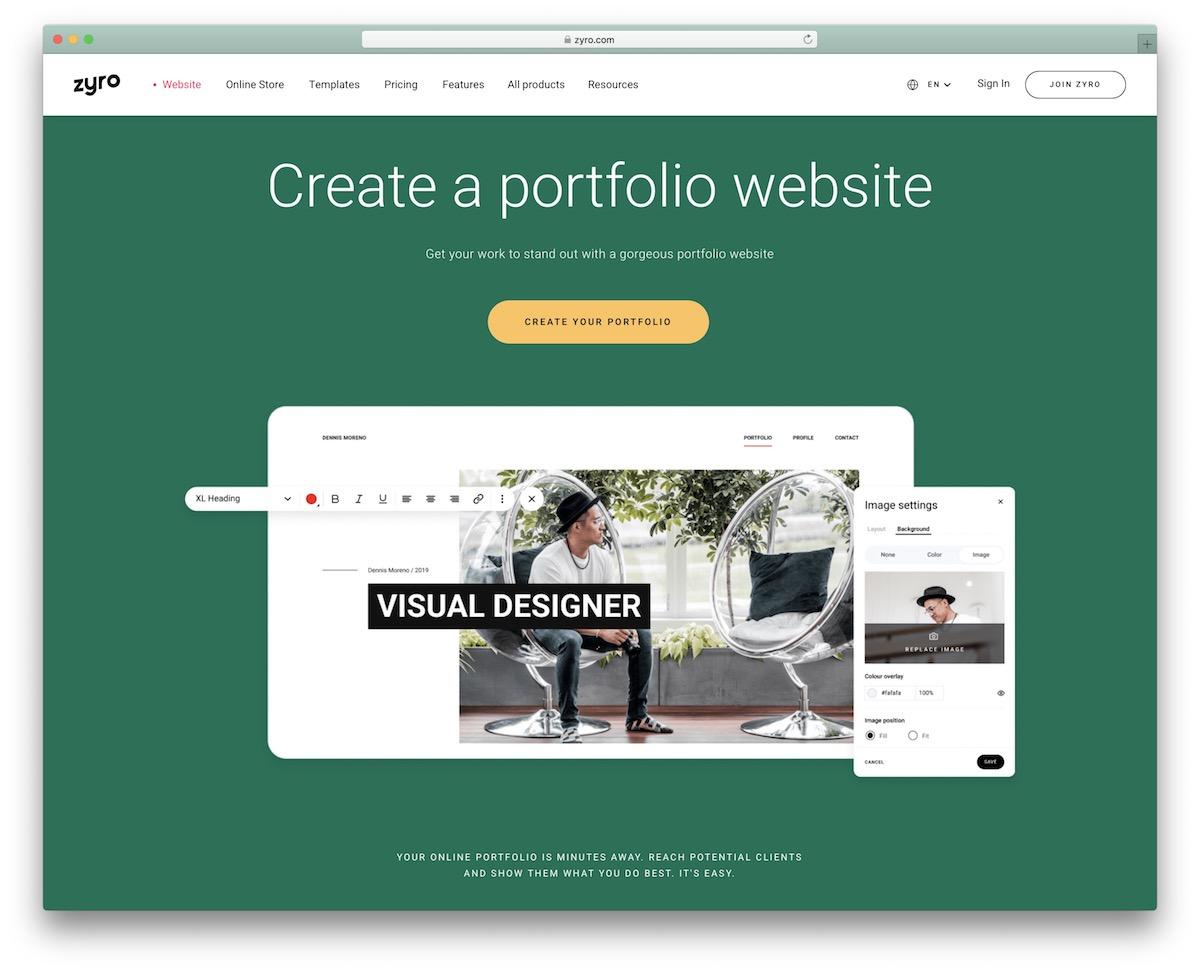In today’s digital age, having a standout online portfolio is more important than ever. Whether you’re a designer, photographer, writer, or any creative professional, your portfolio is often the first impression potential clients and employers have of your work. But with so many website builders out there, how do you choose the right one to showcase your talent? Don’t worry—we’ve got you covered! In this article, we’ll dive into the 7 best portfolio website builders for 2024, comparing their features, ease of use, and pricing, so you can find the perfect fit for your creative needs. Say goodbye to cookie-cutter templates and hello to a stunning portfolio that truly represents you. Ready to elevate your online presence? Let’s get started!
– Discover the Top Features to Look for in a Portfolio Website Builder
When choosing a portfolio website builder, there are several key features that can make or break your online presence. An ideal platform should not only showcase your work effectively but also cater to your unique needs as a creative professional. Here are the crucial features to consider:
- User-Friendly Interface: A simple and intuitive interface allows you to create and manage your portfolio effortlessly, even if you lack technical skills.
- Customization Options: Look for builders that offer a variety of templates and customization tools. This helps in reflecting your personal style and branding.
- Responsive Design: Ensure the builder provides responsive templates that adapt to different screen sizes, guaranteeing your portfolio looks great on all devices.
- SEO Capabilities: A portfolio is of no use if it doesn’t attract viewers. Choose a builder that offers SEO tools to enhance your visibility on search engines.
- Social Media Integration: Seamless integration with social media platforms can help you promote your work and connect with a broader audience.
- Analytics and Insights: Understanding how visitors interact with your portfolio is essential. Builders that offer analytics can help you improve your content and increase engagement.
Another essential aspect is the support and resources provided by the platform. Whether through tutorials, forums, or customer service, having access to help can make your building experience smoother and more enjoyable. Additionally, consider the pricing plans available. Some builders may offer free versions, but they often come with limitations. Assess what features are included in each pricing tier to ensure you get the best value for your investment.
| Feature | Importance |
|---|---|
| User-Friendly Interface | Essential for ease of use |
| Customization Options | Allows for personal branding |
| Responsive Design | Ensures accessibility on all devices |
| SEO Capabilities | Boosts online visibility |
| Social Media Integration | Enhances outreach |
| Analytics and Insights | Improves user engagement |
investing time in selecting the right portfolio website builder can pay off significantly. By focusing on these features, you can create not just a portfolio but a powerful tool that helps you stand out in your field.
– A Deep Dive into User-Friendly Design: Which Builders Stand Out
In the competitive world of portfolio creation, user-friendly design is paramount. It’s not just about aesthetics; it’s about how easily users can navigate, create, and showcase their work. When choosing a website builder, it’s essential to consider which platforms prioritize simplicity and intuitiveness while still providing powerful features.
Wix is a frontrunner in this arena, renowned for its drag-and-drop interface. Users often rave about how they can effortlessly customize their portfolio layouts without any coding skills. With a rich selection of templates tailored for various professions, Wix makes it easy for creators to find a design that resonates with their personal branding.
Squarespace also shines in user-friendliness, especially for those who appreciate sleek, modern designs. Its editing interface is straightforward, allowing you to focus on your creativity rather than the technicalities. Plus, their integrated analytics can help you understand how visitors interact with your portfolio, offering insights that can refine your approach.
Another noteworthy mention is WordPress.com, which combines flexibility with a user-centric design approach. While it offers extensive customization options, the platform has streamlined its process for creating portfolios. With a plethora of plugins and themes available, users can easily enhance their sites, making it a top choice for those who want both ease and depth.
To help visualize the standout features of these builders, consider the following table:
| Website Builder | User-Friendliness | Customization Options | Best For |
|---|---|---|---|
| Wix | Excellent | High | Beginners and Artists |
| Squarespace | Very Good | Moderate | Creative Professionals |
| WordPress.com | Good | Very High | Experienced Users |
Lastly, consider the customer support available for each builder. A platform that offers robust support can significantly enhance user experience, especially for novices who might encounter hurdles. Look for options like live chat, tutorials, and community forums, as they can turn a frustrating experience into a seamless one.

– Comparing Pricing Plans: Getting the Best Value for Your Money
Comparing Pricing Plans: Getting the Best Value for Your Money
When it comes to choosing the right portfolio website builder, understanding the pricing plans is crucial. Each platform offers various tiers, each with its own set of features. To ensure you get the most bang for your buck, it’s essential to identify what you truly need for your portfolio and how much you’re willing to spend.
Here are some key factors to consider:
- Features Offered: Compare what each pricing tier includes. Do you need custom domains, advanced galleries, or e-commerce capabilities? Don’t pay for features you won’t use!
- Storage and Bandwidth: Evaluate the storage limits and bandwidth offered. If you have large images or expect high traffic, opt for plans that accommodate your needs.
- Customer Support: Consider the level of customer support available with each plan. Is there 24/7 support? Access to design assistance? These can make a significant difference, especially if you’re new to building websites.
To help you visualize the differences in value, here’s a simple comparison table of the basic pricing plans:
| Builder | Basic Plan Price | Features | Storage |
|---|---|---|---|
| Builder A | $10/month | Custom Domain, Basic Templates | 5 GB |
| Builder B | $15/month | Custom Domain, E-commerce, Advanced Templates | 10 GB |
| Builder C | $20/month | Unlimited Storage, Premium Support | Unlimited |
As you can see, while Builder C might seem more expensive at first, it offers features and storage that could save you money in the long run, especially if you plan to expand your portfolio. Always consider your growth potential when selecting a plan. the best value isn’t just about the lowest price—it’s about finding the right match for your unique needs.
– Unleashing Creativity: Customization Options You Need to Know
Customization Options You Need to Know
When building your portfolio website, customization is key to expressing your unique style and showcasing your talents. The best portfolio website builders offer a variety of options that allow you to tailor your site to reflect your personal brand. Here’s what you should consider:
- Templates and Themes: Choose from a wide range of professionally designed templates that cater to different industries. The ability to switch themes easily lets you refresh your site’s look without starting from scratch.
- Drag-and-Drop Editors: Many builders provide intuitive drag-and-drop interfaces, making it easy to arrange elements as you like. This feature is particularly beneficial for those who may not have extensive coding knowledge.
- Color Schemes and Fonts: Customize your site’s aesthetics by selecting color palettes and fonts that resonate with your artistic vision. These small changes can significantly impact the overall feel of your portfolio.
- Custom Domain Names: Establish a professional online presence by utilizing a custom domain name. This not only enhances your brand but also makes your portfolio easier to find.
Furthermore, the integration of multimedia elements can elevate your portfolio. Many builders allow for the seamless addition of video backgrounds, image galleries, and interactive elements. This variety ensures your work stands out and engages visitors effectively.
| Builder | Customization Features | Ease of Use |
|---|---|---|
| Wix | Vast template library, drag-and-drop editor | Very easy |
| Squarespace | Stylish themes, advanced typography | Moderately easy |
| WordPress | Unlimited plugins, custom CSS | Varies by user |
In addition to visual customization, consider the functionality of your site. Features like SEO tools, social media integration, and analytics can help you optimize your portfolio for better visibility and engagement. By leveraging these options, you can ensure that your portfolio not only looks good but also functions effectively to attract potential clients or employers.
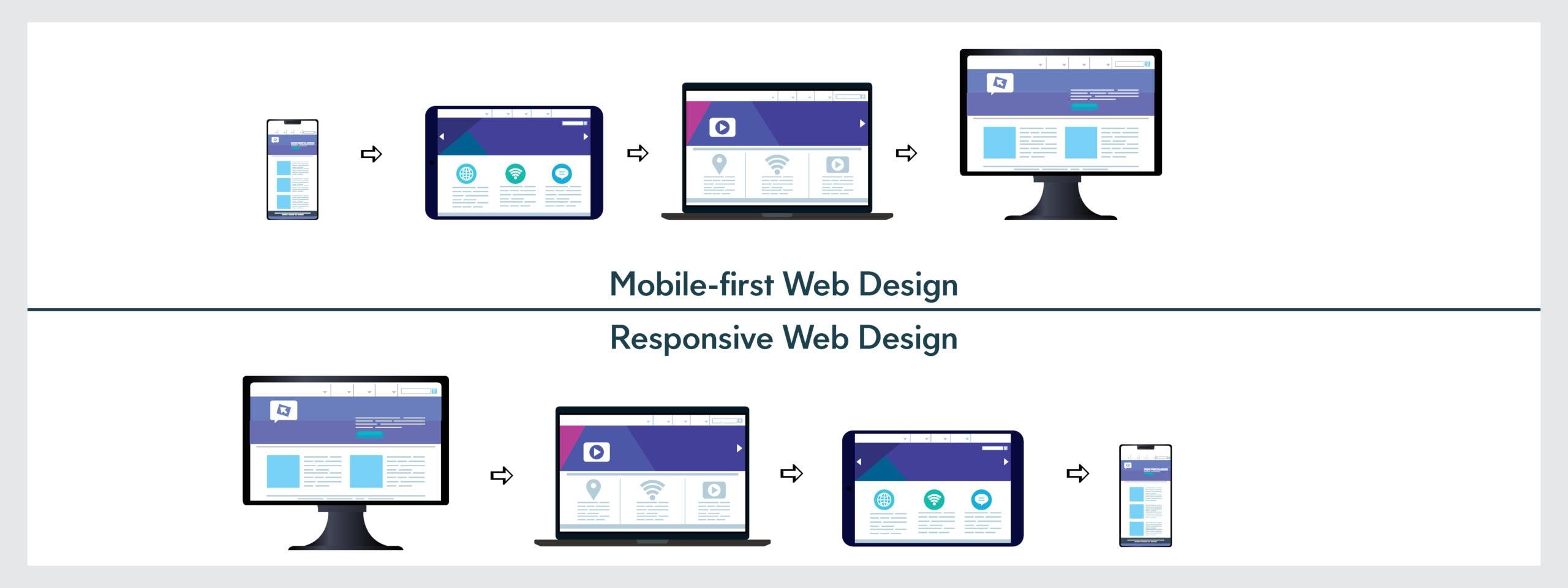
– Mobile Responsiveness: Why It Matters for Your Online Portfolio
In today’s digital landscape, having a mobile-responsive portfolio is non-negotiable. With more than half of all web traffic coming from mobile devices, your online portfolio must look stunning and function seamlessly, regardless of the screen size. A responsive design ensures that potential clients or employers can view your work in the best possible way, whether they’re using a smartphone, tablet, or desktop. Ignoring this trend could mean losing out on valuable opportunities.
Mobile responsiveness isn’t just about aesthetics; it impacts user experience significantly. When visitors access your portfolio on their phones, they should be able to navigate effortlessly. If your site is difficult to use on mobile, you risk frustrating visitors and driving them away. Imagine someone who is impressed by your work but leaves your site because they can’t find the contact information or struggle to scroll through your projects. That’s a lost opportunity!
Moreover, search engines like Google consider mobile responsiveness as a critical factor in ranking websites. A well-optimized mobile site can improve your search visibility, making it easier for potential clients to discover your portfolio. This is particularly vital for freelancers and creative professionals looking to attract new projects. If your portfolio isn’t mobile-friendly, you might find yourself buried under competitors who have taken this crucial step.
When choosing a website builder for your portfolio, it’s essential to prioritize platforms that offer robust mobile responsiveness. Look for builders that allow you to preview how your site will appear on different devices. Many modern builders provide this feature, giving you peace of mind that your portfolio will shine no matter where it’s viewed.
optimizing your online portfolio for mobile is not just a stylistic choice—it’s a strategic imperative. Ensuring your work is accessible and visually appealing on all devices can make a significant difference in your online presence. Don’t just build a portfolio; create an experience that resonates with every visitor, regardless of how they choose to view it.
– SEO Capabilities: Boosting Your Visibility with the Right Builder
When it comes to establishing an online portfolio, having a visually appealing website is only half the battle. To truly stand out in a saturated market, you need a builder that prioritizes SEO capabilities. The right website builder will not only allow you to showcase your work but also enhance your visibility on search engines, driving more traffic to your portfolio.
Consider the following features when evaluating the SEO capabilities of a portfolio website builder:
- Customizable Meta Tags: Ensure that the builder allows you to easily edit title tags, meta descriptions, and header tags to optimize each page for relevant keywords.
- Responsive Design: A mobile-friendly site is crucial as search engines prioritize mobile responsiveness in their rankings.
- Fast Loading Speed: Builders that offer optimized performance can improve user experience and decrease bounce rates, both of which are important for SEO.
- SEO-Friendly URL Structures: Look for builders that automatically generate clean and relevant URLs, or that allow you to customize them easily.
- Image Optimization: Since portfolios often rely heavily on visuals, having tools for image compression and alt text customization can significantly boost your site’s SEO.
Some builders even provide integrated analytics tools, enabling you to monitor your site’s performance, track visitors, and adjust your strategies accordingly. This data can help you identify which content resonates most with your audience and inform your future SEO efforts.
Ultimately, a portfolio website builder with robust SEO capabilities can be a game-changer for your online presence. It enables you to not only display your work effectively but also ensures that potential clients can find you amidst the digital noise. Whether you’re a designer, photographer, or any creative professional, investing in a builder that enhances your SEO will pay off in the long run.

– Success Stories: Real Users Share Their Experiences
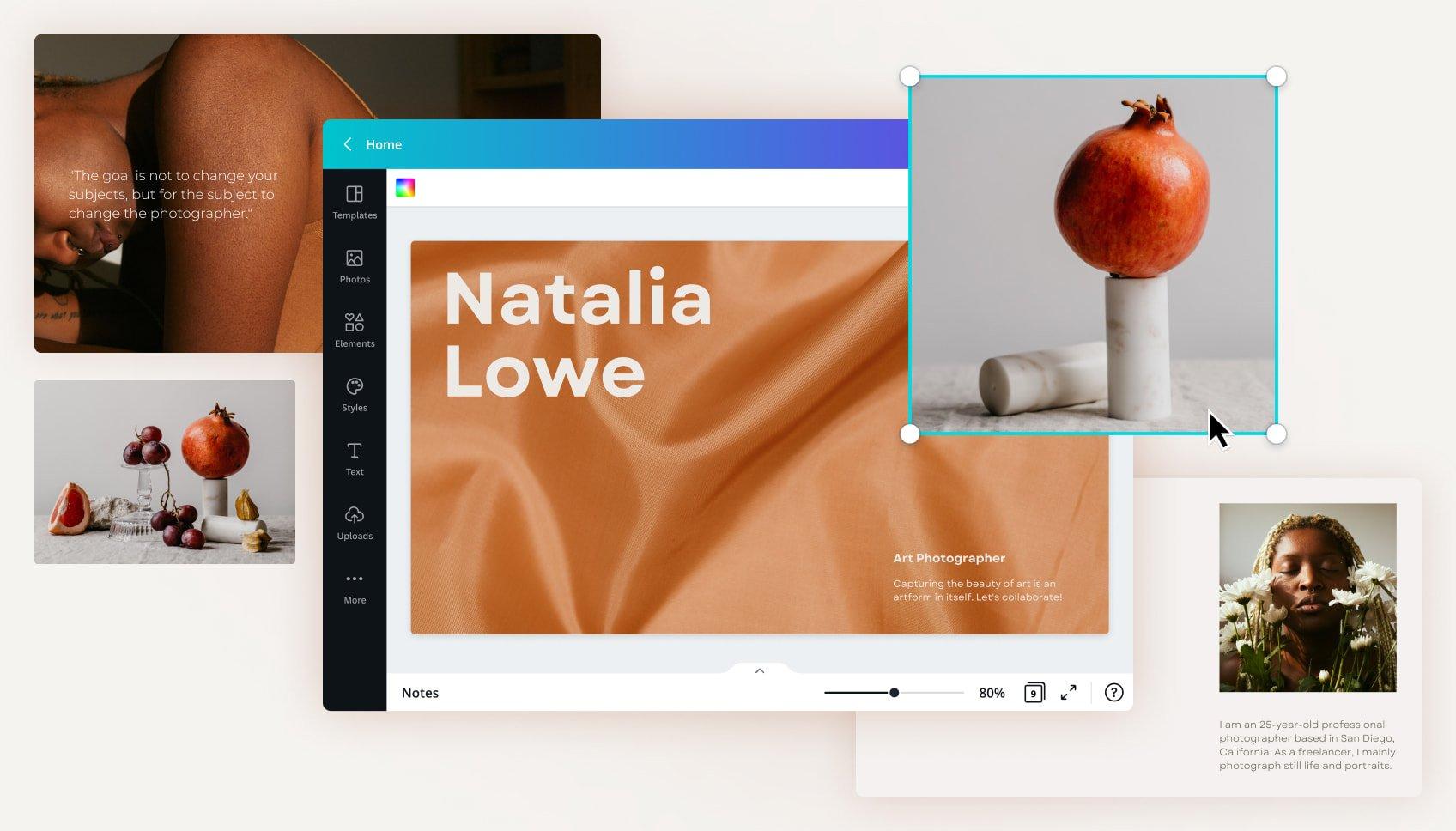
– Final Recommendations: Our Top Picks for 2024
As we step into 2024, selecting the right portfolio website builder can significantly impact how you showcase your work. Here are our top picks that stand out for their features, ease of use, and overall value:
- Wix: Known for its stunning templates and drag-and-drop functionality, Wix allows you to create visually appealing portfolios without needing to code. It’s perfect for creative professionals looking to make a strong visual impact.
- Squarespace: Renowned for its sleek and modern designs, Squarespace is ideal for photographers and artists. Its integrated e-commerce features make it a great choice if you plan to sell your work online.
- WordPress (with Elementor): For those who want ultimate flexibility, WordPress combined with Elementor offers countless customization options. It’s perfect for users who want to build a portfolio that reflects their personal brand.
No matter which builder you choose, consider features such as responsive design, SEO optimization, and customer support. Here’s a quick comparison table to help you weigh your options:
| Builder | Best For | Key Features |
|---|---|---|
| Wix | Visual Creatives | Drag-and-drop, Stunning templates |
| Squarespace | Photographers, Artists | Modern designs, E-commerce |
| WordPress | Flexible Users | Massive customization, SEO-friendly |
Each of these platforms offers unique advantages tailored to different needs. If you’re looking for something straightforward and visually appealing, Wix is hard to beat. On the other hand, if you prioritize elegant design and commerce capabilities, Squarespace may be your best bet. For those who relish the ability to customize every aspect of their site, WordPress is a solid choice.
Ultimately, the best portfolio website builder for you will depend on your specific goals and technical comfort level. Choosing a platform that not only aligns with your current needs but also allows for future growth is key to creating a lasting online presence.
Frequently Asked Questions (FAQ)
Sure! Here’s a Q&A section for an article titled “7 Best Portfolio Website Builders (Compared) 2024” that has a conversational and persuasive tone.
Q: Why should I create a portfolio website?
A: Great question! A portfolio website is your personal showcase; it’s like your digital business card, but way cooler! It allows you to present your work in a visually engaging way, making it easier for potential employers or clients to see what you can do. Plus, having a professional online presence boosts your credibility and can help you stand out in a competitive job market. Who wouldn’t want that?
Q: What makes a portfolio website builder great?
A: The best portfolio website builders combine user-friendliness with customization options. You want something that doesn’t require you to be a tech wizard to set up, but also lets you express your unique style. Good builders will offer templates specifically designed for showcasing work, mobile responsiveness, and SEO features. After all, you want people to find your incredible work online!
Q: Are these website builders suitable for all types of creators?
A: Absolutely! Whether you’re a photographer, graphic designer, writer, or even a musician, these website builders cater to various creative fields. They provide different templates and features that highlight your specific skills. So no matter what your craft is, you’ll find something that suits you perfectly!
Q: How much does it cost to use these portfolio website builders?
A: Costs can vary widely depending on the platform and the features you need. Some builders offer free plans with limited features, which can be great for starting out. However, if you want a custom domain name, advanced templates, or e-commerce capabilities, you might be looking at a reasonable monthly fee. Think of it as an investment in your future career—totally worth it!
Q: Can I customize my portfolio website?
A: Yes, and that’s one of the best parts! Most portfolio website builders allow you to customize colors, fonts, layouts, and more. You can reflect your personal brand and make your portfolio truly yours. Plus, many builders offer drag-and-drop functionality, so you can see your changes in real-time. It’s like playing with digital Lego blocks!
Q: What if I don’t have any technical skills? Can I still create a portfolio?
A: You bet! That’s the beauty of these portfolio website builders. They’re designed for people just like you—creatives who want to showcase their work without needing to code. With intuitive interfaces and helpful tutorials, you’ll be able to create a stunning portfolio in no time. So, don’t let tech fears hold you back!
Q: How do I choose the right portfolio website builder for me?
A: Start by considering your needs. Think about the type of work you’re showcasing, your budget, and any specific features you want (like e-commerce or blogging). It’s also a good idea to explore a few different builders to see which interface you find most comfortable. Trust your gut; the right builder will feel like a perfect fit!
—
Q: Is it easy to update my portfolio once it’s live?
A: Yes, updating your portfolio should be a breeze! Most builders allow you to add or remove content easily, so you can keep your work current without breaking a sweat. Regular updates are essential to keep your portfolio fresh and engaging, so you’ll be glad to know it’s a simple process!
—
Feel free to tweak any of the questions or answers to better fit your article’s style!
To Wrap It Up
And there you have it—the 7 best portfolio website builders of 2024, each with its unique strengths and features to help showcase your talent. Whether you’re an artist, designer, photographer, or freelancer, investing in the right platform can make all the difference in how your work is perceived.
Remember, your portfolio is often the first impression potential clients or employers will have of you, so choosing a builder that aligns with your style and needs is crucial. Take the time to explore these options, consider what truly resonates with your vision, and don’t hesitate to dive in and start crafting your online presence.
With the right tools at your fingertips, you’re not just building a portfolio; you’re building your brand and paving the way for new opportunities. So go ahead, unleash your creativity, and let the world see what you’re capable of. Happy building!